I love using Notion for jotting down notes when I learn something new. One of my favorite note templates? Notion Cornell notes.
The Cornell notes system is great for learning, memorizing and organizing notes you’ve made on the day.
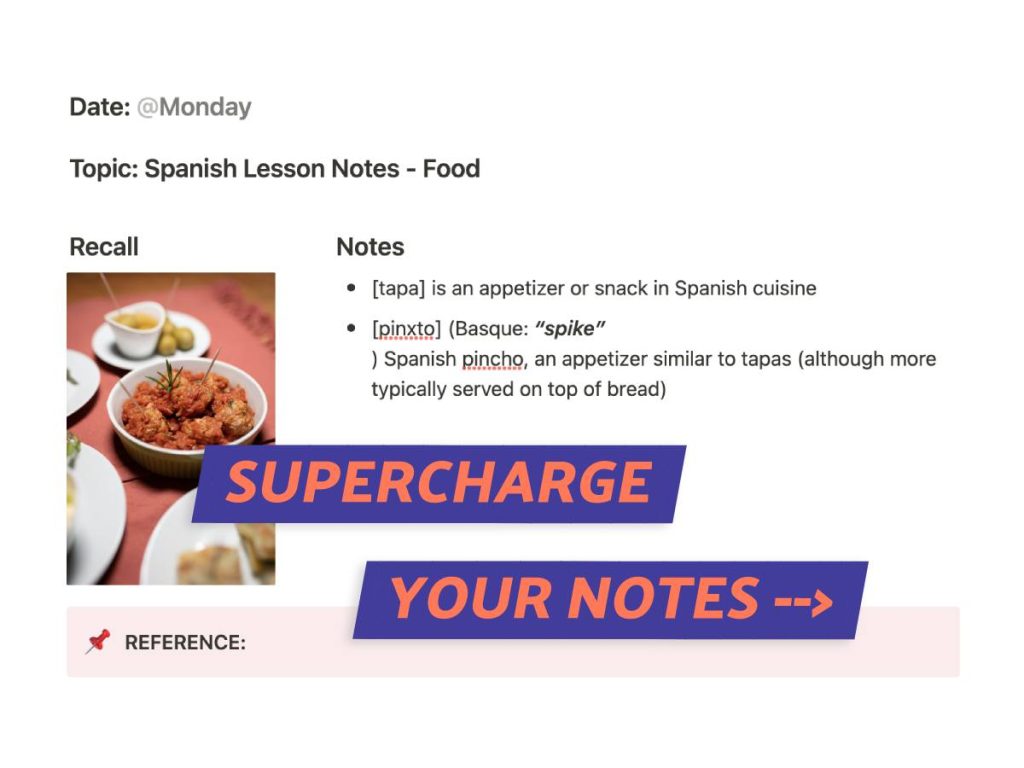
What We Will Cover
What Is The Cornell Note-Taking System?
The system, introduced by Cornell University(1), helps organize new information, making it easy to remember.
You simply divide each page into 3 sections;
- questions (or cues),
- notes,
- and lastly a summary section.
I find its simplicity great for active learning and recall. Pair Notion’s note taking features with the Cornell System though… and it can really transform how you learn.
Using Notion For Cornell Notes
Yes, you can add sections for note-taking, key points, and questions.
But, the main advantage is organizing, tagging, and adding reminders to set a study schedule.
Using the ‘search’ function in Notion also allows you to easily locate notes for future revision.
3 Free Notion Cornell Notes Templates To Start
Another reason I love using Notion is that it has so many free note-taking templates.
You don’t even have to create your own, because they’re already designed for you. This saves me so much time and energy!
Notion’s Cornell Notes System
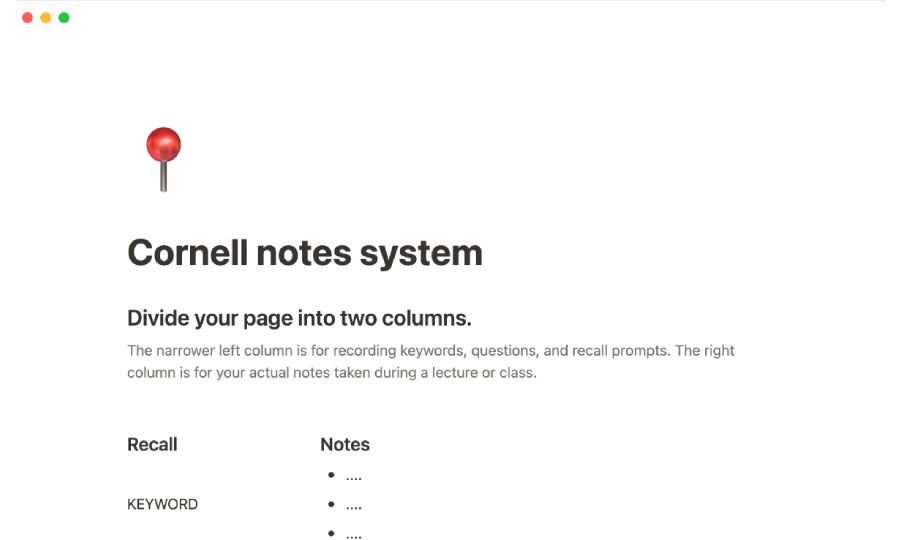
Notion’s free Cornell Notes system has a super comprehensible page layout.
If you need something basic without bells & whistles, this is the one for you.
It comes with conveniences like the ‘New Notes’ button which generates a fresh note template. The recall points, note columns and summary tabs are also already installed for you.
Just start typing!
Rohit Garud’s Cornell Notes Template
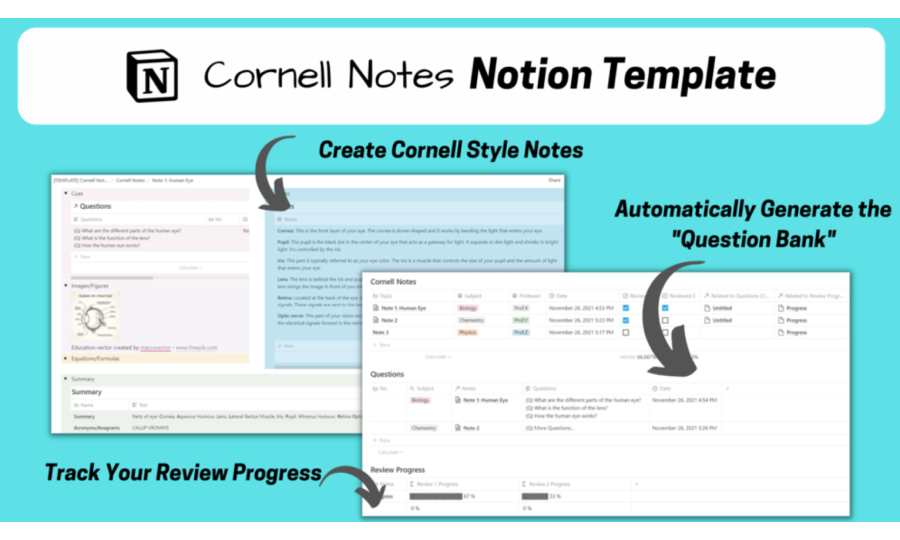
Want a template with more functionality? Check out Rohit’s Cornell template.
He’s made it very comprehensive with questions and summary banks that make revising easy.
I find the ‘review progress’ add-on useful too. It allows you to track revision progress so you don’t waste precious study time.
This template is by donation, but you can pay whatever you feel it’s worth.
Courageous Dryosaurus’ Template
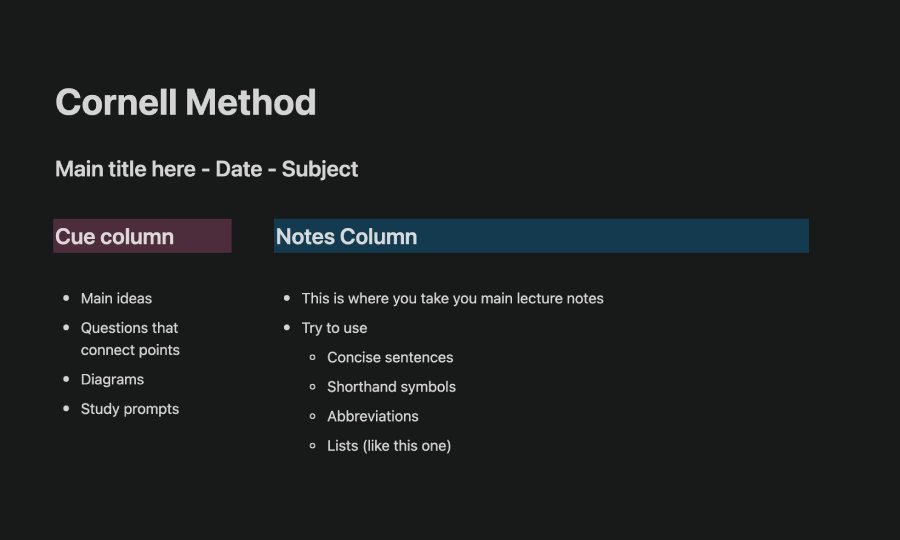
This free template is simple and straightforward to use.
What I like so much is that comes with very concise instructions and ideas on how to use the template effectively.
You can just delete these when you take your own notes.
If you’re just starting with Cornell notes, this template is great for you.
Notion Cornell Notes Tips
Because Notion offers so much flexibility, you have more freedom to add anything to your page to help optimize learning.
Below, I’ve gathered some optimization tips from using the Notion Cornell Notes myself.
1. Insert images & diagrams
You don’t need to limit yourself to text when you make notes.
Try adding some diagrams, images and even equations to your Cornell Notion notes. If you’re a visual person like me, this makes learning easier.
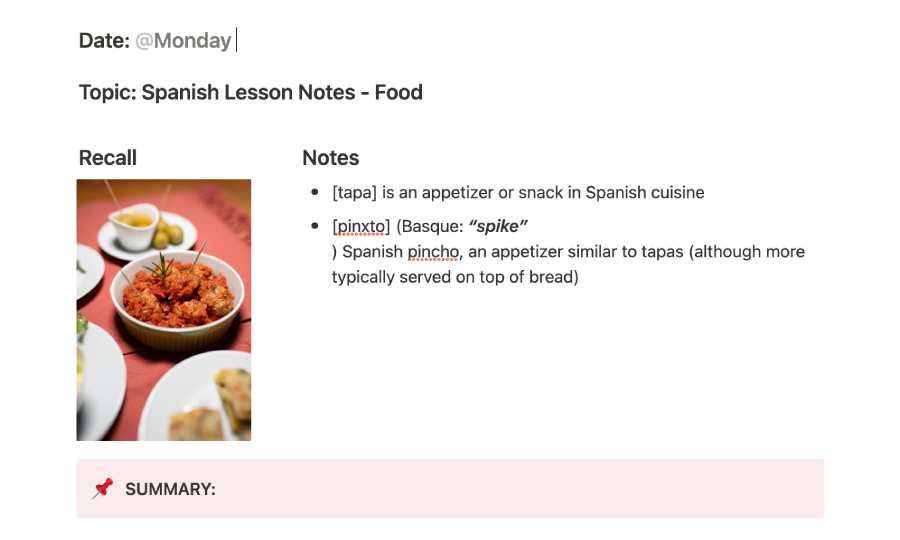
2. Set reminders
Notion has an easy-to-use calendar function. I use it for organizing notes by date and setting study reminders.
Reminders are a powerful way to increase recall and revision discipline when used with Cornell notes.
GET THE TEMPLATE: 5 Best Notion Class Schedule Templates
3. Add ‘Reference’ section
Need to reference the original information or link to more resources?.
Then adding a ‘Reference’ section in your template is really helpful.
I like to use this function as a reminder to review additional material about the study topic at a later date.
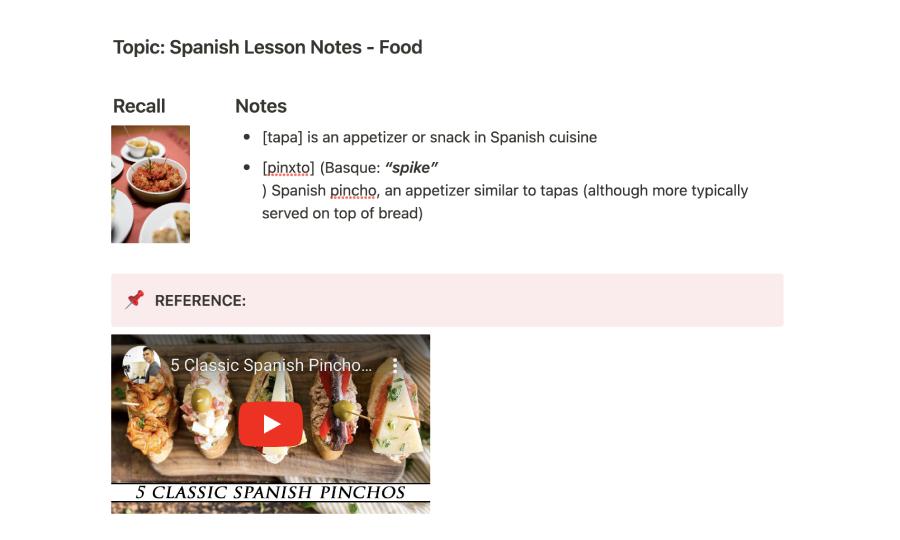
4. Collaborate with others
I find sharing notes with others adds dynamic to learning.
The share function is especially for good if you’re part of a study group.
Notion lets you comment on different pages – a function that’s great for collaboration and study discussions.
Summing It Up
Notion Cornell notes templates are easy to access and use.
I use it for taking notes and learning new languages.
On top of that, Notion’s additional features make it easy to organize your notes for later revision.
HOW-TO: Use Notion Quick Notes To Declutter Your Brain
FAQs
How do I add Cornell notes to Notion?
It’s super easy! Hit the templates button on the left sidebar in Notion and search “Cornell Notes”.
You’ll gain access to their native template from here. Or, simply duplicate any of the free Notion note-taking templates listed above.
You can also build your own, just remember to include the note-taking, summary, and cue column sections.
Before writing an article, we carefully research each topic and only share information from reputable sources and trusted publications. Here is a list of the sources used in this article:
