Notion has made it easy for me to work in larger groups and multiple teams. However, when negotiations and talks start up, sometimes we need to take a vote. Here are a few ways to create a Notion upvote.
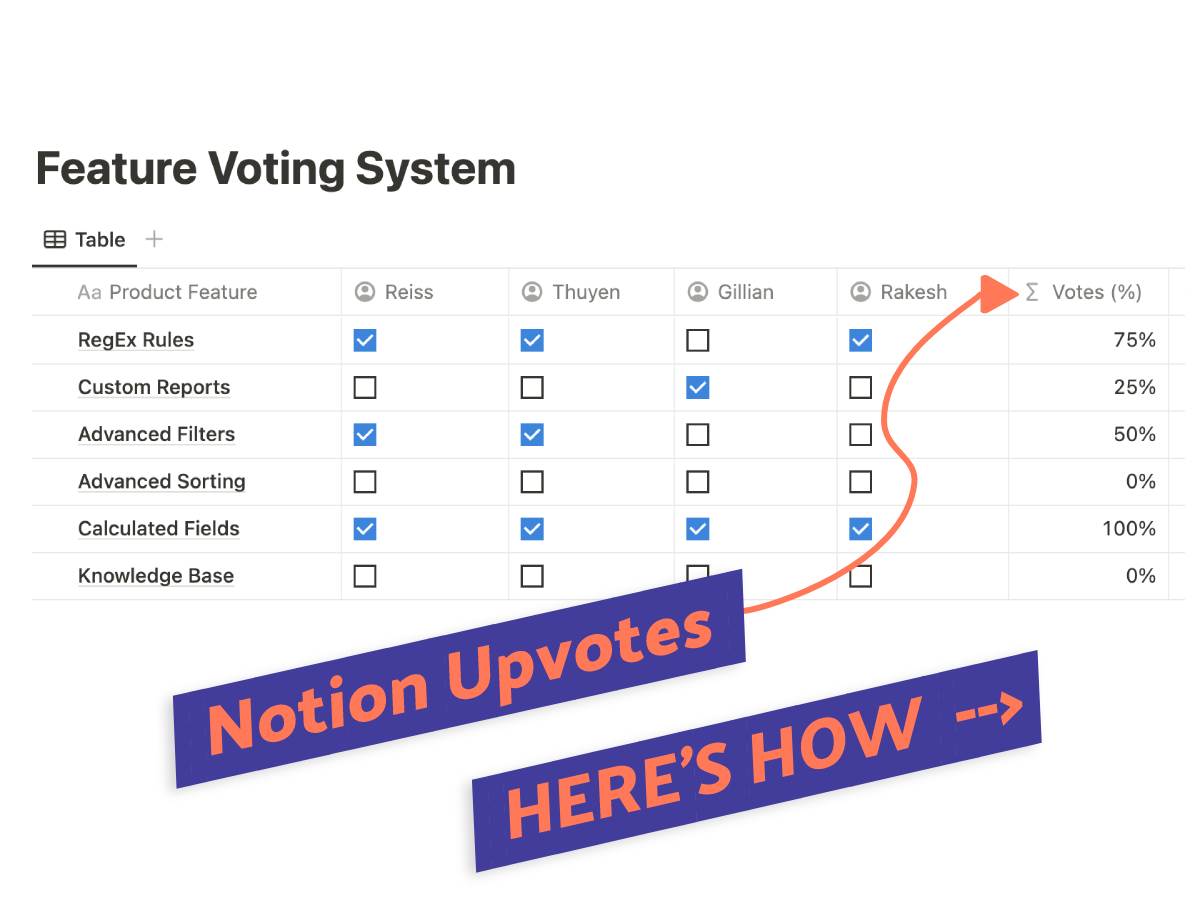
What We Will Cover
What Are Upvotes?
As the name would imply, Notion upvotes are used to take a vote with members of your team.
You would use a feature like this to get people’s opinions. Their likes/dislikes, agreement/disagreement, and any thoughts on opinions or comments made by other members.
Upvotes Don’t Exist In Notion
Sadly, Notion has not made upvotes a built-in feature. Though the Notion community has been calling for it, Notion has yet to announce whether or not they will create this feature.
I will share with you a few ways to work around this problem.
Notion Upvote Feature Workaround
The simplest solution for voting in Notion would be a checkbox database or document. Follow my steps below to see how you can create a checkbox voting system.
Option 1: Checkbox Upvotes
This solution works best for small groups. As shown below, this method will help calculate the % of votes received for each item tabled for voting.
I put together a simple scenario demonstrating how this system works.
The example shows multiple people voting on what features they like to build in a hypothetical software.
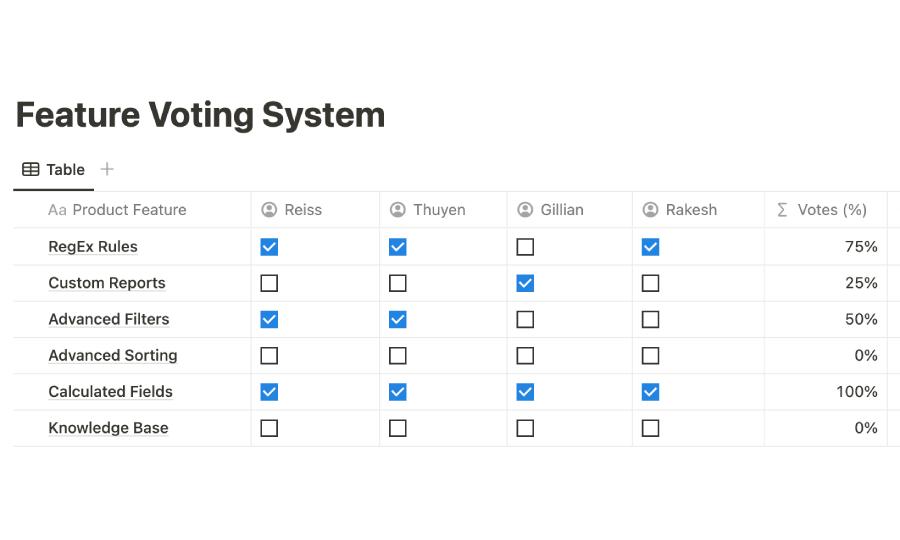
How To Use ‘Checkbox’ As Upvotes
Step 1: Create database
Start by creating a database or a table within your Notion document. The first vertical column will contain the items you are voting on.
In the example below, we’ll be voting on which feature to add on to our product.
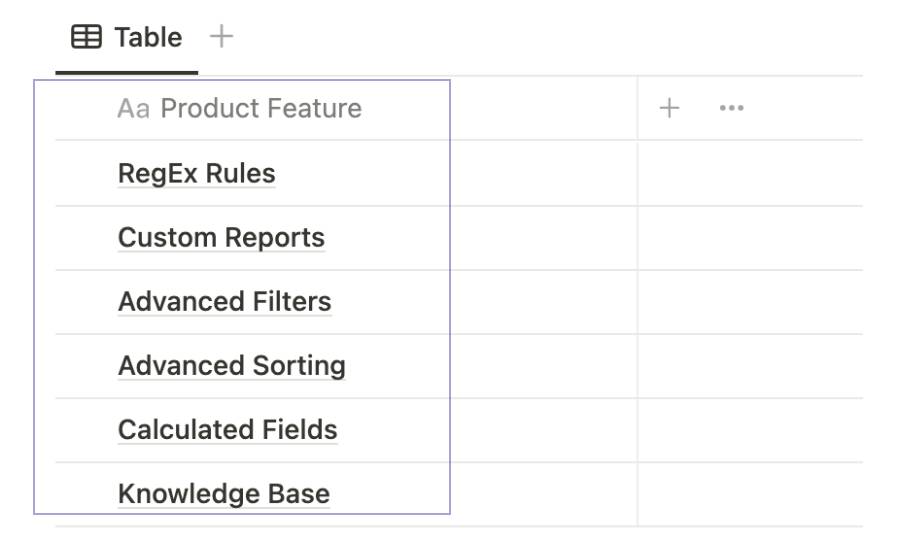
Step 2: Add checkbox properties
Use the first horizontal column as the list of the names of your team members. Then proceed to create checkbox properties in every other table block.
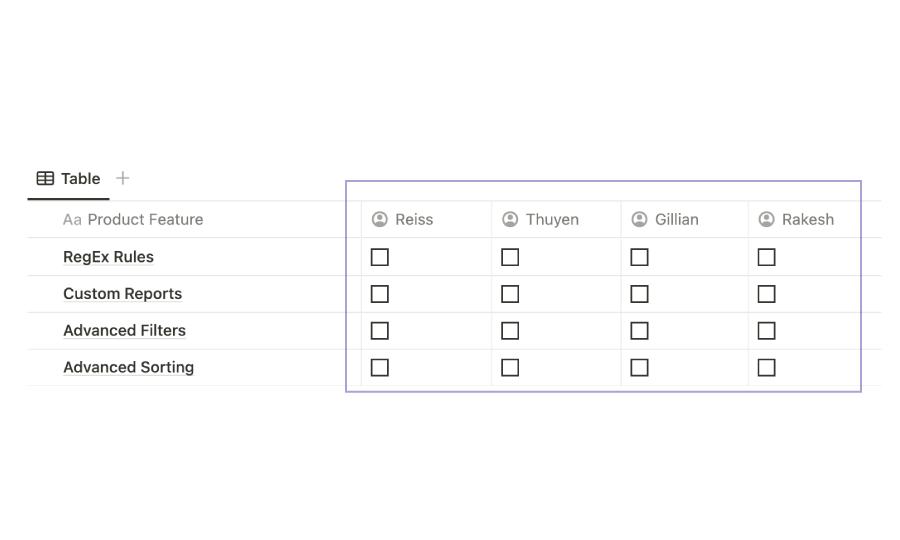
Step 3: Calculate upvotes
Finally, you are going to create a formula property to help add up your votes.
- Label the last column Votes and add the following formula:
((prop("Reiss") ? 1 : 0) + (prop("Thuyen") ? 1 : 0) + (prop("Rakesh") ? 1 : 0) + (prop("Gillian") ? 1 : 0)) / 4- Replace all the names in green with the name of your members.
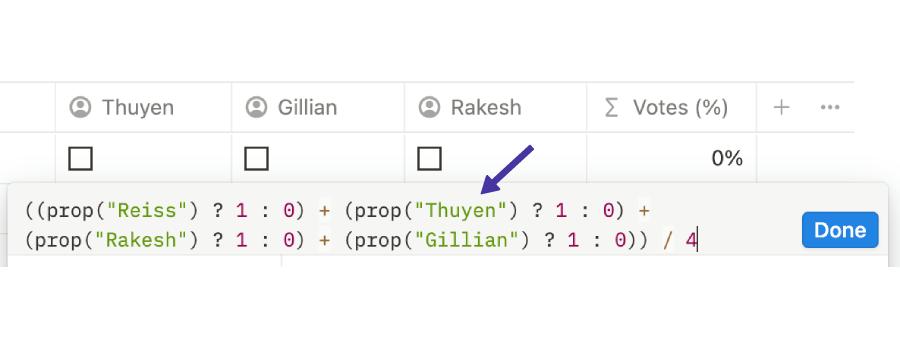
- If you have more members, add + (prop(“Name”) ? 1:0) syntax for each member to the formula. Don’t forget to replace Name with the name of your members.
- At the end of your formula, make sure to add the total number of members in your checkbox. In the example above, we have 4 members so it would be ( / 4)
Option 2: Person Upvotes
Person Upvotes method uses the same idea as the checkbox system; however, you will be using tags instead of checkboxes.
It’s a linear system that does not use as many columns as the checkbox method. This method is great for larger groups or as a way for members to vote on ideas.
Below is an example involving questions tabled before a company’s all-hands meeting. Employees will vote on questions they would like answered during the meeting.
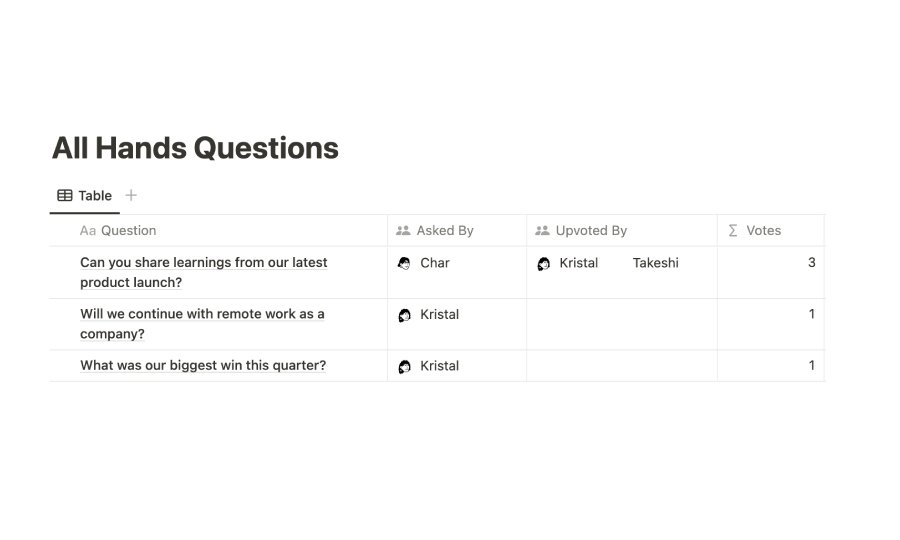
How To Use ‘Person’ As Upvotes
Step 1: Create Database
Create your database table. It should contain columns for Question, Asked By, Upvote By, and Total Votes.
- Question should be text property
- Asked By and Upvoted By should be person properties
- Total Votes should be a formula property
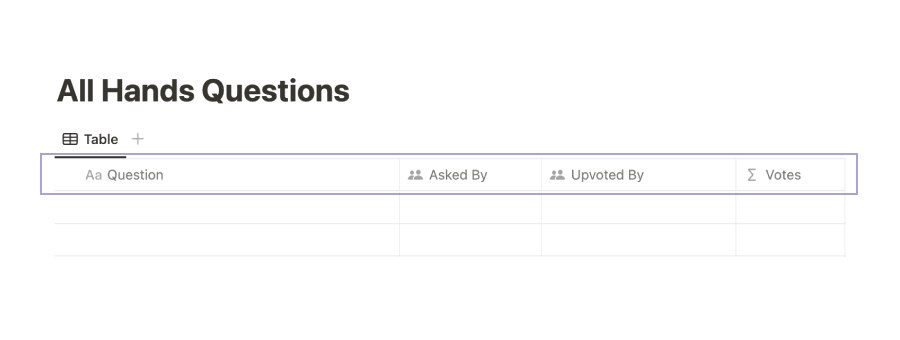
Step 2: Enter Formula
Similar to the checkbox method, you’d want to add up all the votes. In the last vertical column, create a formula property. Insert:
if(empty(prop("Upvoted By")), 0, length(prop("Upvoted By")) - length(replaceAll(prop("Upvoted By"), ",","")) +2)Step 3: Add Question to Upvote
Any member can go to the “Question” column and add their own question to the survey.
Referencing the image below, select the text box and type in your question.
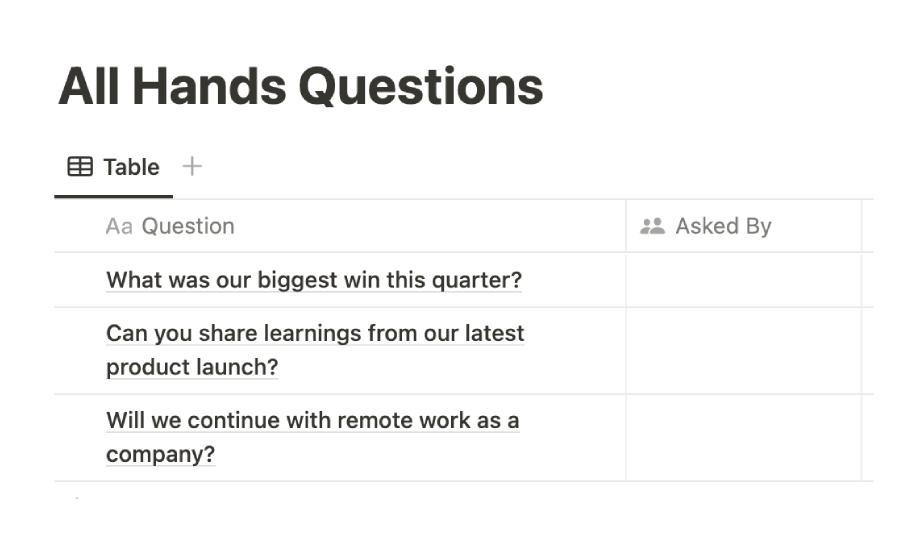
Step 4: Tag Yourself to Upvote
To answer upvote questions, members should add their names to the “Upvote By” category. Have team members use @Users to tag themselves.
Total Votes will add up the initial vote (by the person who posed the question) and all the votes received for that question.
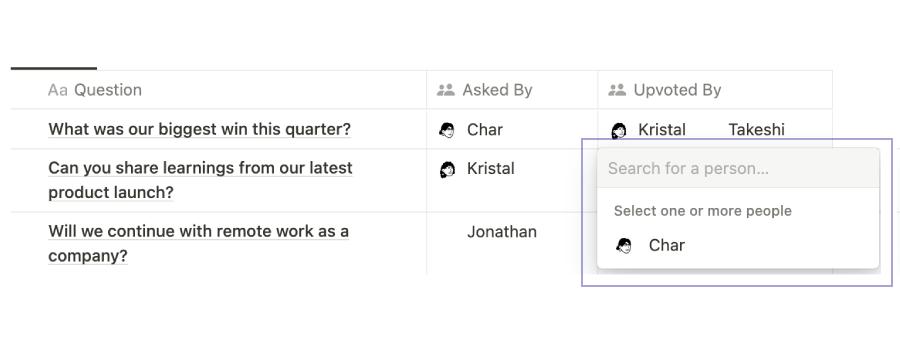
HOW-TO: 6 Steps To Create Notion Mentions
What We’ve Learned
Unfortunately, Notion Upvote is not a built-in feature within the platform! Users have to be creative and work around this problem by creating Checkbox upvotes or Person upvotes.
Either method has its pros and cons but at least it makes voting in Notion a possibility!
FAQs
Where can I find the Notion upvote formula?
You can use the two formulas described in this article. The first method uses Checkboxes as a way to upvote certain topics. The Checkbox method and formula is discussed in further detail above.
The second method is called Person Upvotes(1), and it allows users to show their support for items they like by tagging themselves. Similarly, you can find more information about how this works, as well as the specific formula we use, in the detailed explanation above.
Before writing an article, we carefully research each topic and only share information from reputable sources and trusted publications. Here is a list of the sources used in this article:
