Notion vocabulary templates are one of the many learning tools at my disposal. I can pick an already-created template or make my own from scratch.
This nifty little tool can help organize lists of words and their meanings.
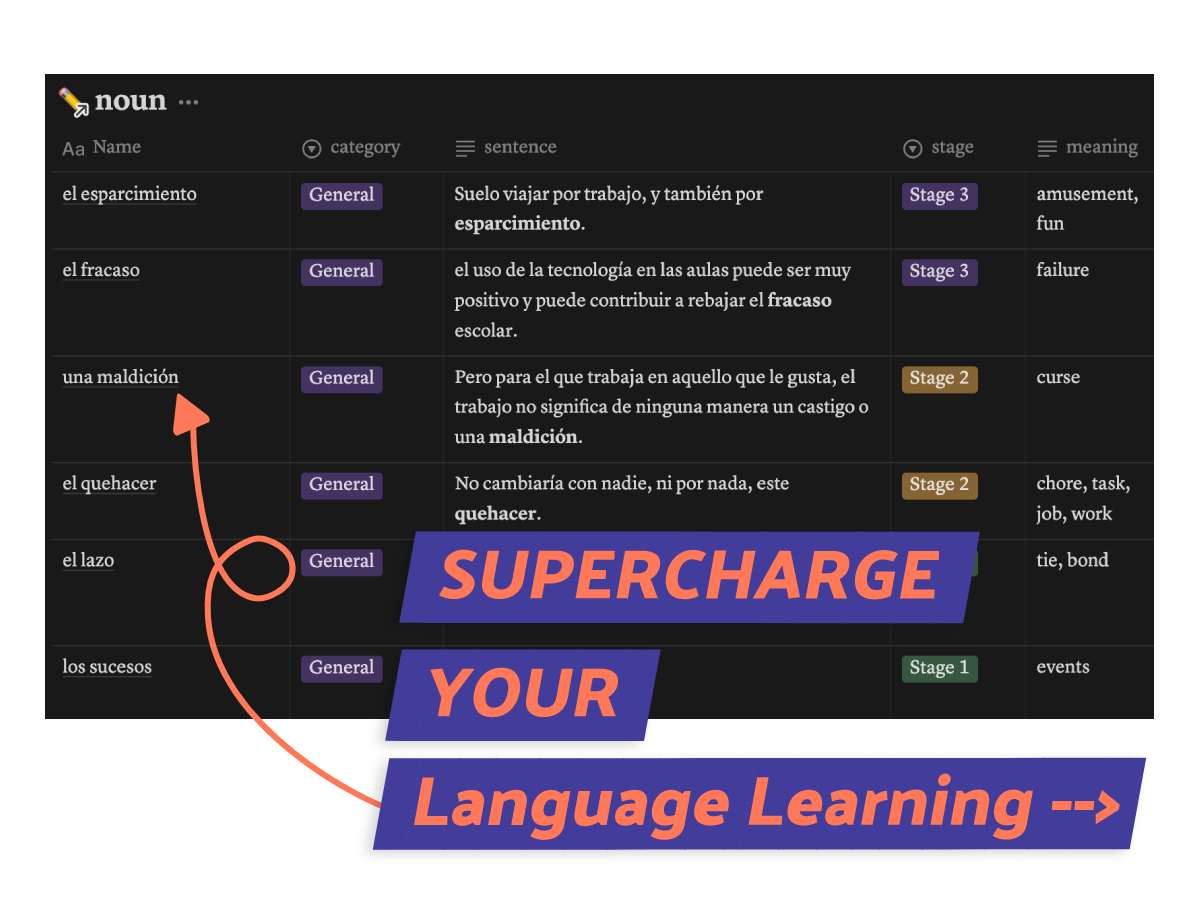
What We Will Cover
What Is A Vocabulary Template In Notion?
Notion vocabulary template is a space where you can showcase words, their pronunciations, and meanings.
This can come in the form of a list or a database.
Templates can be used to study words or learn new languages. Depending on your preferences, you can link your template to a calendar to track your learning progress.
Ways You Can Use Notion To Improve Your Vocabulary
By taking advantage of Notion’s features, it will help you accelerate your vocabulary and language skills.
I will show you the many ways of using Notion for your vocabulary studies by creating databases, flashcards, or a learning hub.
1. Vocabulary Database
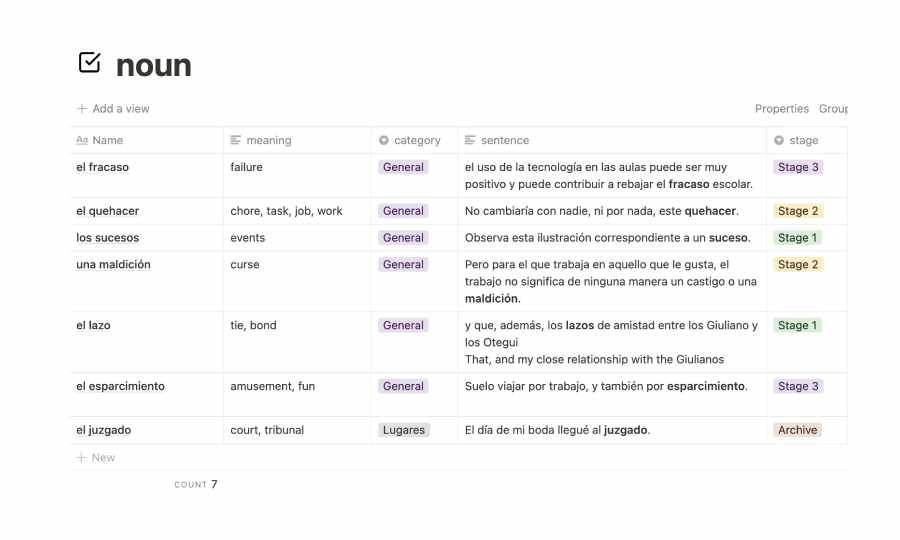
You can use Notion to create a vocabulary database.
This is simply a database where you can add and organize words and their meanings. The database will track your words as you add more to your learning vocabulary.
Take a look at the example above from Reddit user u/qqc_interessant. They’ve organized their table by Name, Meaning, Category, and Sentence.
This is one example of how to organize your table of words.
2. Vocabulary Flashcards
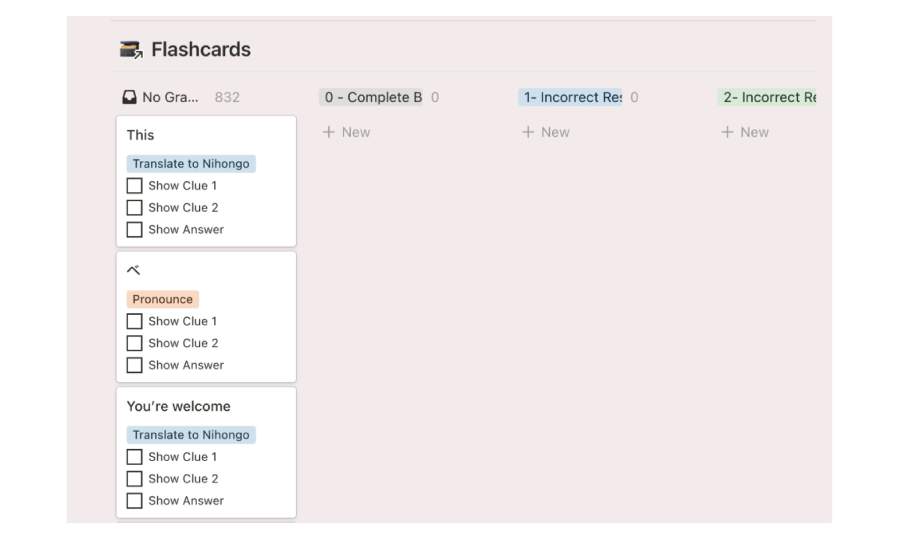
Take it up a notch by giving Notion databases commands to create SRS (Spaced Repetition System) features. This allows you to create a flashcard-like learning environment.
Once you’ve created your personalized database of words and their answers, you can set up a calendar to track your progress, if that’s your preference.
Customize your flashcards to help you memorize new words.
3. Vocabulary Learning Hub
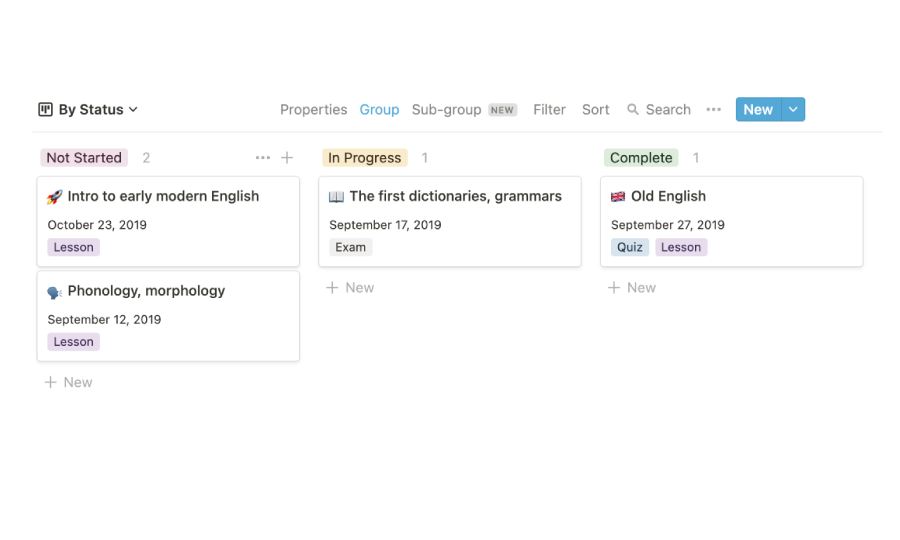
Dedicate a whole Notion page jacked out with all the bells and whistles.
For someone who’s committed to learning a new language, for personal fun or work, creating a Notion page with study notes, learning resources, lesson plans, and calendars that track your progress and goals is the top priority.
Your language learning process may take place outside Notion, but Notion is an exceptional tool to help you study.
HOW-TO: Use Notion Quick Notes To Declutter Your Brain
4 Best Notion Vocabulary Templates
Notion has dozens of free and pay-for templates on hand. There are a few Notion-designed templates made for vocabulary studies that you can choose from.
I will share with you a list of the 4 best templates to use for your vocabulary studies.
Vocabulary Bank
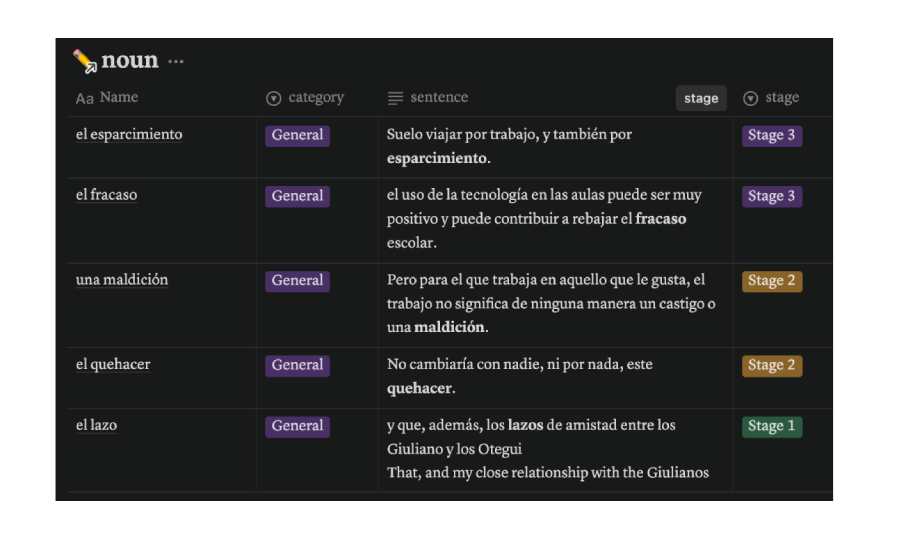
This is a free Notion vocabulary template set up with grammatical categories like nouns, verbs, adjectives, etc.
Each word comes with a “Stage” category that you can change the numerical value of. This is called the SRS system.
The SRS gives the database commands to change the flashcards when you increase the stage numbers. (1)
Spaced Repetition Flashcards
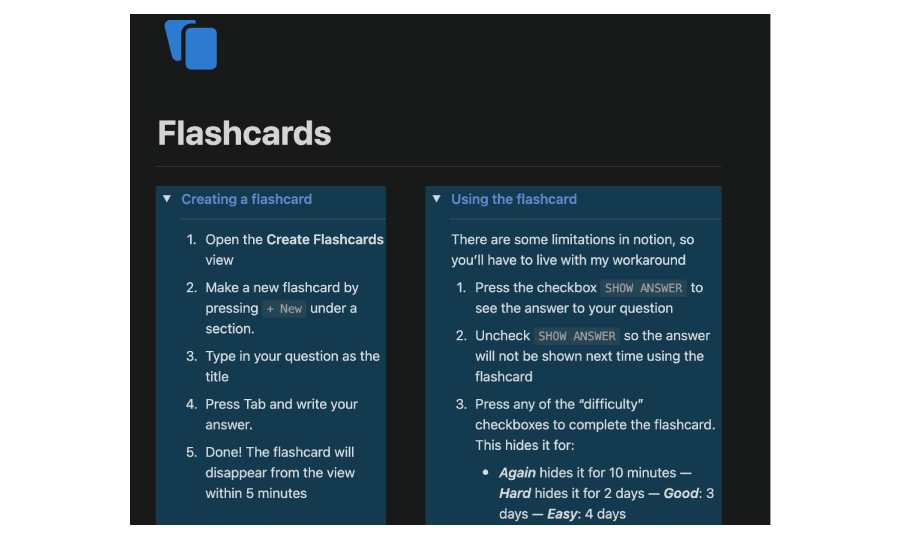
Spaced Repetition Flashcards use the SRS system to create multiple-choice questions.
Unlike Vocabulary Bank, SRF employs a different setup that works best with multiple-choice questions. This is all based on the designer’s personal preferences and was not created with language learning in mind.
But, like any template, SRF can be altered for your learning needs. (2)
Language Learning Notion Template (Etsy)
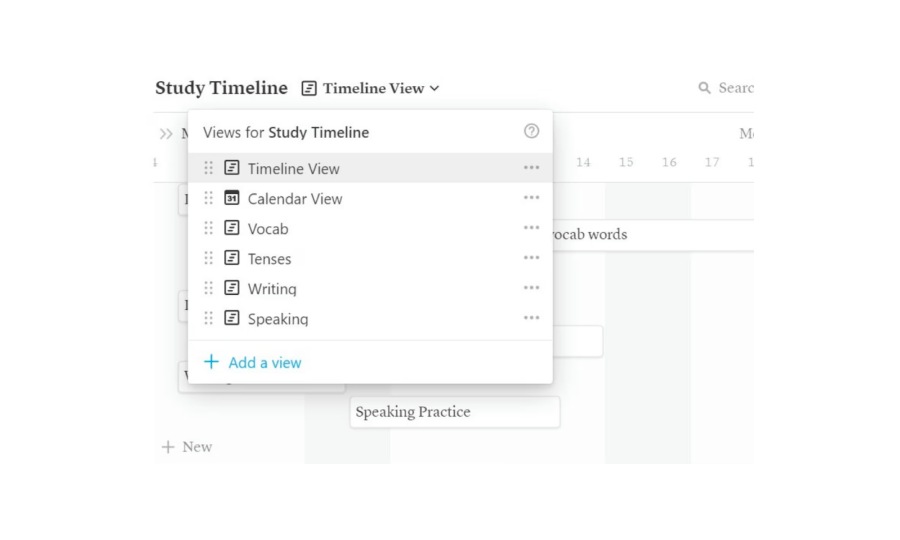
Language Learning Notion Template is a pay-for template sold on Etsy.
This template has a variety of learning features not found in any of the other free templates.
You are not only paying for the flashcards but customized features like videos, lesson plans, journals, calendars, and more. (3)
Language Dashboard
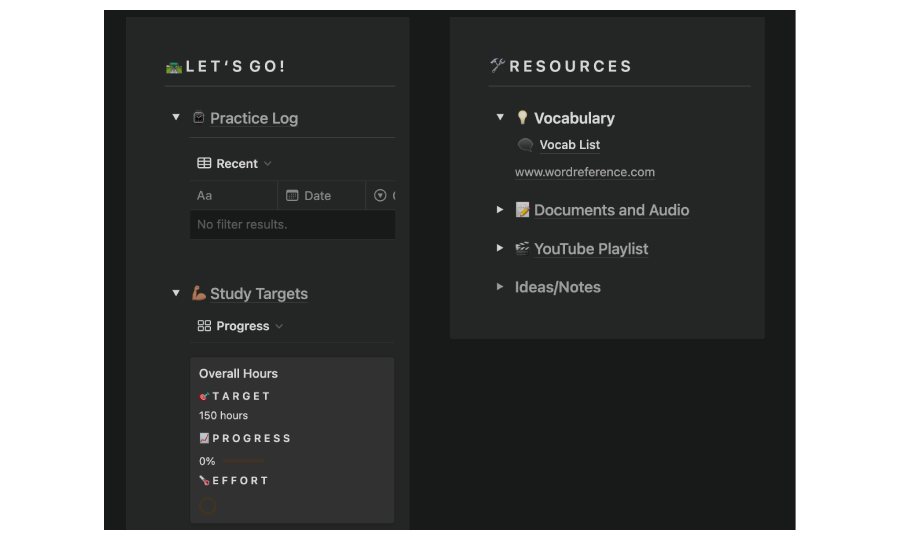
Language Dashboard comes with a vocabulary list but does not apply the SRS flashcards like the other free Notion vocabulary templates.
This template is more of a planner meant to keep track of your learning progress rather than help the learning progress. (4)
Conclusion
Whether you decide to create your own Notion vocabulary template from scratch or pick out one of the 4 recommended templates, I can guarantee Notion will make the learning process easier.
Regardless of how you would like your learning environment to look, using Notion makes it easily customizable.
FAQs
How do you make a vocabulary template in Notion?
I recommend novice Notion users pick a pre-made template from the 4 vocabulary templates we discussed earlier.
After downloading a template or setting up your own, fill in the template with your project.
Add your own words, and if you want, add a planner to track your progress.
Before writing an article, we carefully research each topic and only share information from reputable sources and trusted publications. Here is a list of the sources used in this article:
- Cecilia1 Notion: https://cecilia1.notion.site/cecilia1/Vocabulary-Bank-281e9e396b5a43abb64964c4fd28dc4f
- Noah Lloyd: https://noahlloyd.notion.site/Flashcards-3b5fef246ba2416eb1c48c3491257254
- Etsy: https://www.etsy.com/listing/1018133155/language-learning-notion-template
- Test It Out: https://testitout.notion.site/testitout/Language-Dashboard-7c0870cbea8b4591b36acadd3868dc4a
