Animated Notion icons are a livelier alternative to standard static icons. These little moving images are more eye-catching than the static version but it’s also more distracting.
In this article, we explore how you can add them to your Notion page.
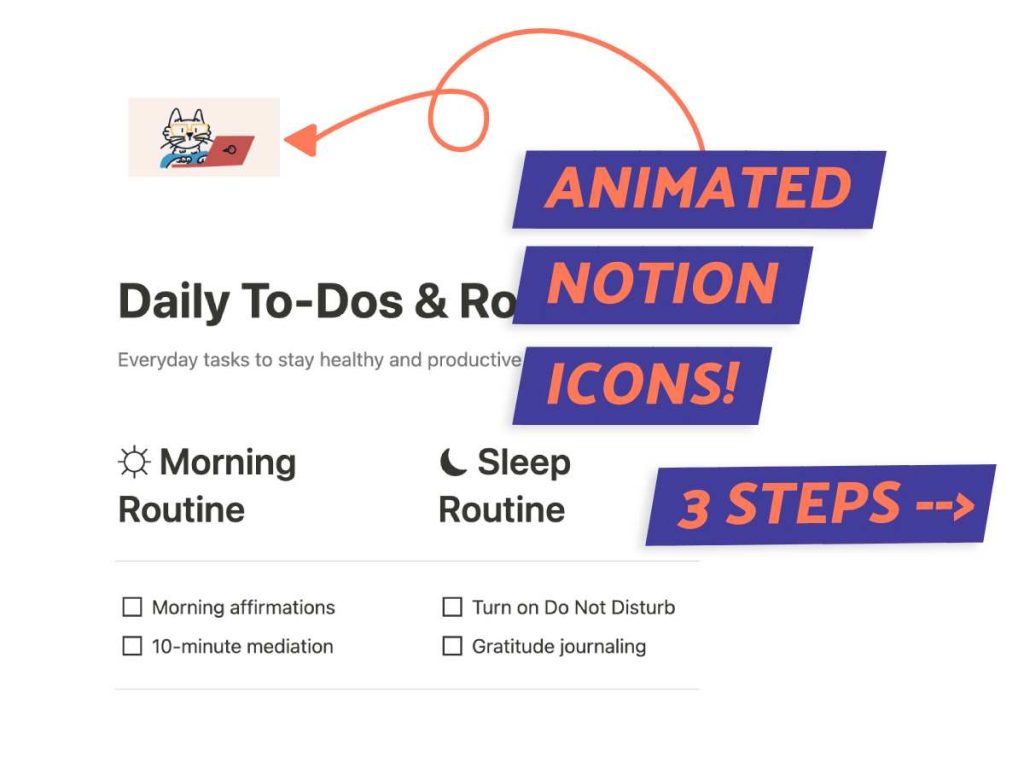
What We’ll Cover
What Are Animated Icons?
We’ve all used Facebook’s GIFs. And like those GIFs, animated icons do the same thing.
Unlike the stand-still images we see in Notion’s icon library, animated icons take things to the next level.
I find using these animated icons for Notion adds a visual appeal and emphasis to any page.
Animated Icons Vs. Static Icons
| Animated Icons | Static Icons |
|---|---|
| Attention-grabbing but can be distracting | Adds emphasis to content without intrusion |
| Visual Quality: Animated Can be photo-realistic |
Visual Quality: Static Pictogram-style |
| Size: Larger file size, slower to load |
Size: Small file size, loads faster |
I used to use Notion’s static icons as visual aids. They add a pop of color to the titles in my sidebar and draw my attention to certain titles.
The movement of animation icons are far more eye-catching than static icons.
The animations can also be photo-realistic, but they do have larger files, which makes them slower to load.
I’ve provided a simple reference above to compare the characteristics of static vs. animated icons.
HOW-TO: Create Notion Icons Next To Titles
Where Can You Find Animated Notion Icons?
Where can I find animated icons for Notion, you ask?
Notion does not provide animated icons. It will take a little bit of ingenuity to find websites that provide GIF icons.
To help you get started here are 4 websites to check out.
1. Icons 8
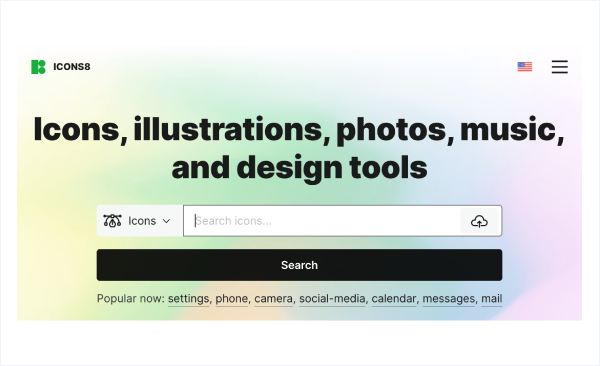
Icon 8 has a variety of animated icons. There are some you have to pay for, but they have an assortment of free animations to choose from.
I find these animations to be the most simplistic but professional-looking icons.
2. Giphy
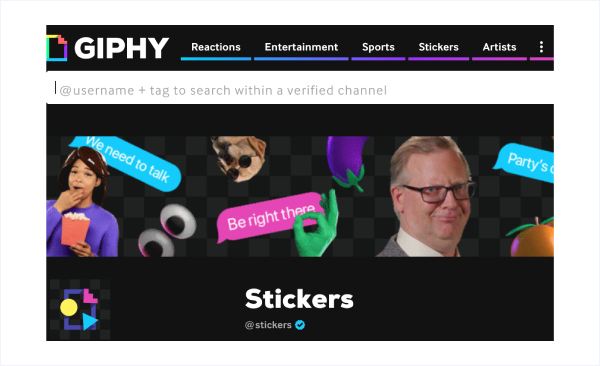
The most popular animated icon/GIF website is Giphy.
Unlike Icons 8, these GIFs are more like what you would find on Facebook, short video clips on repeat. I would recommend using the GIF stickers for their clean, transparent background.
3. Behance
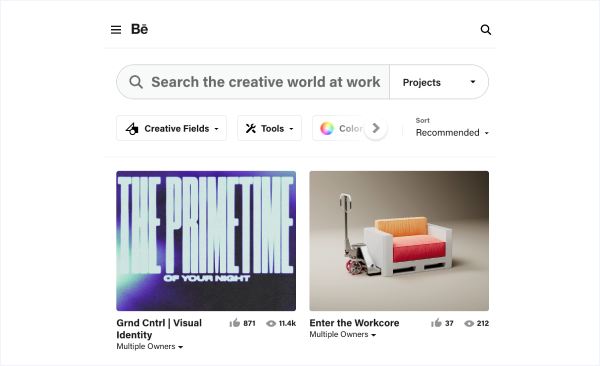
This Adobe social media platform was created to showcase people’s creativity. You can discover free professionally created GIFs or hire graphic designers to fulfill your vision.
Just like Notion galleries, you need to click on the portfolios in order to view the animation. Unlike other websites, the portfolios show only the static image, not the animation.
4. LottieFiles
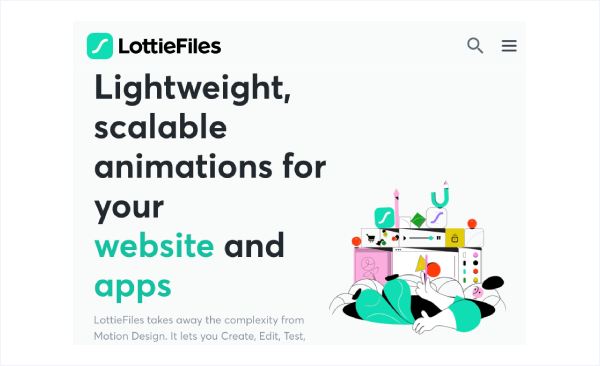
LottieFiles is a popular website for people looking for a specific design.
I highly recommend this website since you can customize the animations before downloading them.
LottieFiles has a variety of free and purchasable GIFs.
How Do You Get Animated Icons Into Notion?
Animated Notion icons are not provided. If users want animated icons, they will have to download an icon from a GIF website and add it to Notion.
Step1: Find animated icon
Using your chosen GIF website (see above for inspo), choose the animated icon of your preference.
Watch out for the size of the file when downloading it.
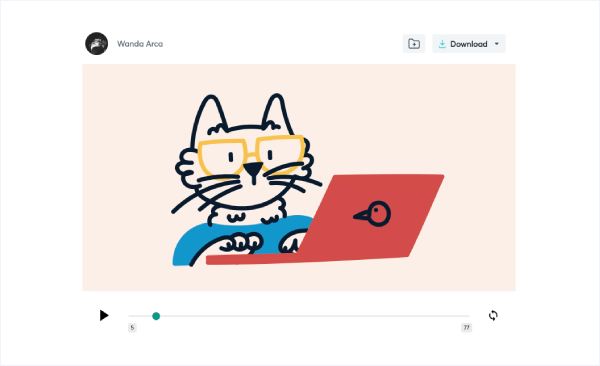
Step 2: Save in correct format
After selecting your animated icon click download. Depending on the website you will see an assortment of file options.
This is very important: Make sure when downloading your file to save it as a GIF.
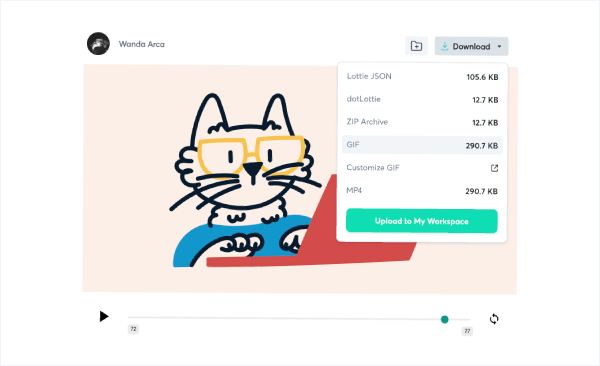
Step 3: Upload in Notion
After the animated icon is downloaded, select the “Add icon” button above the title in Notion.
As demonstrated in the image below, select the custom tab and click “Upload file”. Extract the GIF file from where it was saved.
Give the icon a few minutes to download before enjoying your animated icon.
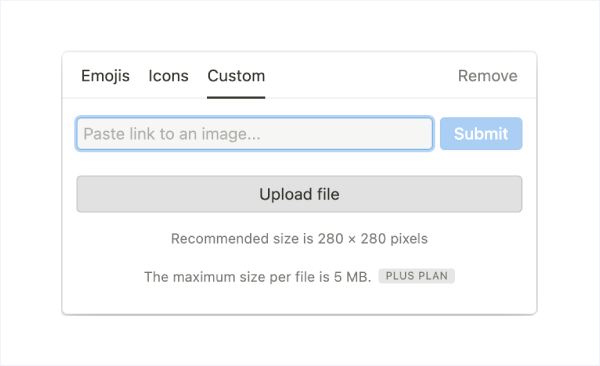
What We’ve Learned
You can think of animated icons as GIF icons for Notion. They are meant to grab attention to a particular title or section.
I find Notion makes the process of applying animated icons straightforward and manageable.
Notion does not provide or recommend animated icons; however, finding animated icons through a simple Google search is an equally easy process.
FAQs
How do I add a GIF to my notion icon?
Select an animated icon from a GIF website. Download your animated icon as a GIF file.
Return to your Notion page and select the “Add icon” button. Move to the custom tab and select “Upload file”. Extract your GIF file and wait for the animated icon to load.
Where can I find cute icons for Notion?
There are multiple websites where you can download these icons for free or purchase them.
These icon websites usually provide a link that can be copied and pasted into Notion’s URL search bar above the “Upload file” button.
You can also pay for a customized icon from a designer or freelancer.
Before writing an article, we carefully research each topic and only share information from reputable sources and trusted publications. Here is a list of the sources used in this article:
- Icons 8: https://icons8.com/animated-icons
- Giphy: https://giphy.com/
- Lottie Files: https://lottiefiles.com/featured
