Notion Quick Notes is a hidden gem in the platform, often overlooked and underrated.
It’s the perfect place to capture your thoughts and ideas, keeping your mind uncluttered and productivity flowing.
As a longtime user, I’ll show you how to create one from scratch and share my best tips.
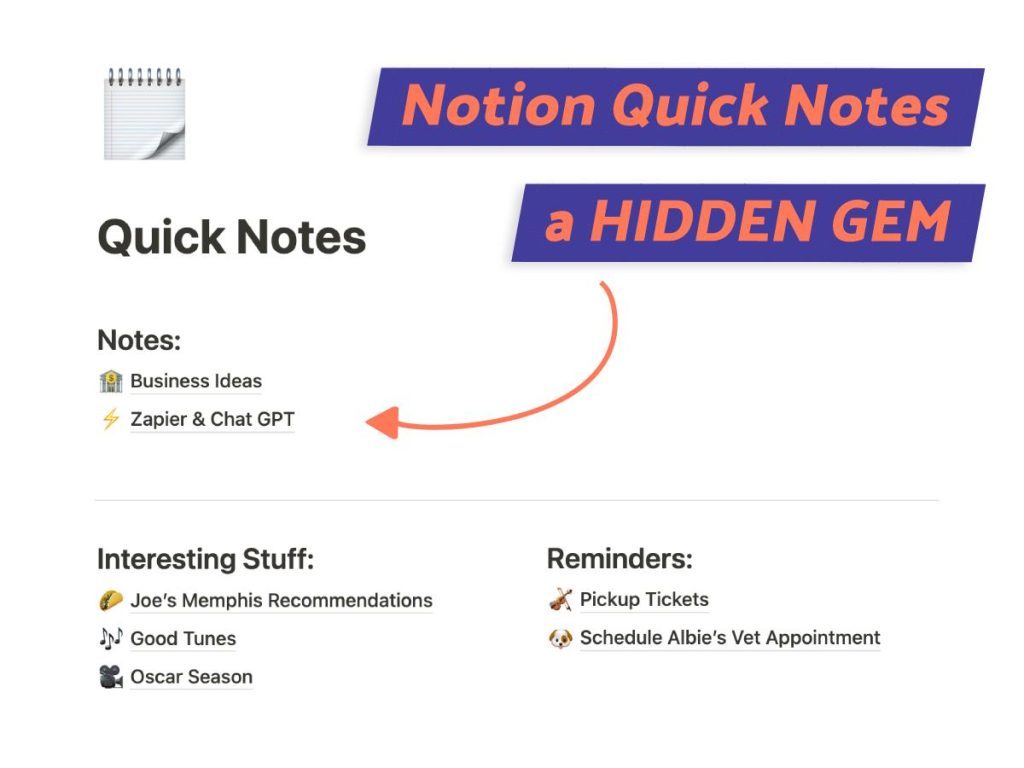
What We Will Cover
What Are Notion Quick Notes?
Need a place to dump those random ideas? What about some place to cobble up a quick to-do list? Quick Notes are the best place to jot thoughts on the fly and to keep them all in one place.
You can even keep your notes in check by categorizing or sorting them using Notion’s built-in features.
Quick Notes vs. Other Templates
How do you know if you should be using Quick Notes or other templates? Follow this simple rule of thumb.
- If you need something simple to jot down notes quickly, Notion Quick Notes is the template for you.
- Have a project or need more structure for your document? Use other templates.
How To Create Quick Notes From Scratch in 4 Steps
Quick Notes is seriously one of the simplest templates you can get started with and build on as you see fit.
This quick tutorial will show you how to create one in 4 easy steps.
Step 1: Create Page
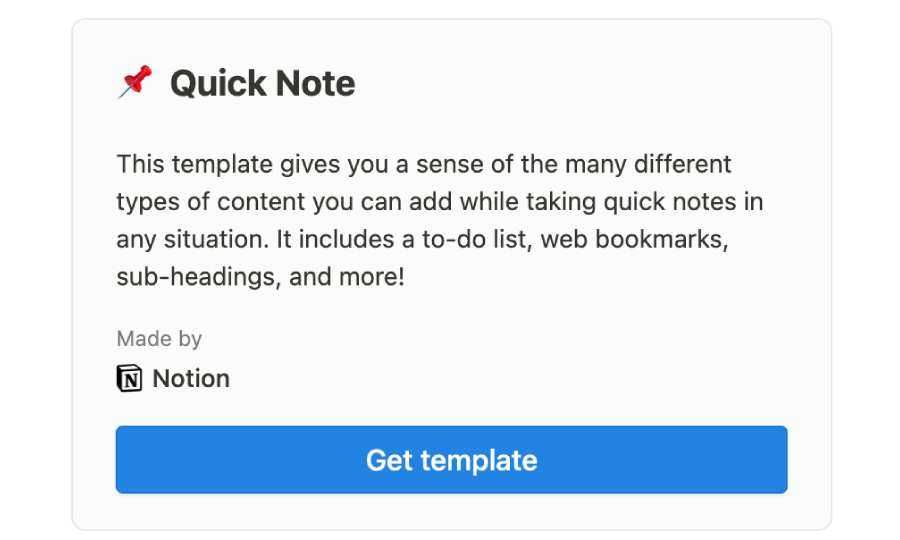
To create Quick Notes, you can start from an entirely new page that you can organize in any way you like.
Personally, I prefer to use the Notion Quick Notes template. It comes with pre-configured sections where you can make notes, write your to-dos, or embed useful links.
Step 2: Name Document

Name your document with something that’s relevant to find notes quickly. Use the title, ‘Quick Notes’ or something similar – whatever you want.
Next, give the page tags by adding whichever icon you want from the Notion database. I also like to add a cover to my Quick Notes page.
RELATED: Notion Cornell Notes Is The Best Note-Taking Method
Step 3: Add Categories
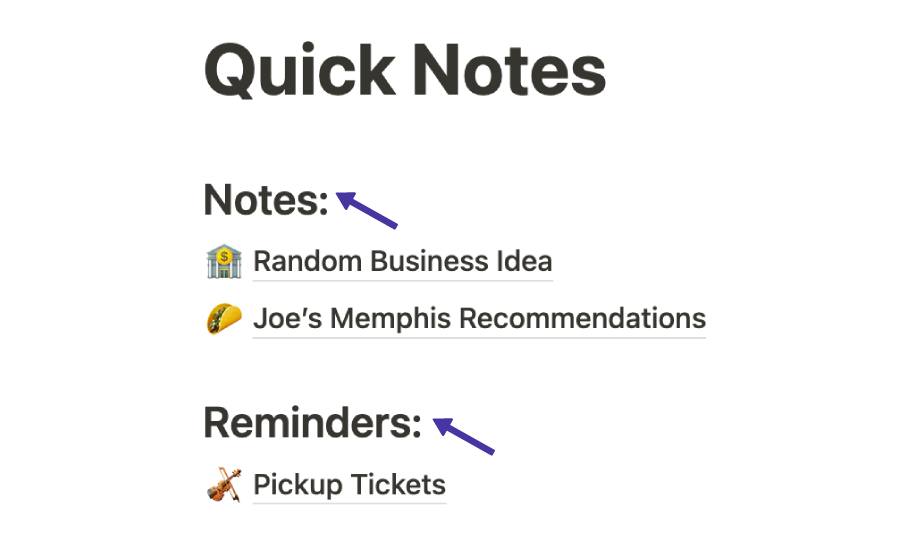
Adding categories is an optional step, but I find it very useful for organizing my Quick Notes according to types.
I find it also helps to declutter your existing Notion notes and makes the easier to find.
Below, I’ve created categories for ‘Random Notes’ and ‘Reminders’ which I file most of my Quick Notes under.
Step 4: Add New Notes
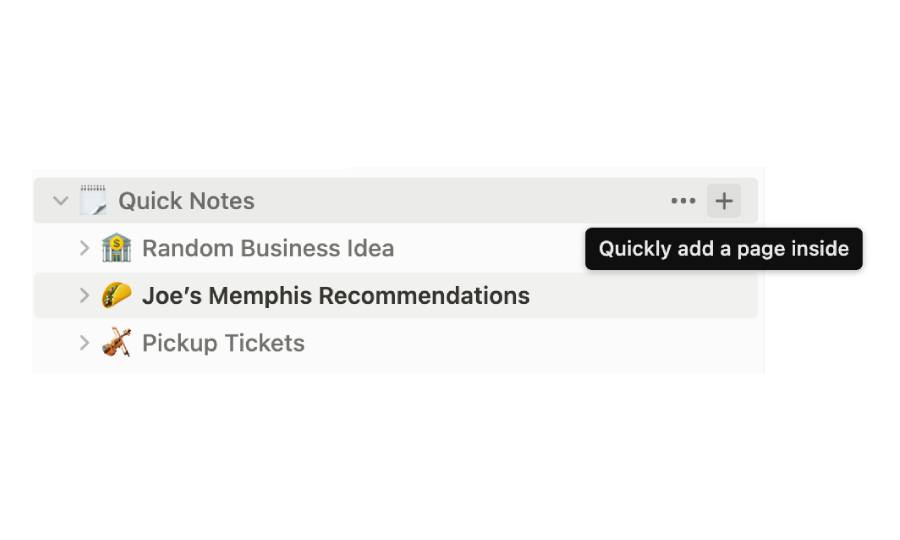
To add new notes to your Quick Notes page, hover your cursor over the top-level Quick Notes tab in your sidebar. Click on the “+” sign to create a new page inside the Quick Notes tab.
Best Practices When Using Quick Notes
The main thing to keep in mind when using Quick Notes is to stay organized. Using templates, categories, and links are some of the easiest ways to do so.
Link Notes
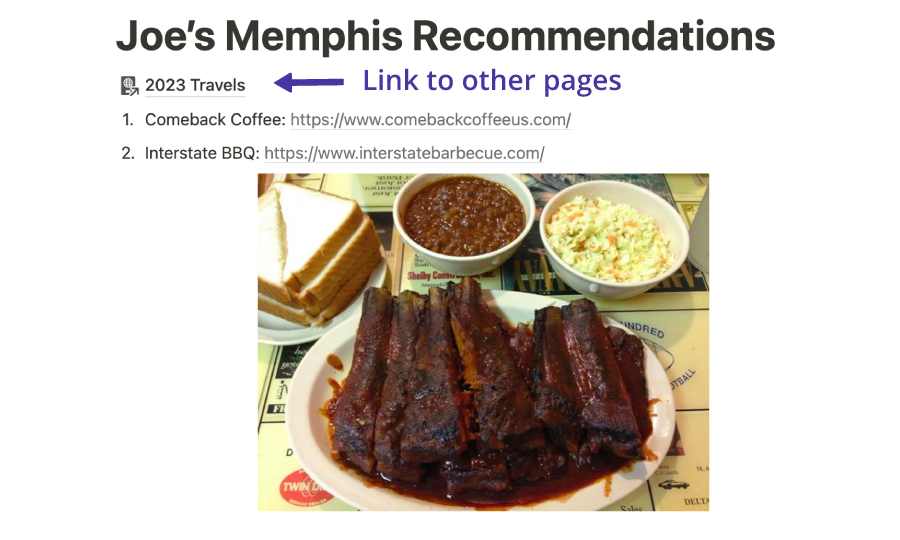
With Notion you can embed links in your notes or link notes to other pages. This feature makes Quick Notes an ideal platform for brainstorming.
For example, some of my Quick Notes are ideas linked to larger projects. They start off as a seed idea that develops into full-fledged features or products.
Make It A Template
I usually format my notes in the same kind of way. After some time, I found it way easier to turn my Quick Notes into a template.
This saves a bunch of time and lets you use similar formats over and over again.
Use Categories
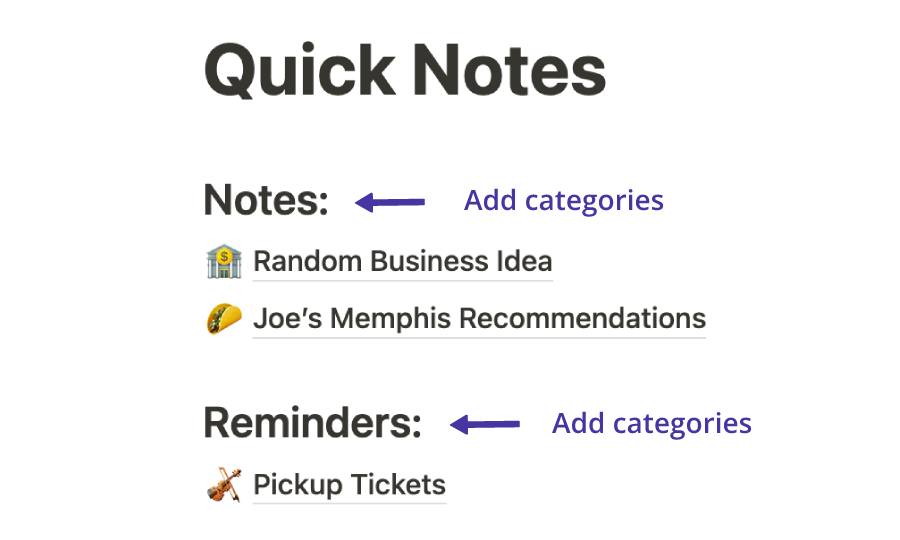
When you’re busy and constantly adding notes to your dashboard, Quick Notes can become cluttered – kind of like your junk mailbox.
Do get organized, try filing your Quick Notes under categories or in order of the date they were created.
You can check out how I used categories in my tutorial above here.
Recap: What We’ve Learned
Quick Notes are great home bases for all your random musings and to-dos on Notion.
Just remember to keep them organized using the suggestions above so that they stay clutter-free.
FAQs
How do you make Quick Notes in Notion?
Simply locate the Quick Notes template in the sidebar of your dashboard and add new notes from there. Alternatively, you can also create a blank page for a format of your choosing.
Where can I find Notion Quick Notes templates?
Notion already has a pre-built Quick Notes template(1) for you to use. The overall community doesn’t have that many to choose from, but Quick Notes are meant to be simple.
Remember not to use an overly complicated template.
Before writing an article, we carefully research each topic and only share information from reputable sources and trusted publications. Here is a list of the sources used in this article:
- Notion Templates: https://www.notion.so/templates
