Looking to spruce up your digital workspace with some style? An aesthetic Notion calendar might be just what you need.
From pretty color codes to funky icons, these top 10 aesthetic Notion calendar templates can transform your task management into a fun and enjoyable experience.

What We Will Cover
What are Aesthetic Calendar Templates?
Aesthetic calendar templates in Notion are about more than just getting tasks done. They’re also about enjoying the process.
You can brighten up your calendar with pretty color codes, funky icons, and tailored views. Think of it as digital decoration for your workspace.
It keeps things fresh and fun, and who doesn’t want a workspace that’s both functional and enjoyable?
Must-Have Features for Aesthetic Notion Calendars
Before picking that beautiful Notion calendar template, hold on a second! Your calendar must-have features that go beyond aesthetics.
We’re talking functionality, ease of use, and that personal touch. It’s more than appearances; it’s about making life simpler and more organized.
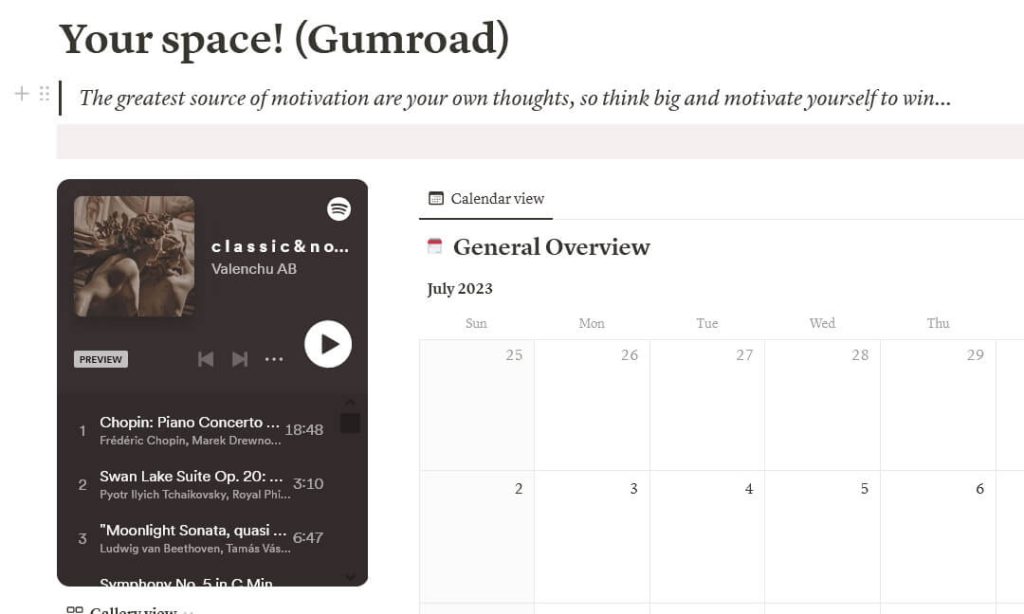
Integrated Calendar
First off, an aesthetic Notion calendar template needs – you guessed it – a calendar! This should be super simple to use, letting you jot down tasks, appointments, and reminders without a hassle.
As a bonus, it should give you the freedom to switch views – from monthly to weekly to daily – depending on how detailed you want your planning to be.
Beautiful Design
Secondly, it’s all about a beautiful design. After all, we’re talking about an aesthetic calendar, right?
The template should be visually pleasing with a nice color scheme, clean lines, and an easy-to-navigate layout.
But remember, beauty is in the eye of the beholder. Everyone has their own aesthetic, so customization is key. This way, you can design a workspace that truly reflects your personal style.
Task Management Features
Task management features are great to have in calendar templates. You need more than just a pretty layout, right?
It should let you smoothly track, organize, and set priorities for tasks. Think about features like task categories, due dates, reminders, and progress indicators.
A good-looking task management system is more than just appealing; it also boosts your productivity and keeps things orderly.
Mobile-Friendly
A must-have feature is that the template must be mobile-compatible. Meaning, you can access and edit your calendar on any device, anywhere, anytime.
I’ve found that having my tasks at my fingertips, whether I’m using my phone or tablet, really keeps me on top of things. It’s a simple way to manage my tasks effectively, regardless of where I am.
Easy To Use
If the aesthetic Notion calendar template is too complex, it’s a turn-off.
What we need is a template that’s clear and easy to use. If it’s too complicated, you may struggle to make it part of your routine, and that’s not what we want.
Choose a user-friendly template. It’ll make daily planning much more comfortable.
How Do I Add a Cute Calendar to Notion?
To add a cute calendar to Notion, select “Calendar” from the list of templates. Give it a fun name!
Now, you’re ready to make it cute. Play around with the calendar – swap out the icon, change the cover image, and even sprinkle in some emojis.
If you’re not into designing, use a premade template. We’ve got some top picks below. Remember, your calendar should reflect your style, so have fun with it!
Top 10 Aesthetic Notion Calendar Templates
Next, I’m sharing the top 10 aesthetic Notion calendar templates. These aren’t just lovely to look at; they’re brilliantly designed to smooth out your planning process.
These templates are practical and personalized, and they’re ready to elevate your organization.
1. Thunder Mall Life Hub
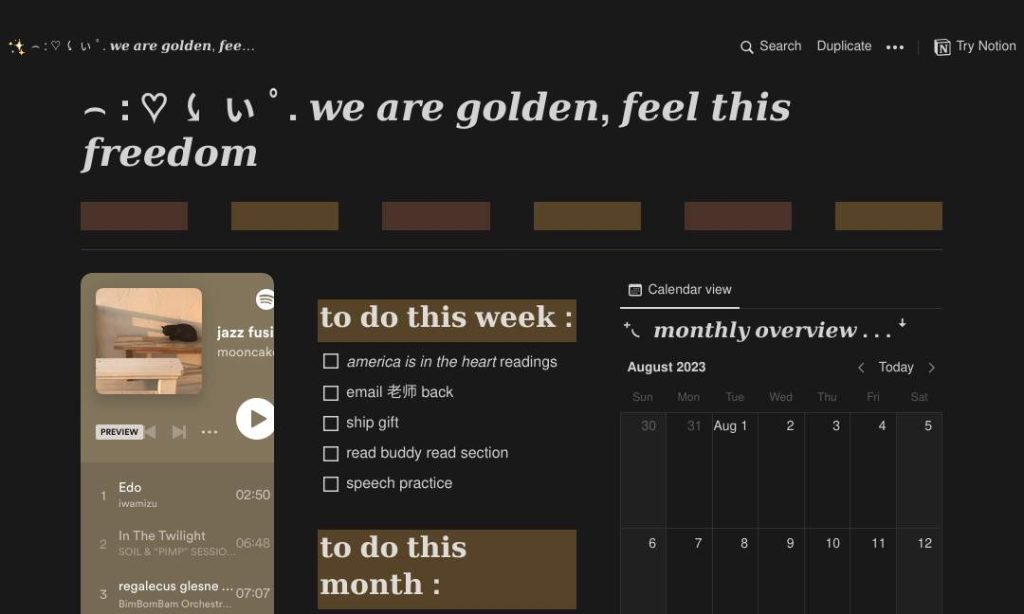
Thunder Mall’s template really resonated with me! It combines style with practicality and takes calendars to a new level.
It’s free on Notion and comes in themes like brown/nude, renaissance, and cottagecore.
But it’s more than just a calendar. It’s packed with a weekly schedule and course overviews, which are life savers for students.
Features:
- Handy to-do lists for the week and month, assignment lists, and reminders.
- Embeddable Spotify widget.
- Comes with lists for resources, library, notes, contents, and artistic inspirations.
2. Vantage Cozy Home
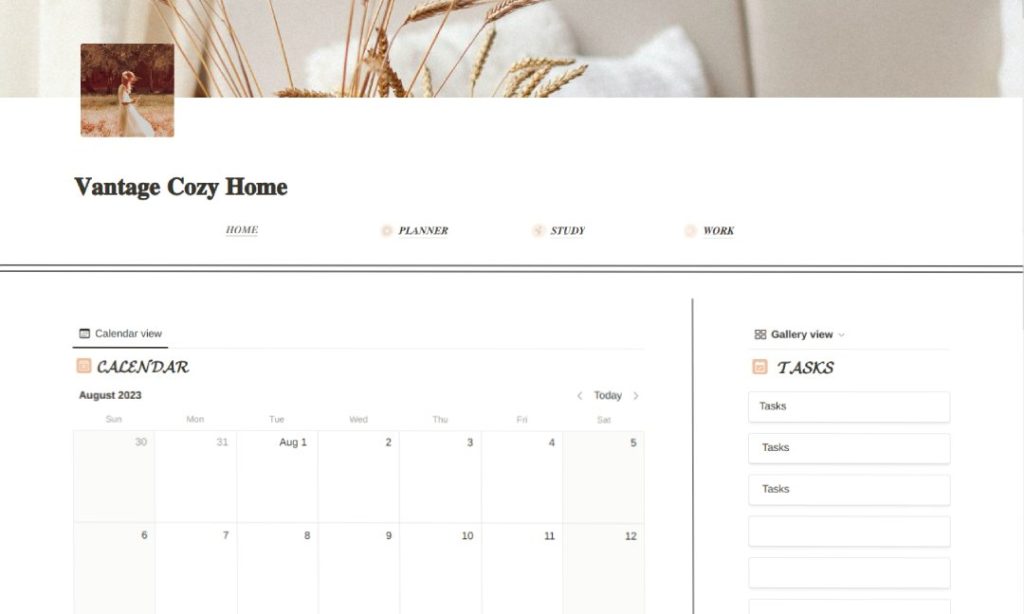
The Vantage Cozy Home template is free on Notion, with a warm and inviting sepia cottagecore aesthetic.
It’s neatly organized with separate pages for planning, studying, and working.
Following the creator on Reddit gives you access to more free templates. You’ll find this template to be not just functional, but also a joy to use.
Features:
- Not great for mobile, as page dividers use up a lot of space.
- Trackers for managing tasks, goals, and projects.
- Lists for resources, library, notes, contents, and artistic inspirations.
3. Daily Dairy by Life & Notion
The Daily Dairy is no ordinary calendar. It’s a unique mix of simplicity and functionality.
Available on Gumroad for a donation, it sports a clean, minimalistic design. But it’s more than just pretty. It comes with handy features like mood tracking and time-blocking for each day.
I found it super helpful in keeping my schedule organized and my mood in check.
Features:
- Daily time-blocking, task management.
- Features mood tracking and uplifting quotes for motivation.
- An added perk is the daily goal-setting functionality.
4. Student OS for Notion
If you’re a student, this Student OS for Notion is more than a mere calendar.
It’s your entire student operating system, packing over 15 useful templates into one dashboard.
For just $19, you can track studies, plan assignments, and set reminders, all within a clean and clean design.
Features:
- Complete student management system for tracking notes, grades, readings, syllabus, and more.
- Includes a tracker for internships, mood, and expenses.
- Lacks a specific calendar view, but its deliverables tracker can be arranged in a calendar-style layout.
- Mobile-friendly.
5. Aesthetic Scheduling Template for College by Pearl Miller
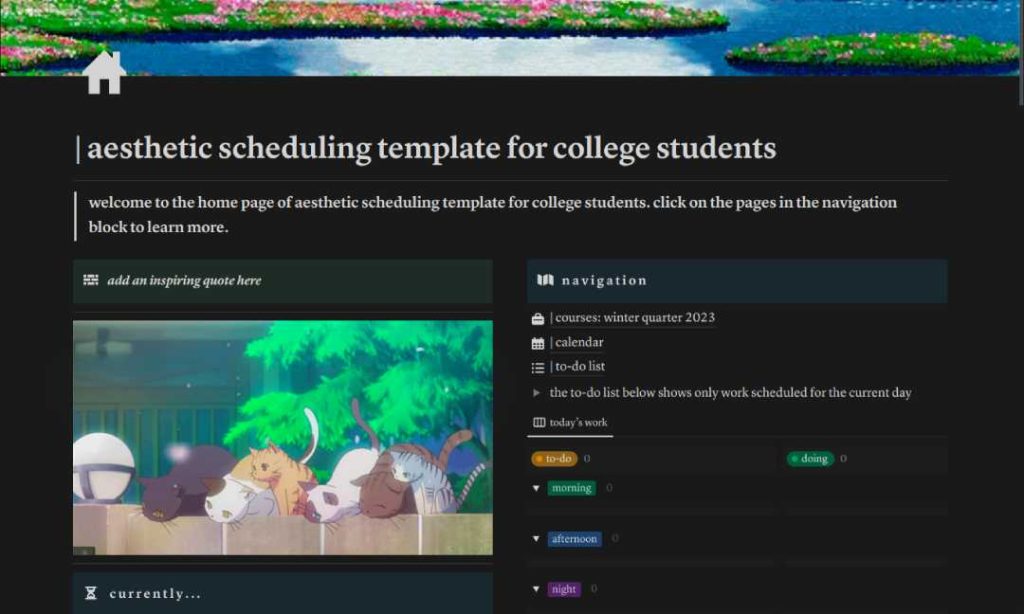
For those looking for a fun twist to scheduling, Pearl Miller’s Aesthetic Scheduling Notion Calendar Template is free and filled with delightful anime GIFs.
The design is clean and tailored for college students, with no mess and a lot of style.
Features:
- Includes a comprehensive to-do list layout, showing daily and weekly tasks.
- Includes a weekly schedule in time blocks.
- Blocks for inspirational quotes and current entertainment interests.
- Mobile-friendly.
6. Personalized Calendar by Julia Szumielewicz
Julia Szumielewicz has created a personalized calendar template that’s not just free but also highly functional.
It’s designed with students in mind and includes assignment scheduling and a personal diary among other features.
If you need practical and user-friendly organization, this one’s for you.
Features:
- A functional calendar and timetable for detailed planning.
- To-do lists and budget planning tools to help you stay on top of things.
- Widgets like weather updates, music, and calculators, adding a touch of personalization.
7. Notion Life Planner by DisorganisedPlanner
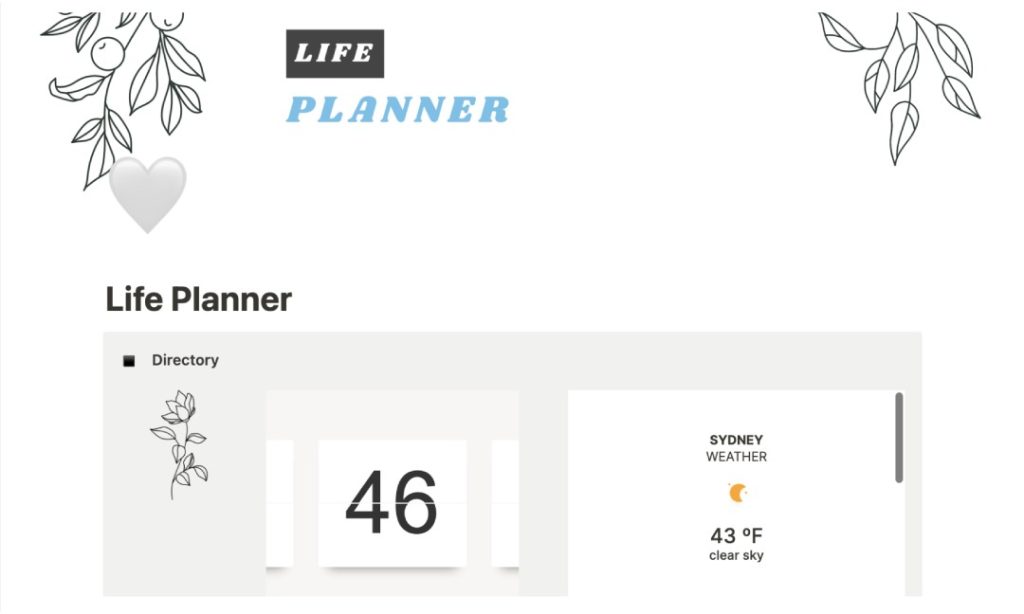
At $4 on Etsy, the Notion Life Planner calendar template offers more than just minimal and feminine aesthetics.
It’s a comprehensive life planner that has modules for every aspect of your life, from health to finance.
If you need more than just a calendar and want a tool that helps you stay organized effortlessly, this could be a great option.
Features:
- Daily and weekly calendars to plan your time.
- Covers various planning needs, from meal and fitness to budgeting.
- Track goals effectively using progress trackers.
8. Weekly Planner by Hafsah
I really like Hafsah’s planner template for its simplicity and clean design. It’s a straightforward weekly planner, with no fuss or frills. It doesn’t have a monthly view, but it’s got your week covered.
With a neutral color palette featuring shades of autumn, it’s a visually calming choice.
It would be even more awesome if it integrated into a monthly planner, don’t you think?
Features:
- Offers simplicity of use.
- Includes ‘new task’ button that auto generates daily task placeholders.
- Works great on mobile.
9. Ultimate Life Planner by Mr Pugo
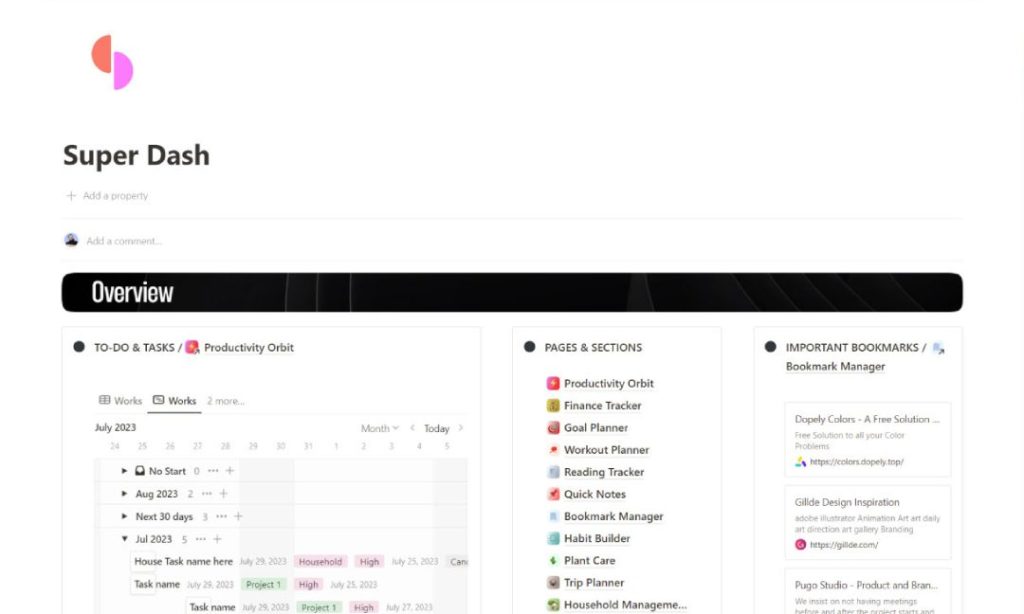
You know that feeling when you stumble upon something really good? That’s what it’s like with the Ultimate Life Planner notion calendar template.
Created by the talented team at Pugo Studios, it’s more than just a calendar – it includes to-do lists, meal planners, and much more.
And sure, it comes with a $39 price tag, but considering all the features it packs, it’s a pretty sweet deal.
Features:
- Packed with a calendar, meal planner, goal trackers, and everything you might need.
- Developers are always on hand for support.
- Works smoothly on mobile devices.
10. Daily Planner by Ella
The Daily Planner by Ella, with its appealing brown/tan color scheme, is a neat and free template. You can also donate a coffee to Ella if you like it!
This daily planner has designated sections for reflections and to-dos, but keep in mind, it doesn’t have a calendar view.
It’s fantastic for daily planning, but maybe not the best if you want to visualize the entire month at once.
Features:
- Includes daily planner, to-dos, and notes.
- Extra features like daily reflections and brain dump sections are included.
- Works well on mobile devices.
Notion Aesthetic Calendar Tips
Want to make your Notion calendar even better? I’ve got your back! Here, I’ll lay out some straightforward yet effective ways to add some flair to your aesthetic calendar template.
By the time you’re done reading, you’ll know how to put together a digital calendar that looks great and streamlines your daily routine.
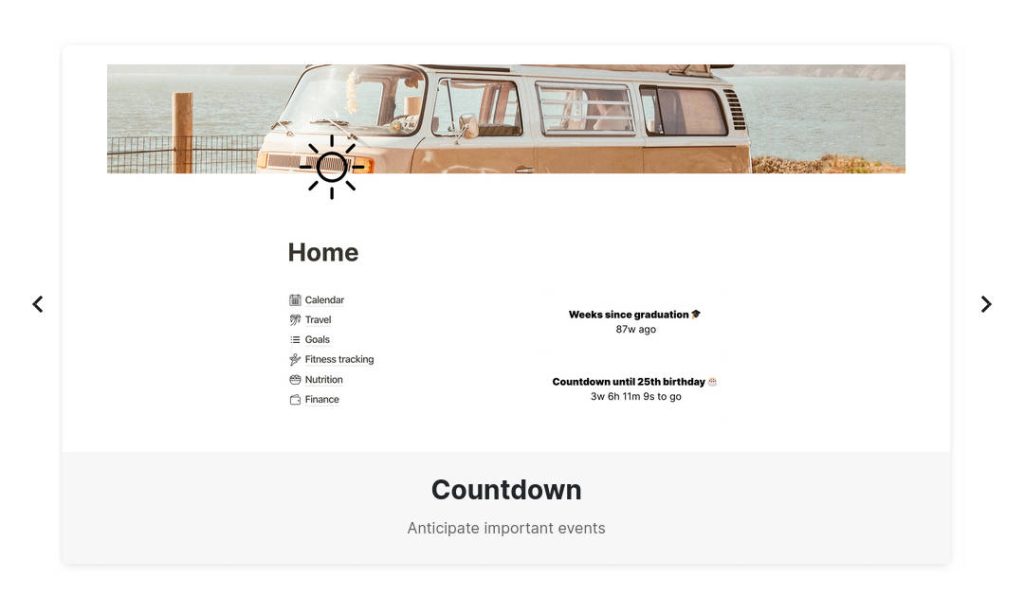
1. Color Code
Organizing your Notion calendar is easier with color coding.
Just assign different colors to various tasks or events. Blue for work, red for personal stuff, green for health—you see where I’m going with this.
Keep using the same colors for your daily, weekly, and monthly tasks. It’ll make your calendar look nice and help you find things fast.
HOW-TO: Add Events To Notion Calendar
2. Personal Touches
Here’s my second tip: Make your Notion aesthetic calendar template feel like it’s really yours.
Add things you love, like uplifting quotes, cool photos, or even your own drawings. You can use Notion embeds to do this easily.
These touches won’t just make your calendar look interesting. They’ll make planning out your day something you actually enjoy.
HOW-TO: Use Notion Countdown Timer Widgets & Countdown Formulas
3. Start Small
Don’t go overboard when you’re starting out. Piling on too many features all at once can make your calendar confusing and messy.
Start with a clean, simple design that makes it easy to see what’s what. Once you’ve got the basics down, you can add more—if you need them.
But don’t let extras get in the way of a straightforward, functional design.
4. Stickers & Animated Icons
Want a little extra pop in your calendar template? Try stickers and animated icons.
You can find them on sites like Icons 8 or Lottie Files(1). These can make your calendar more fun to look at and help you tell tasks apart.
Just be careful that they don’t make things too cluttered or take your eyes off the prize: a calendar that makes scheduling clear and simple.
Wrapping It Up
If you’re looking for functionality, beautiful design, or user-friendliness, you’ll find something that suits your style and needs in these 10 aesthetic Notion calendar templates.
So go ahead and personalize your planning experience. Make daily organization fun with an aesthetic Notion calendar.
Before writing an article, we carefully research each topic and only share information from reputable sources and trusted publications. Here is a list of the sources used in this article:
- Lottie Files: https://lottiefiles.com/
