Congratulations, you’ve just welcomed a new member to your team! As the excitement settles in, you realize there’s a challenge ahead – how do you efficiently onboard and train this person? This is one of many scenarios where a Notion SOP can come to the rescue.
In this blog, I’ll guide you through everything you need in a winning template, and to top it off, I’ll share 3 free SOP templates to kickstart your journey.
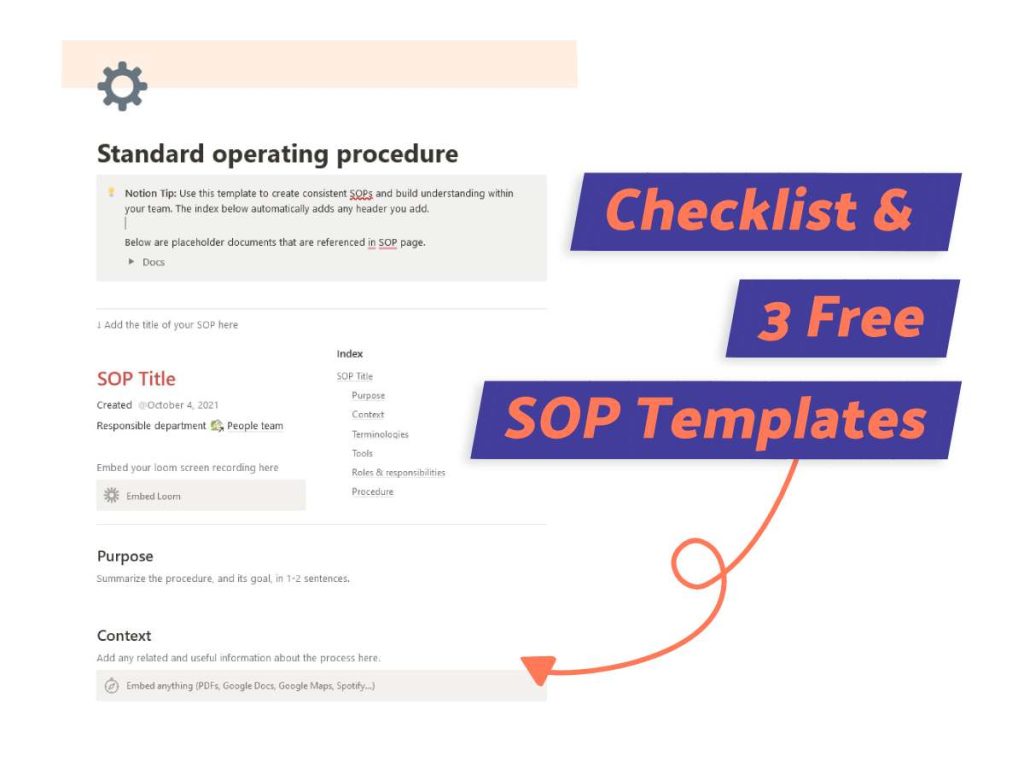
What We Will Cover
Does Notion Support SOPs?
Absolutely! Notion is a fantastic hub for housing your SOPs and other documents like company policies and workflows.
It’s super flexible, letting you build structured but easy-to-follow documents, store them, and make sure they’re right there when you need them.
I’ve been using Notion SOPs for onboarding new team members, and it’s been super straightforward.
Notion SOP Checklist (What You’ll Need In A Template)
Ready to level up your productivity with Notion SOPs? Let’s look into what you’ll need in a winning SOP.
I’ve outlined 4 key components that should include whether you’re creating one or using a premade template.
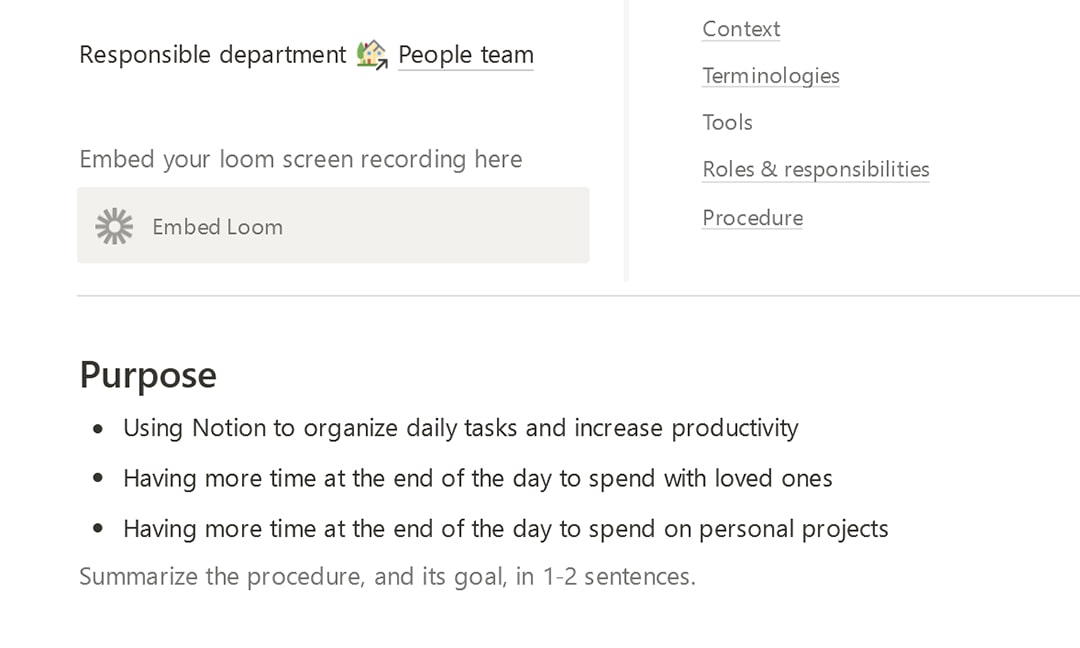
Objectives
Setting objectives tops our Notion SOP checklist because they set the course for success. Think of them as the beacon for your project.
Outline what the project aims to achieve and give everyone a clear understanding of the goals and expectations. This way, you can easily measure success too.
Remember, a well-defined objective is critical to a smooth-sailing project.
Roles & Responsibilities
Defining roles & responsibilities is equally important as setting objectives in a Notion SOP.
Imagine your team working smoothly, like a well-oiled machine. How? By defining who’s executing each activity related to the SOP, of course! This way everyone is clear on who’s doing what.
It also makes sure individuals are held accountable for their actions and there’s no overlap of effort between team members.
Procedures
Now comes the meat of the SOP – ‘procedures’. They give you step-by-step instructions to carry out tasks defined in your project, making sure everything is done correctly.
To ensure a smooth workflow and error-free results, include as much detail as possible in your instructions.
From time to time, you’d also want to revisit some of these procedures so they can be optimized and streamlined.
Additional Resources
Lastly, include any resources needed to execute the task at hand. It should list any prerequisites or tools needed to execute the process.
Having these resources easily accessible provides context and understanding of the objectives, making it simpler for team members to follow.
I’ve found that having these resources readily available saves a ton of time. You’ll get a lot fewer questions and better output from your team.
3 Free Notion SOP Templates
Struggling to create your Notion SOP from scratch? I’ve been there too! Good news: there are plenty of Notion SOP templates available, But the downside is that many are paid.
I’ve managed to find you three free ones to get you started. Let’s check them out below.
1. Standard Operating Procedure by Notion
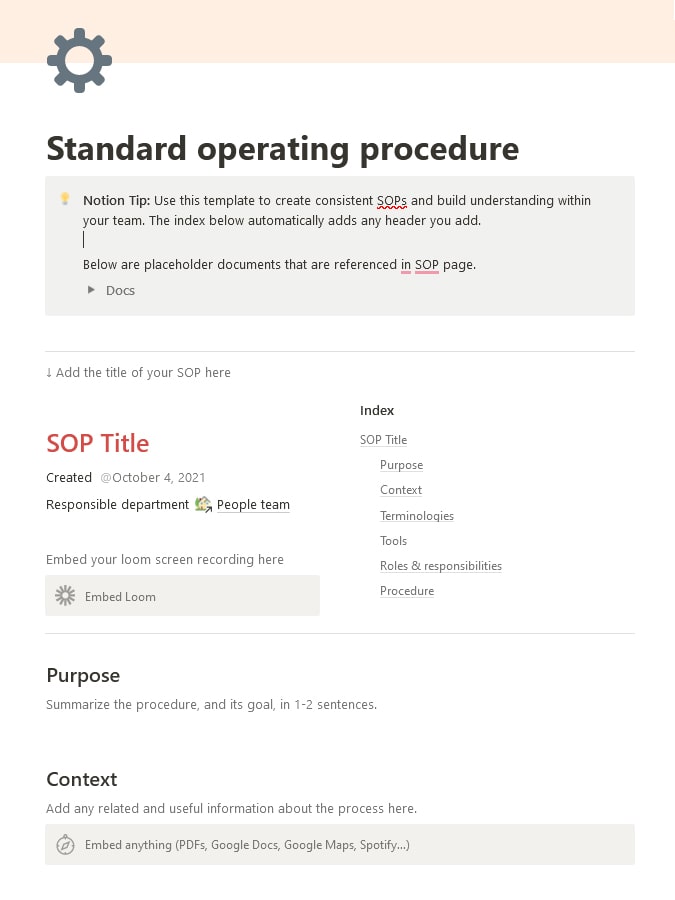
Notion’s own SOP template is refreshingly user-friendly. It shines with sections dedicated to defining procedures, goals, and relevant tools.
But what takes the cake is the option to embed screen recordings for an interactive explanation of procedures. I’m a visual person so this really works for me. This ability to show, not just tell, can be incredibly powerful for clear communication.
And another positive? This template is completely free to use.
2. Notion SOP by Transformational Learning Experiences
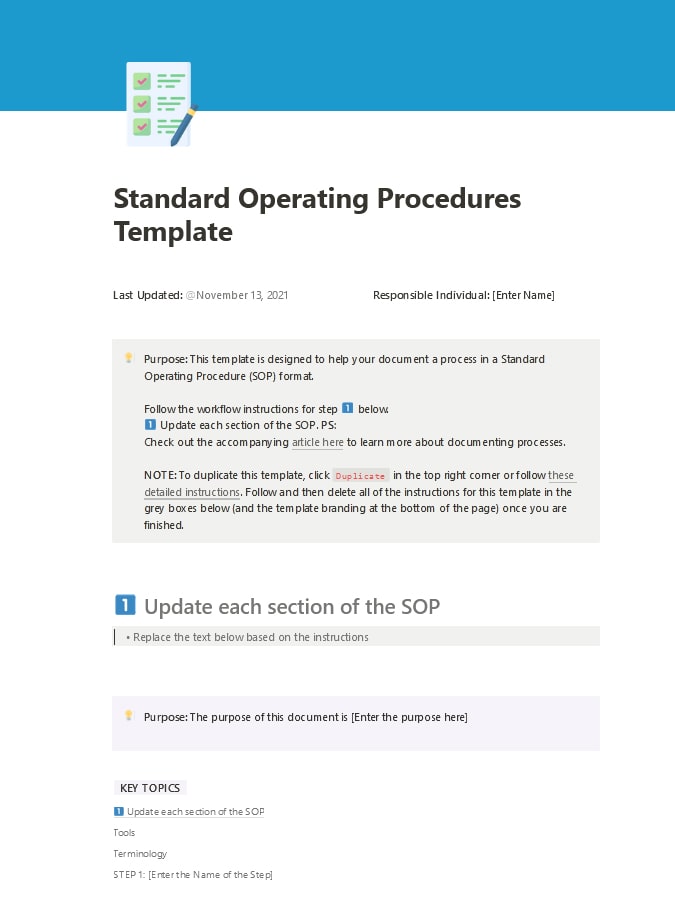
If you’re looking for a simple and unadulterated version of an SOP, this template is the one.
It’s clear, structured, and easy to use, making process documentation less overwhelming.
The template starts with defining the purpose, then covers tools and terminology, followed by step-by-step instructions.
I appreciate the way the template encourages simplicity and gives you room to grow. No SOP is perfect in its first draft after all, so go ahead and build on this one.
3. Standford Daily SOP
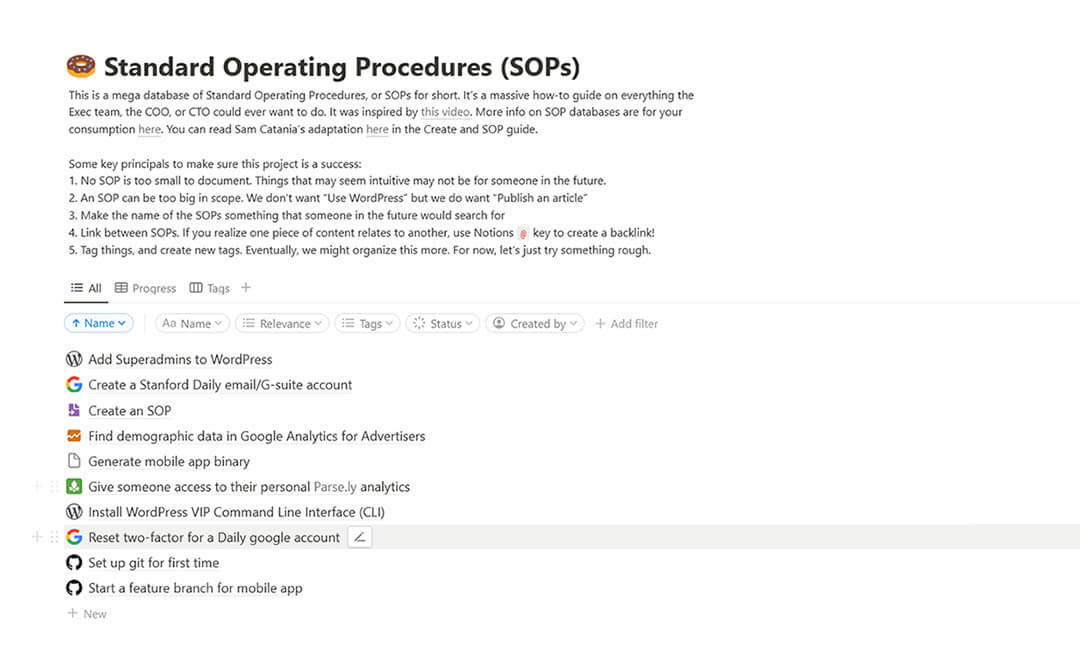
Designed for larger teams, the Standford Daily template might not resonate with everyone. You’ll find certain attached pages don’t quite fit your scenario, but they showcase the power of Notion for SOPs.
The way it employs tags and progress trackers is impressive. I also like how it uses images, videos, and code blocks to demonstrate procedures.
Be prepared, though, to encounter a vast scope that could be overwhelming. Despite this, it’s an enlightening peek to see how you can customize SOPs in Notion.
Notion SOP Pro Tips
Having mastered the basics, it’s time to up your SOP game. I’m sharing tips from my own journey (plus a few others) that can help you with just that.
These tips can amplify your efficiency and even automate a few tasks. Don’t let your SOPs be just ordinary; transform them into extraordinary guides for your processes.
1. Use Videos

I know what you are thinking – it’s too much work recording videos.
Platforms like Loom make it super easy. By recording how tasks are done, errors decrease significantly saving more time in the long run. (1)
And coaching new team members becomes less repetitive. It’s a transformative hack, capturing procedures visually and enhancing understanding.
Videos make SOPs more interactive, clear, and easy to follow. This isn’t rocket science, it’s just effective communication.
2. Link Databases
One tip that I always recommend to teams is linking Notion databases where it makes sense. It allows you to connect information related to your SOP for example to the larger project schedule or charter.
You can also link to related tasks so you’re not jumping between pages or searching through files. Everything is interconnected, easy to find, and simple to update.
This takes your SOP from a standalone document to an adaptable tool. It’s like transforming your filing cabinet into a well-organized web of info.
3. Formulas
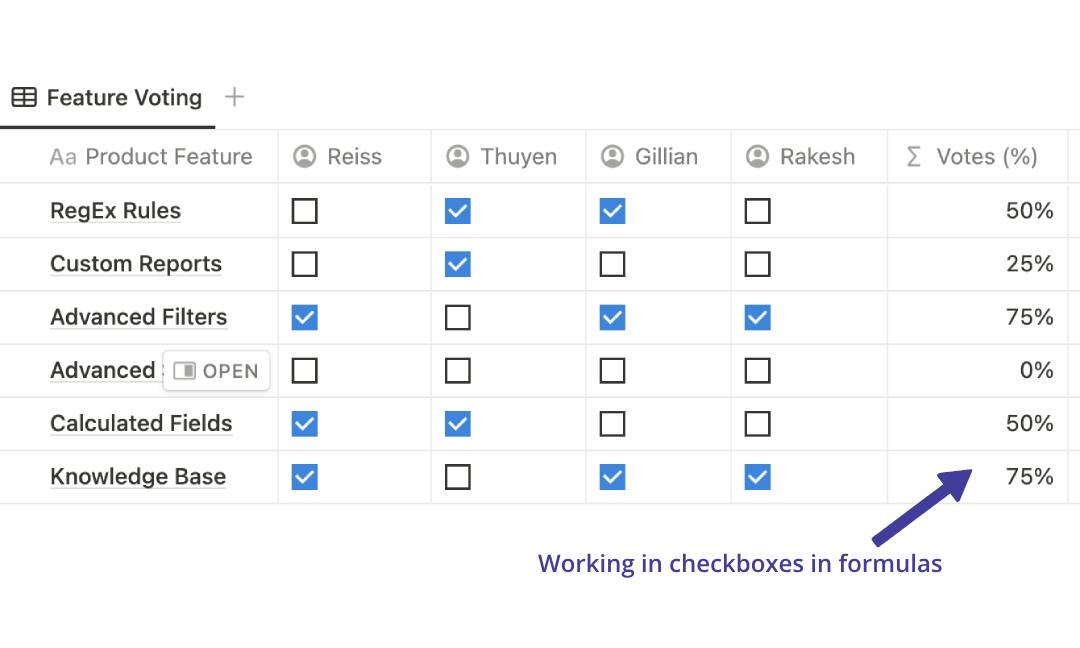
Adding formulas to your Notion SOP documents can also enhance its functionality.
If you’re using checklists or task lists in your SOPs they can come in real handy. Say you have a task list with deadlines, a formula could highlight overdue tasks. Or if you’re tracking project hours, a simple formula can auto-calculate it for you.
It’s not just about text anymore, adding formulas can automate certain aspects of your SOPs.
4. Categorize SOPs
This is a tip for larger teams where things can quickly get crazy!
I get it. Things can get tricky as you grow. Documents get lost, and tasks get confusing. Now, imagine having all your SOPs organized and tagged.
You can easily tag your SOPs by function and groups in Notion. You can even color-code them. Suddenly, finding things became easier. Need a marketing SOP? Just click the ‘Marketing’ tag. It’s like creating aisles in your virtual SOP supermarket. Now, no SOP goes unnoticed, no task is lost.
5. Make It Fun
Go on and make your SOPs less boring.
When I first started using custom colors for specific tasks and members, it freshened up the SOP. Everything was not only more visually appealing but easier to navigate.
Similarly, incorporating icons (even memes) for different tools and resources worked really well. The visual cues make it so simple to differentiate between various elements. It’s a fun, efficient way to organize your work.
Wrapping It Up
Creating SOPs in Notion opens up a world of possibilities for streamlining processes and boosting productivity. With its flexibility and user-friendly interface, Notion supports SOPs effortlessly.
All you need to do is to make sure you’re incorporating key components like objectives, roles, and procedures to guide your team in the right direction.
And don’t worry if you’re starting from scratch – there are free Notion SOP templates available to get you started.
Before writing an article, we carefully research each topic and only share information from reputable sources and trusted publications. Here is a list of the sources used in this article:
- Loom: https://www.loom.com/
