Getting fit isn’t just about sweating it out; it’s also about having a plan. And what better tool for that than using Notion workout calendar templates?
Stick around as I bring you the best workout calendars, features, and tips that make your calendar a go-to fitness companion.
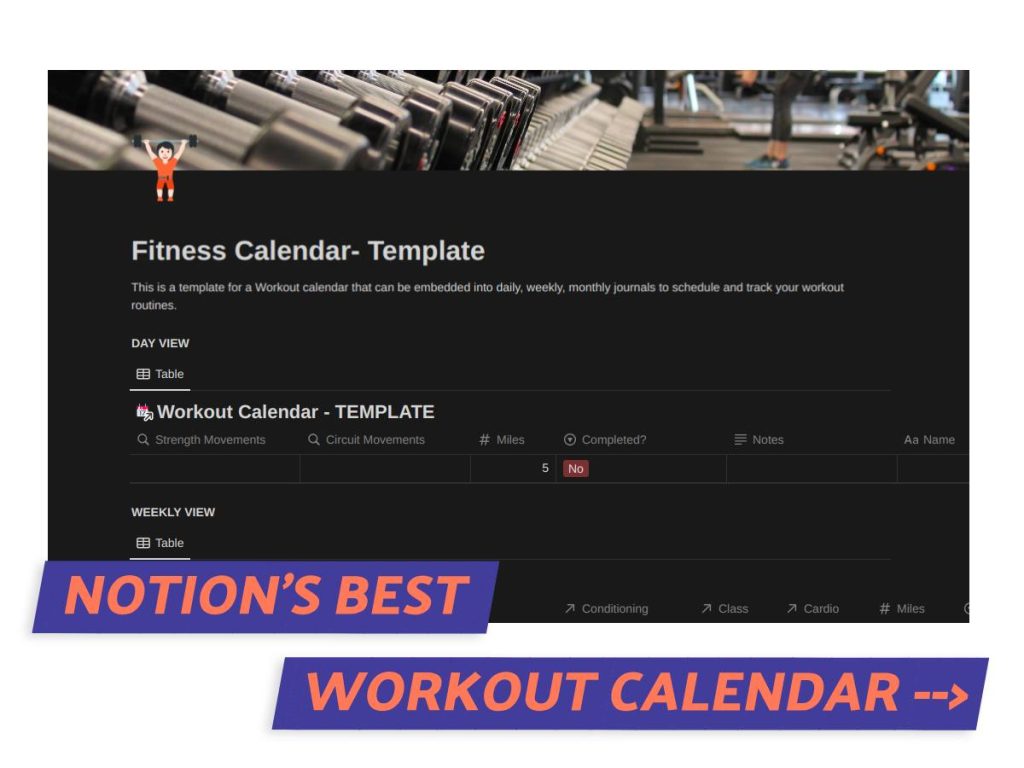
What We Will Cover
Notion Workout Calendar – What It Really Is
A Notion workout calendar is a digital planner you can use within the Notion app to organize and track your fitness journey.
Unlike a traditional paper calendar or even a basic digital one, this specialized calendar has features designed to help you reach your fitness goals.
Notion Workout Calendar Must-Haves
When you’re setting up a Notion workout calendar, there are certain features you don’t want to skimp on.
Here’s my list of four must-haves that can really make a difference:
Calendar View
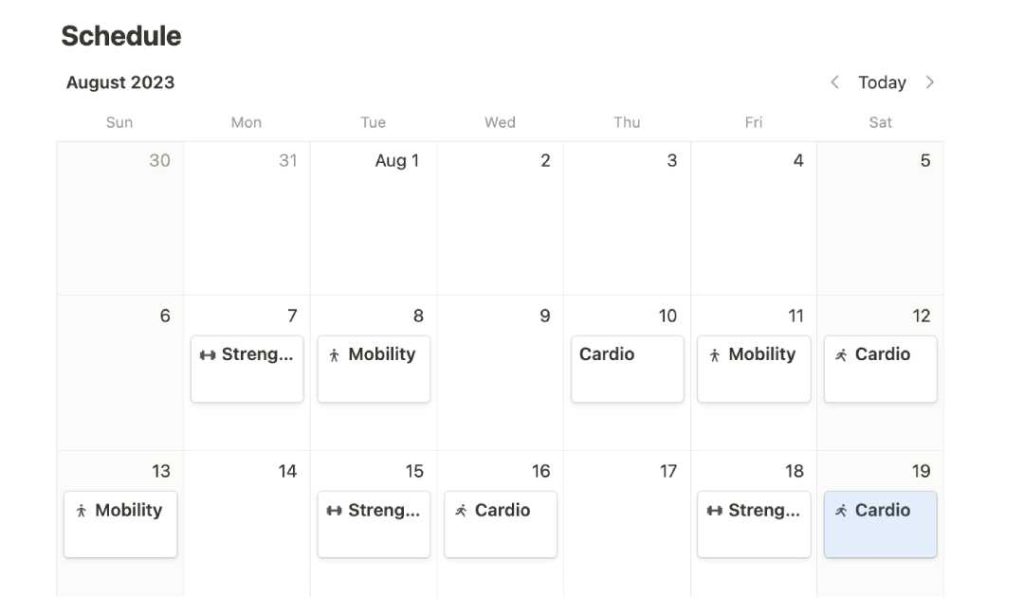
The foundation of any good workout calendar is, well, the calendar view. You need to see what exercises are lined up for each day easily.
A well-designed calendar view in Notion allows you to plan your week’s workouts and even the entire month, all in one glance.
It’s so much easier to stick to a plan when you can see what’s coming up.
Mobile-Friendly
We’re all constantly moving, so it’s incredibly convenient to have a workout calendar that’s mobile-friendly.
With the Notion workout calendar available on your phone or tablet, you can easily look up your fitness plan right from the gym—unless you have plans to lug your desktop there, of course.
This also means you can add notes about how each workout went and check off completed exercises.
So, no matter if you’re lifting weights at the gym or hiking up a trail, your workout plan is always accessible.
Progress Trackers
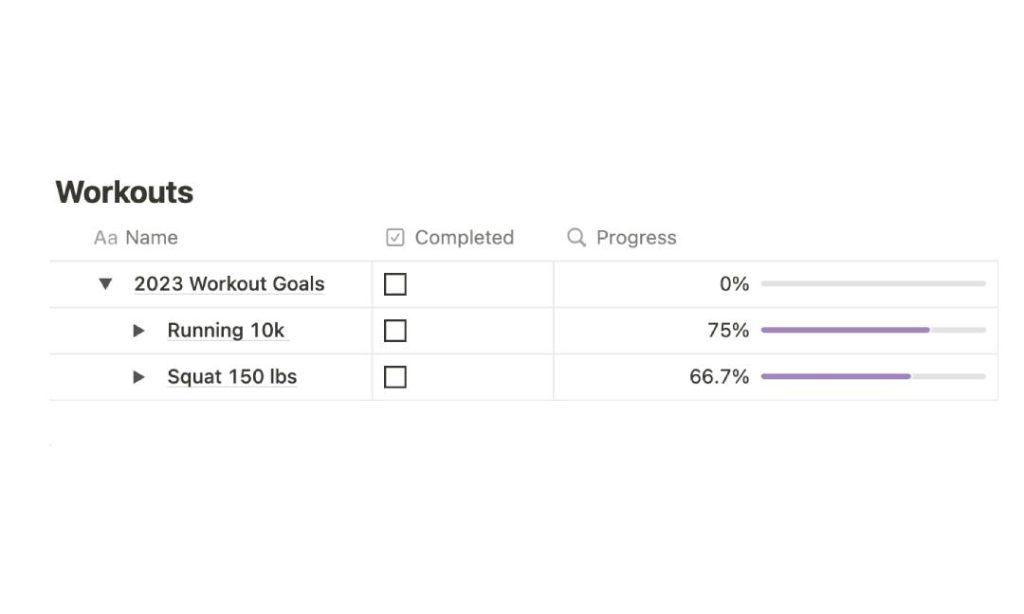
Keeping an eye on your progress is vital. You’ve got to know if those bench presses are paying off, right?
A good Notion workout calendar should offer progress trackers. These can be as simple as marking off completed workouts or as detailed as graphs showing changes in your weight or body measurements over time.
Customizable Fields
Last but not least, the ability to add custom fields like notes is super important.
Sometimes you want to jot down how a particular workout felt or add tips for future sessions. Customizable fields in Notion make it possible to do just that.
This keeps your workout calendar tailored to you and you can make the decision to adapt future sessions if needed.
8 Best Notion Workout Calendar Templates
If you’re anything like me and you live by your calendar, you’ll love this roundup of the best Notion workout templates. Some are packed with features like auto-calculating stats and embedded video tutorials, while others offer a more straightforward approach.
Let’s get into it, and you can decide which one will help you smash your fitness goals.
1. The Workout OS
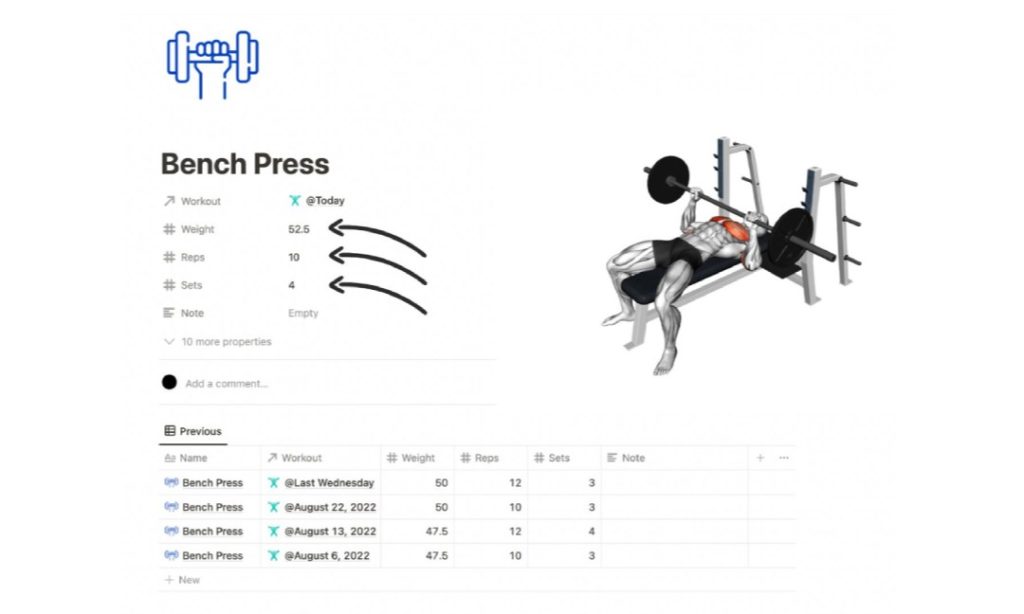
Workout OS in Notion isn’t just another run-of-the-mill workout logger. It’s super cool because it does more than track your workouts—it also helps you plan your diet and take on fitness challenges.
I really like how it encourages you to beat your own records through progressive overloading.
With an early-bird discount, you get all of this for just $9.
Pros
- Comprehensive progress tracking that spans from your exercise routines to your dietary habits.
- Love, love the video tutorials. I finally know how to do a proper squat!
- The monthly and daily calendar views are so helpful when it comes to anticipating workouts coming down the road.
Cons
- The $18 price tag could be considered steep but it comes with a 1/2 off early bird discount
- The array of features might be a steep learning curve for those new to Notion
2. Smart Workout Tracker by Matthias Frank
This Smart Workout Tracker in Notion keeps everything neat and tidy. It has three databases that help you plan your workouts to the T.
When I first tested it, I was blown away by its auto-calculating stats like weight change and calorie burn.
The minimalist dashboard design makes navigation straightforward.
Pros
- I’m a sucker for a good calendar view, and this one shows all the workouts for the month.
- Auto-calculates stuff like weight change, so you know if your fitness plan is working.
- Tagging exercises makes it easy for you to find your go-to workouts.
Cons
- Multiple databases make for a cumbersome mobile experience.
- Heads up, if you’re new to Notion, you’ll need some time to get used to it.
3. Ultimate Workout Planner by Easlo
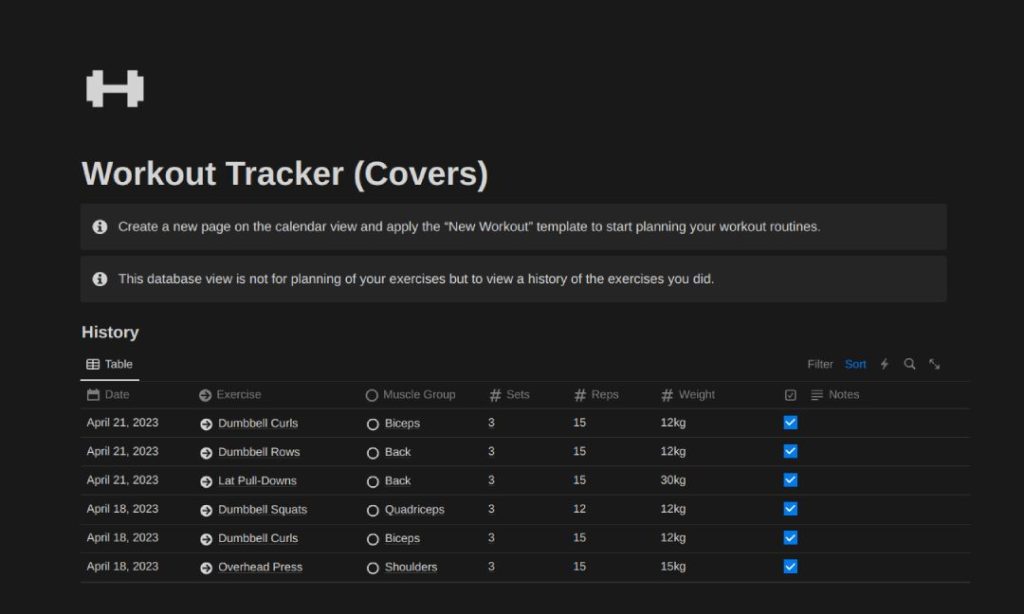
Alright, this one’s for everyone, whether you’re just starting your fitness journey or you’re a pro.
It comes with a calendar, progress trackers, and even GIFs to show you how to do the exercises. It’s super handy to use on my phone too.
The advanced version is just $9.
Pros
- You can see your whole month of workouts on the calendar, which is great for planning.
- The progress trackers are detailed; they include weight, sets, reps, and overall exercise history.
- I checked, and it’s fully optimized for mobile use, so you can log stuff while I’m at the gym
Cons
- Weight tracking is only available in the advanced version, which is $9.
- If you’re into multiple sports like me, it can get a bit overwhelming to log everything.
4. Health and Fitness Tracker by Yuhna
Next up is the Health and Fitness Tracker by Yuhna.
This thing is a steadfast gym buddy, always there to track everything you need. It even has spots to jot down your weekly workouts, daily meals, and body measurements.
I like that it has a pay-what-you-want model, fitting every budget easily.
Pros
- I was able to customize fields that matched what I wanted to focus on for my fitness.
- The template comes with robust progress trackers that cover just about every metric you could want.
- It’s easy on the eyes, making tracking a lot more pleasant.
Cons
- Some of the elements were a bit awkward to view on my phone unless I switched the orientation.
5. WORKOUT PLANNER 2.0
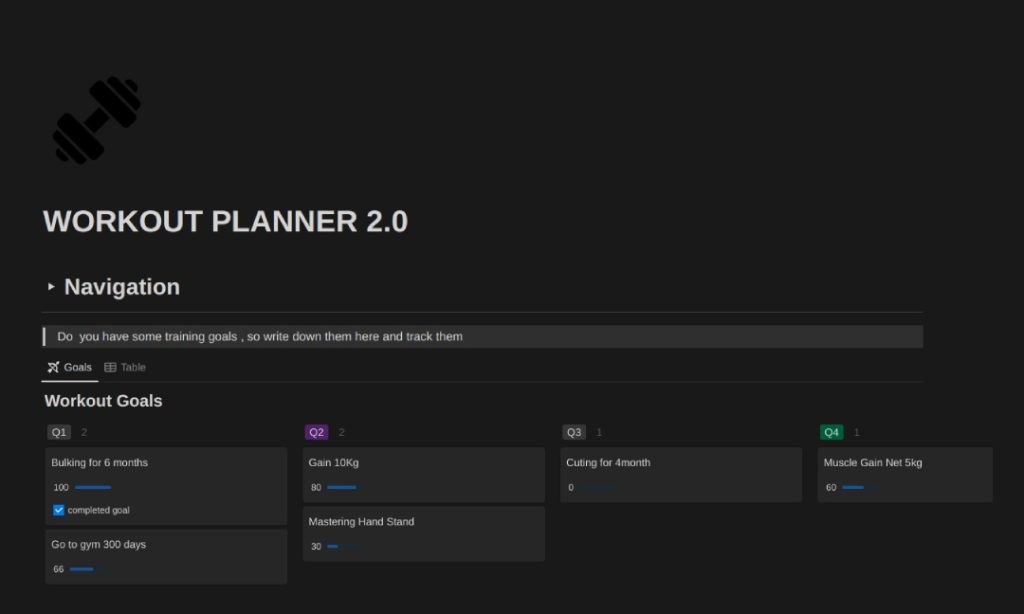
The Workout Planner 2.0 on Notion is a complete guide to managing your fitness routine.
It’s packed with databases, timelines, and charts to keep you on the right track. What I liked about it was the added weekly calendar view and meal planner.
And, it’s free, but you can support the creator by buying them a coffee.
Pros
- The weekly calendar view gives you a snapshot of your workouts, helping you better manage your fitness routine. For me, having a visual calendar makes things a lot easier.
- I love its well-rounded approach to fitness combining exercise data and meal planning.
- Goal-tracking options in the form of timelines and charts keep you visually in tune with your progress.
Cons
- What I missed was a monthly calendar view, but you can add one yourself if needed.
- There’s no notes field, so I couldn’t write down thoughts or make adjustments during my workouts.
6. Workout Tracker by Abdul Wahab
Then we’ve got the Workout Tracker by Abdul Wahab.
This one is super flexible, letting you add a ton of exercises sorted by muscle groups. It even comes with embedded YouTube demos for each exercise.
For me, this one stands out as one of the most comprehensive free templates for workout planning.
Pros
- Comes with a calendar view, making it easier to keep track of your workout days.
- Provides actual exercises, so you’re not left wondering what to do.
- Includes YouTube demos for each exercise, which is super useful if you’re unsure about the proper form.
Cons
- Doesn’t have progress trackers, so you’ll have to find another way to monitor your fitness goals.
7. Huberman Functional Fitness Workout Template by John Hurley
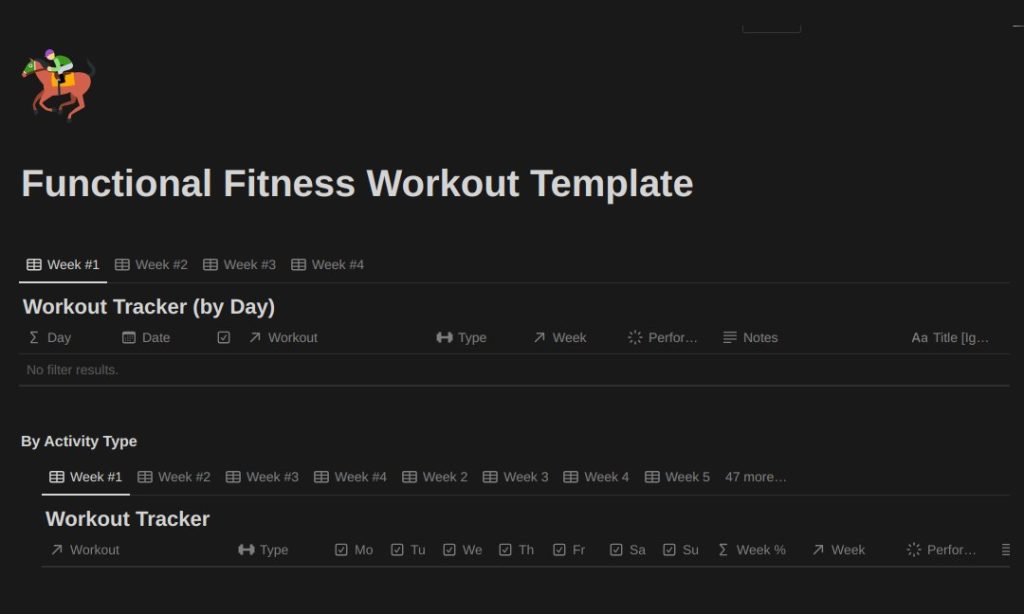
Designed for people who are tight on time but big on results, this Notion template is based on Dr. Andrew Huberman’s go-to plan for staying fit and healthy.
Along with this template, you can also download Dr. Huberman’s Protocol for free(1).
This template helps users set and track yearly goals, provides exercise routines, and includes a notes section for personal observations.
Pros
- The template has detailed progress trackers, great for those like me who are focused on long-term fitness goals.
- Includes a range of actual exercises, taking the guesswork out of workout planning from Dr. Huberman’s protocol.
- Features a notes section for adding personal observations.
Cons
- A calendar view is missing, so no quick glances to plan a month’s worth of workouts.
- Some elements didn’t play nice with my phone’s display
8. Fitness Calendar Template
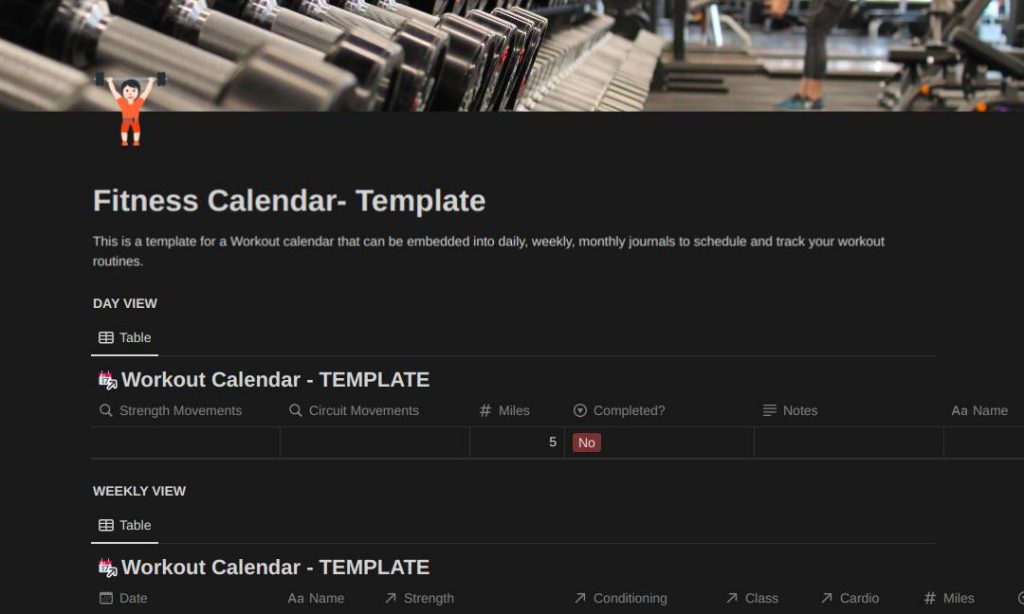
The Notion Fitness Calendar Template is pretty cool, especially if you’re trying to seamlessly blend your workout schedule into your day-to-day life.
You can slot in everything, from lifting weights to hitting the treadmill, all in the relational databases.
And guess what? You can jot down exercises and make little notes for yourself. But yeah, it’s a little short on tracking goals and progress.
Pros
- The calendar view makes organizing your workouts fun and straightforward.
- The customizable fields let you create a workout library that’s all yours.
- The mobile-friendly design meant that I was always just a tap away from my fitness plan, even when I was traveling.
Cons
- The one thing I noticed was it doesn’t help you track progress, and for someone like me who wants to see progress, that’s kinda important.
Tips to Max Out Your Notion Workout Calendar
You’ve got your Notion workout calendar all set and ready to go. Now, what’s next? You definitely don’t want it to become another unused template on your Notion.
Here’s how I make my workout calendar truly useful.
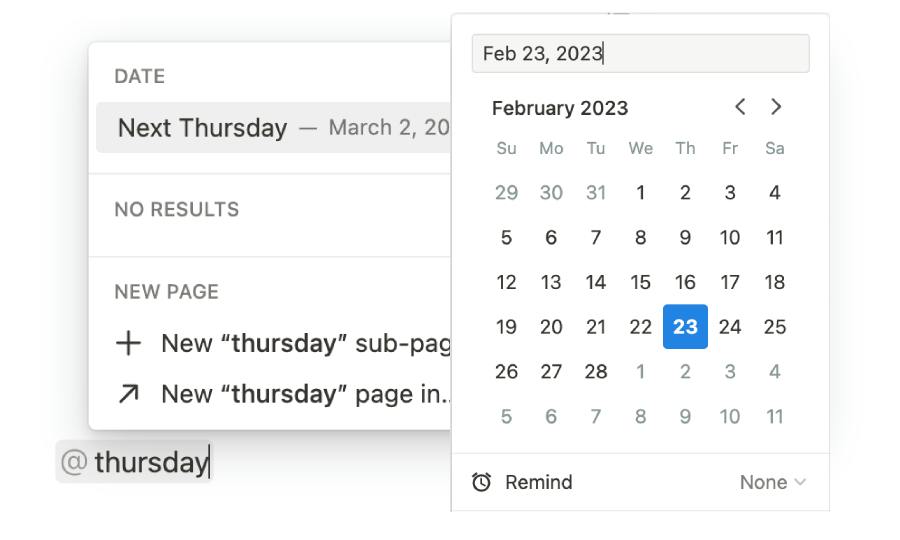
1. Consistently Update Your Calendar
Keeping a calendar updated makes a big difference in a fitness journey.
Let’s be real, skipping even one day of updates can derail the whole plan. So make it a point to add new exercises and check off the ones that are done.
It’s such a no-brainer but effective way to stay on track.
2. Create Reminders & Alerts
Being busy shouldn’t mean workouts get the back seat. That’s where reminders and alerts come in.
Set these up in the Notion calendar using the reminder feature and a little buzz from the phone acts like a mini coach. You can learn about setting Notion reminders here.
It’s a great way to remind you that it’s time to break a sweat.
3. Always Track Your Progress
Don’t just go through the motions; tracking progress can be a huge motivator. Record those new personal bests—the quicker mile, the heavier lift.
Set up formulas to automatically calculate your progress then hook up the formula to a progress bar.
These small wins accumulate, and before you know it, motivation is at an all-time high.
HOW-TO: Set Up Notion Countdown Widgets On Your Page
Summing It Up
You’ve made it to the end of this whirlwind tour of 8 of the best Notion workout calendar templates out there.
These digital planners are not just about marking dates; they’re equipped with features to keep you on track toward your fitness goals.
Whether you’re at home, in the gym, or on a trail, having a Notion workout calendar means your plan is always just a tap away.
Pick the one that best resonates with you and get started on your fitness journey.
Before writing an article, we carefully research each topic and only share information from reputable sources and trusted publications. Here is a list of the sources used in this article:
