Imagine my excitement when I stumbled upon a clever workaround for the missing Notion 2FA!
I’m going to share how you can use a Google Account to enhance your workspace’s security.
By following these steps, we can keep our sensitive documents and workspaces safe from unwanted access. Let’s get started.

What We Will Cover
What Is 2FA?
Two-Factor Authentication, or 2FA, is like having a trusty sidekick for your online accounts.
It adds an extra layer of security by requiring two types of proof before granting access.
Even if someone swipes your password, they’ll still be one step behind without that second piece of the puzzle. A dynamic duo for digital defence!
Does Notion Have 2FA?
Bummer alert: Notion doesn’t come with built-in 2FA, even though users have been asking for it.
Sadly, their dev roadmap makes no mention of it either – so it’s not in the works(1).
But fear not, my friend! We’ve got a clever workaround to keep your digital workspace locked down, even without official 2FA support.
Why Users Should Care About Notion 2FA
Alright, let’s talk about why Notion users should consider 2FA. We’ve got two compelling reasons to discuss why these security measures are so important.
We’ll cover them both below so you can see how these security measures (or the lack thereof) can affect you.

Business Critical Or Personal Documents
Here’s reason one for Notion users to care about 2FA: Business Critical or Personal Documents.
When you’re keeping sensitive stuff like product prototypes, financial info, contracts or IDs in your workspace, security should be top-of-mind.
Without 2FA, if your Notion password falls into the wrong hands, your trade secrets could be up for grabs. Yikes!
Unauthorized Access
Let’s face it, passwords can be hacked or phished by sneaky folks with ill intentions.
Or, maybe a curious co-worker is tempted to peek at confidential info using your account.
Thankfully, 2FA swoops in like a superhero, adding an extra layer of security. Worst case scenario, your password gets compromised, those would-be intruders will have another hurdle to jump through.
Solution: Google Auth As Your Notion 2FA Workaround
Good news, Google account holders! Though Notion might not have 2FA built-in, Google’s got your back.
As a proud supporter of two-factor auth, Google offers a neat workaround.
The plan? Simply use your Google Account to sign in to Notion for that extra sprinkle of security to your workspace. (2)
How To Secure Notion Using Your Google Account
Ready to give the Notion 2FA a go with your Google Account?
We’re going to walk you through the 4 steps to make it happen. In just a few moments, you’ll have that Google-powered layer of protection in your Notion account.
1. Signup for a Google account
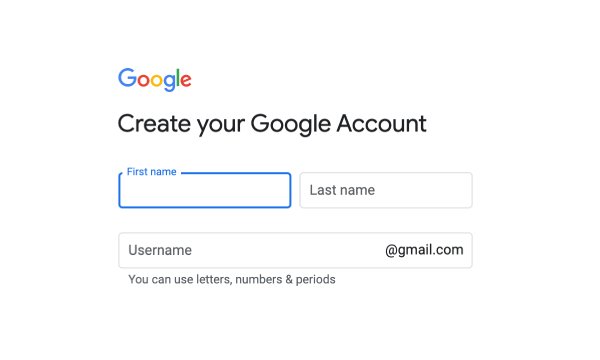
Start by signing up for a Google Account if you haven’t already. This will be the foundation for enhancing your Notion security. With your Google Account set up, you’re prepared for the next step.
2. Enable 2FA for Google
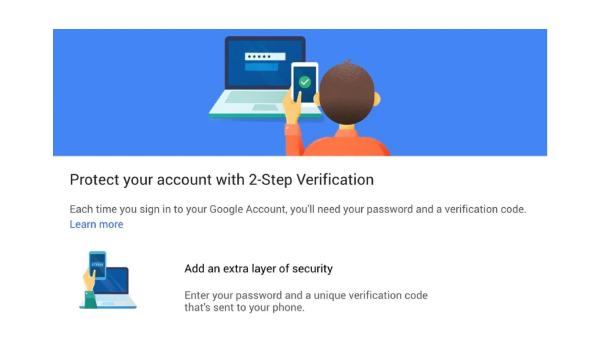
Access your Google Account settings and enable 2FA. This straightforward adjustment adds an essential layer of security to your account. Once activated, you’ll be closer to a more secure Notion workspace.
3. Log out of Notion
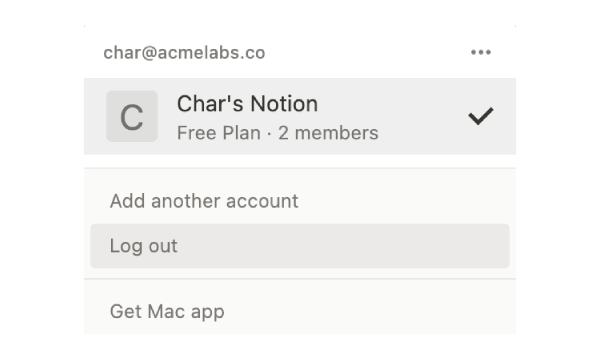
Briefly log out of your Notion account. This step is necessary to ensure you can properly link your Google Account and fully benefit from the enhanced security measures.
4. Log back into Notion
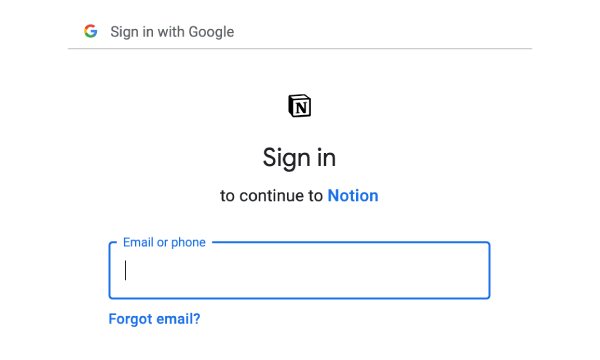
Now, log back into Notion, selecting the option to sign in using your Google Account. This action connects Google’s 2FA to your Notion workspace, providing a significant boost to your account security.
HOW-TO: Log Out Of Notion (It’s Harder Than You Think)
Conclusion
As we wrap up this discussion on Notion 2FA, remember that even though Notion doesn’t offer built-in 2FA, you can still amp up your account’s security.
By linking your Google Account with Notion, you’ll benefit from Google’s robust 2FA feature.
So, take the plunge and follow our simple guide to keep your digital workspace safe from prying eyes. You’ll be breathing a sigh of relief knowing your sensitive information is guarded by an extra layer of protection.
FAQs
Can anyone access my Notion?
The accessibility of your Notion pages hinges on the permissions you’ve set for your documents or workspace.
If you’ve allowed Notion users access, they can indeed view it. To enhance security and prevent unauthorized access, consider adding 2FA as an extra layer of protection.
How do I enable 2FA on Notion?
Enabling 2FA on Notion isn’t a direct option, but there’s a workaround using your Google Account.
For that extra layer of security, simply sign in to Notion with your Google Account, which should have 2FA enabled. For further details on how to enable this, check out the detailed steps above.
Is Notion secure?
You’ll be relieved to know that the Notion team is serious about security. Notion uses HTTPS for secure data transfer. Regular security audits are conducted and they follow best practices like two-factor authentication.
Notion is also ISO 27001 certified, an international standard for top-notch information security management. This means they’ve got a robust system in place to manage and protect your sensitive info.
Before writing an article, we carefully research each topic and only share information from reputable sources and trusted publications. Here is a list of the sources used in this article:
- Developers Notion: https://developers.notion.com/page/notion-platform-roadmap
- Elba Security: https://www.elba.security/blog/how-to-secure-notion
