You might be eyeing Notion real time collaboration as a potential fit for your team. Whether you’re spread across different time zones or just down the hall, Notion aims to keep everyone on the same page—literally!
But like any tool, it has its pros and cons. Stick around as I share details to help you make the right decision.
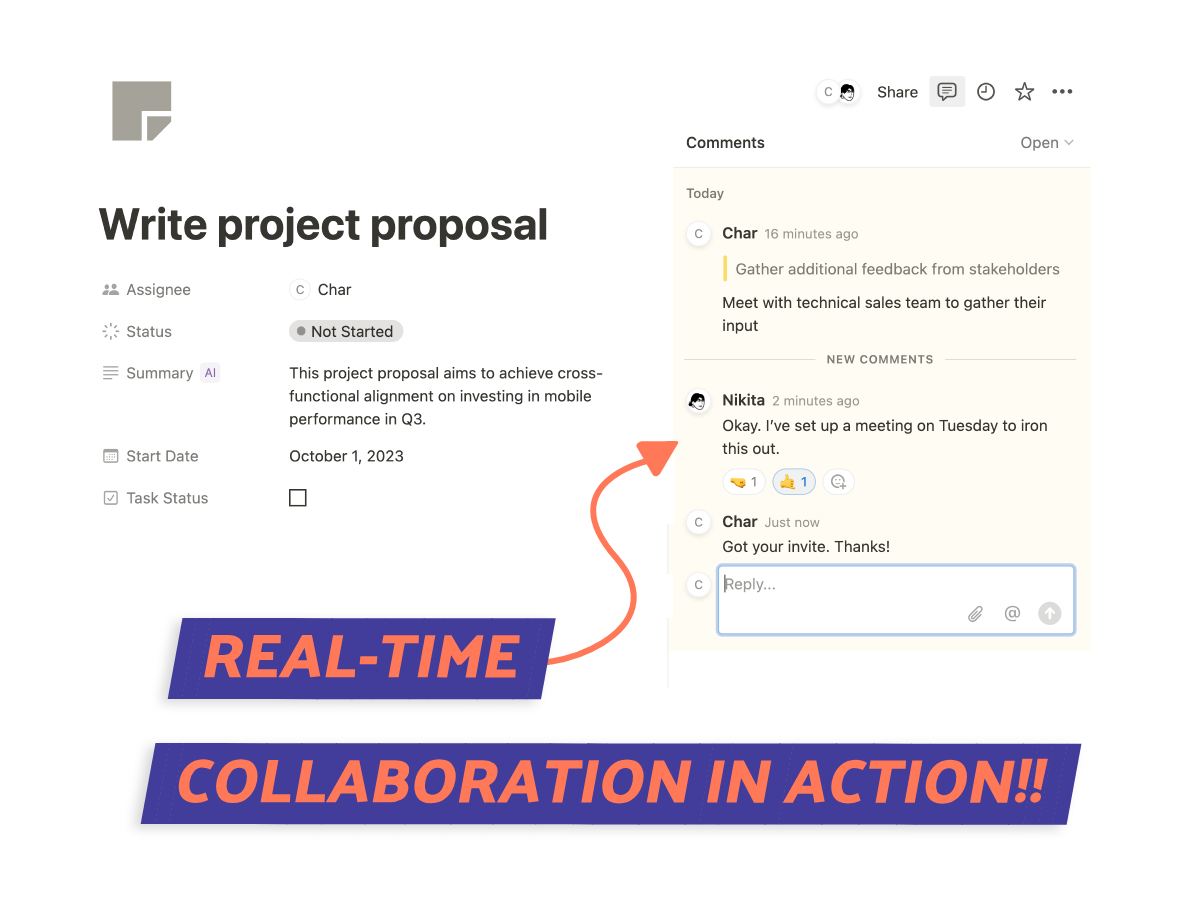
What We Will Cover
Does Notion Have Real-Time Collaboration?
Of course! Notion is equipped for real-time collaboration.
If you have a team scattered across various locations or time zones, no worries. Notion lets everyone work on the same page or database at the same time.
You’ll even see your teammates’ avatars pop up next to the blocks they’re working on. It’s pretty straightforward and efficient.
Can You Collaborate With Notion For Free?
Absolutely, you can use Notion real time collaboration for free, but there’s a catch.
The free plan offers a range of features for real-time collaboration, such as editing the same blocks and leaving comments that appear instantly.
However, it comes with a block limit. Once you reach this limit, you’ll need to upgrade to a paid plan to add more content.
It’s a solid option for testing out Notion’s collaborative features, but keep the block limit in mind if you plan to use it extensively.
Real Talk: Is Notion Good For Real-Time Collaboration?
If you’ve been on the hunt for a tool that excels in real-time collaboration, you might be considering Notion.
In this section, I’m going to break down the pros that make Notion a compelling choice for team collaboration.
Let’s start with the positives, shall we?
5 Pros of Notion For Real-Time Collaboration
Ready to find out why Notion real time collaboration features might be your go-to platform?
Here are the top 6 advantages why I think it’ll make it a strong contender.
1. Live Editing
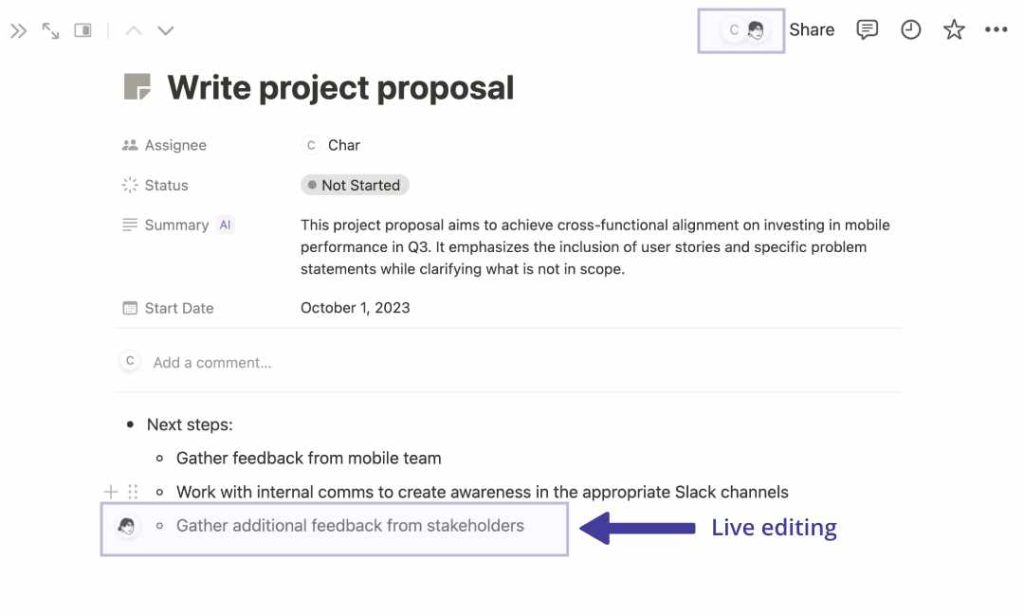
Live editing in Notion is a standout feature that takes collaboration to the next level.
You’re working on a project, and as your teammates make changes, they appear right before your eyes. No more hitting the refresh button or sifting through emails to stay updated.
And those avatars next to the blocks being edited? They let you know who’s actively contributing, making the whole process transparent and efficient.
2. Real-Time Notifications
Missing a critical update can throw a wrench in any project. Notion eliminates that worry with its real-time notifications.
The moment you’re mentioned in a comment or a key project status changes, you’re alerted. It’s as if you have a built-in alert system that keeps you constantly informed, allowing you to act quickly.
This feature is especially valuable for teams aiming to be agile and make prompt decisions.
3. Inline Commenting
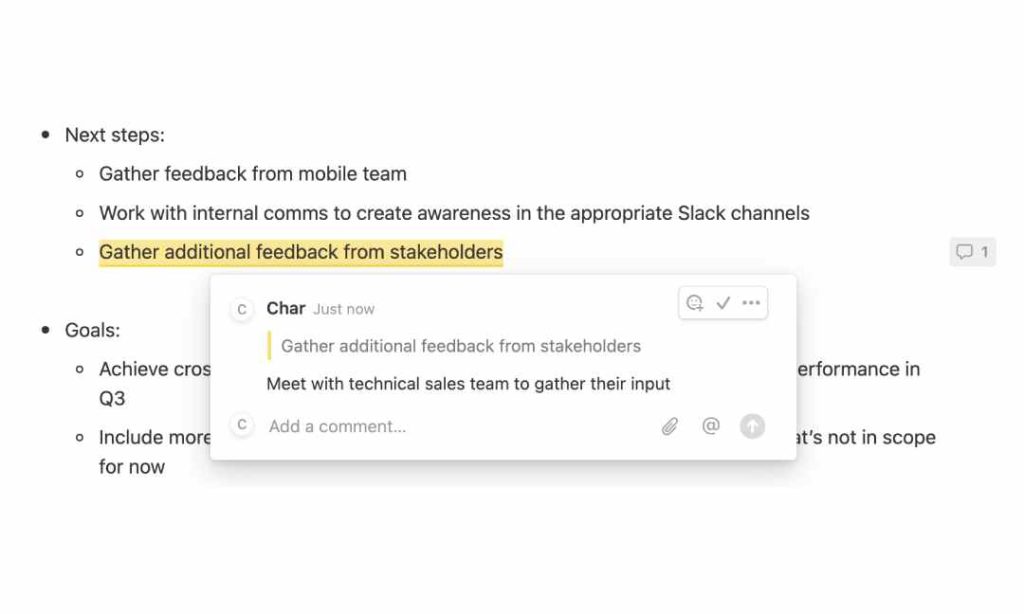
Inline commenting in Notion is like the unsung hero of efficient teamwork.
You can drop comments right next to the content you’re discussing.
No more hunting through emails or chat logs to find that one piece of feedback. In a real-time collaboration setting, this is golden.
It speeds up the decision-making process and ensures that everyone’s voice is heard, loud and clear.
4. Device Syncing
Device syncing in Notion is the kind of feature you didn’t know you needed until you have it.
Start a task on your desktop, hop on the train, and finish it on your phone.
Your workspace is always updated in real time across all devices. For a team that’s not always in the same place, this keeps everyone in sync and makes collaboration seamless.
5. Version History
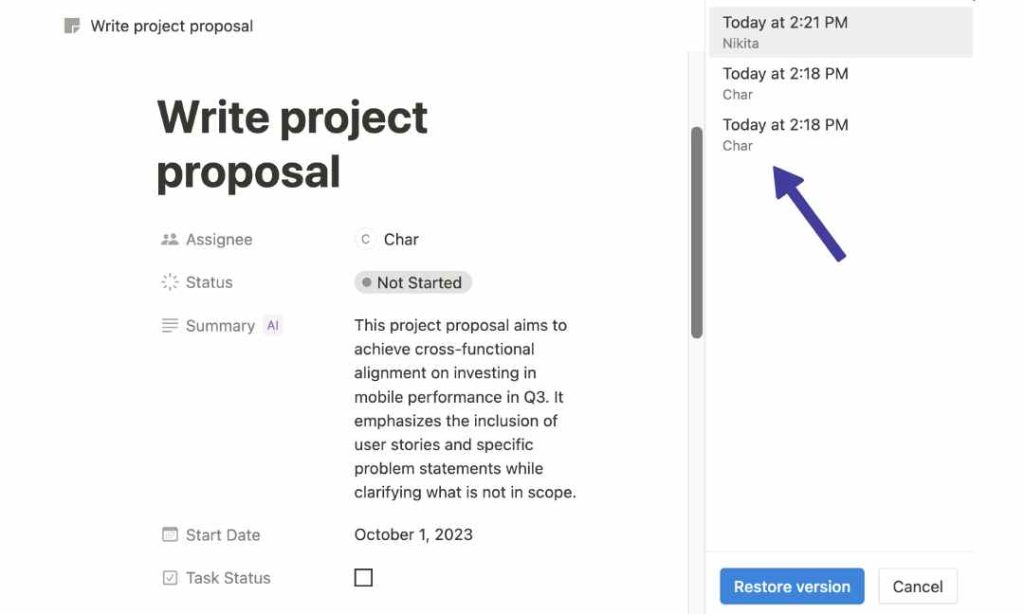
Notion’s version history is a feature you’ll come to love, especially if you’re working on a team project.
Mistakes happen, and sometimes important data gets deleted. With version history, you can easily restore previous versions of your workspace.
This is invaluable for real-time collaboration because it allows the team to experiment and iterate without the fear of irreversible errors.
YOU MAY LIKE: How To Delete Your Notion Database Safely
6. 3rd Party Integrations
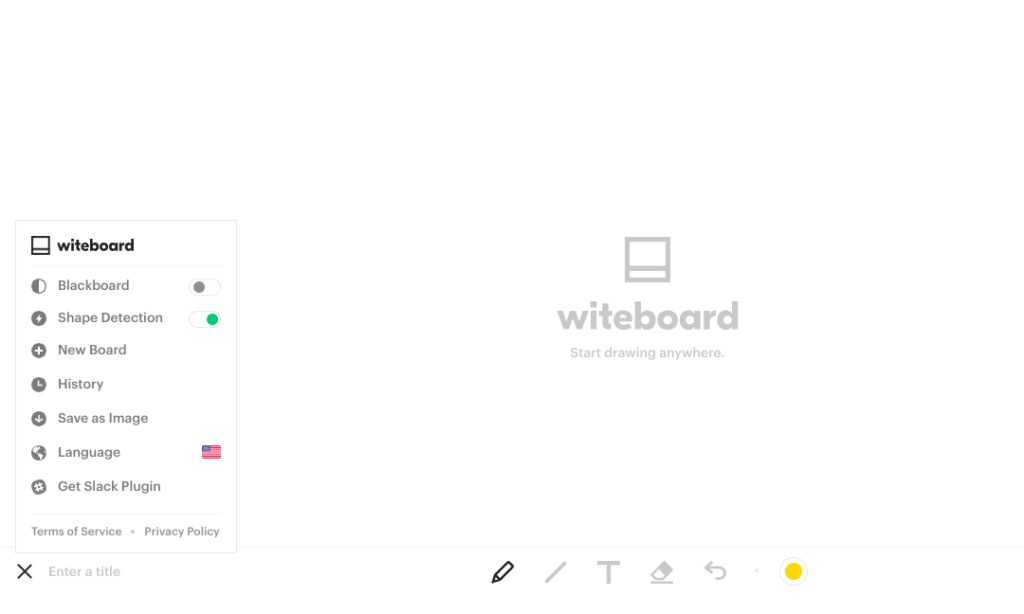
If you’re juggling multiple apps like Slack or Witebord, Notion’s third-party integrations are a breath of fresh air.
You can pull in content from these platforms directly into your Notion workspace. This is more than just convenient; it’s a way to make your team’s real-time collaboration incredibly efficient.
Everything you need is centralized, so you spend less time switching apps and more time getting things done.
YOU MAY LIKE: 6 Free Notion Whiteboard Apps For Real-Time Collab
Notion Real Time Collaboration Cons
While Notion has made significant strides in improving its real-time collaboration features, it’s not all sunshine and rainbows.
There are some drawbacks that I think you should be aware of, especially if you’re considering using Notion for your team’s collaboration needs.
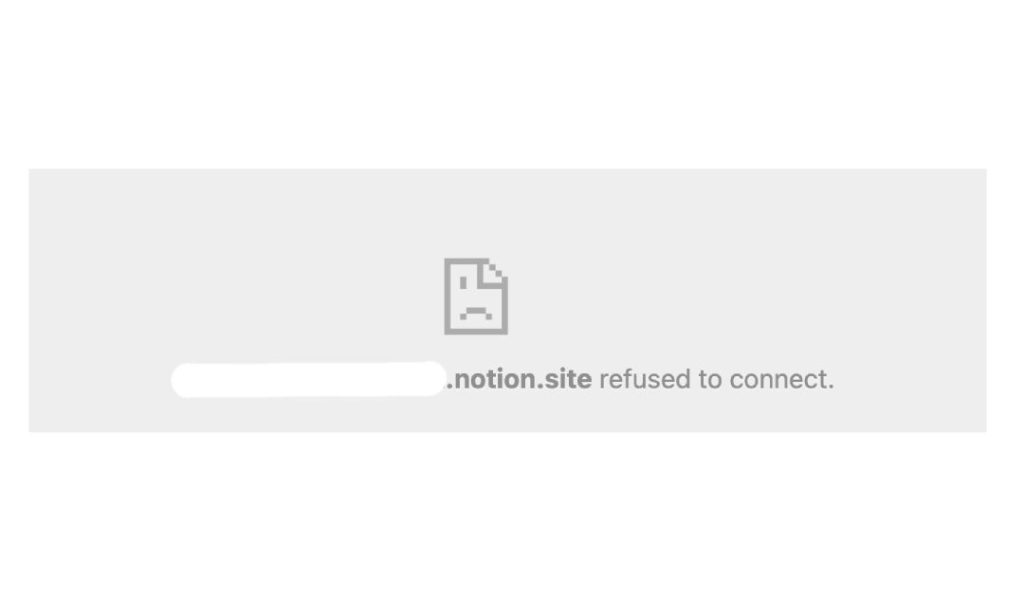
1. Performance Lag
The dreaded performance lag. When you’re collaborating in real-time on Notion, you might notice a bit of a slowdown.
This can be a hiccup when you’re in a crucial meeting or rushing to meet a deadline.
The lag can throw a wrench in your workflow and make the platform less reliable for immediate updates.
Although I’ve never experienced this myself, this issue has been discussed many times, signaling that it’s something Notion needs to work on.
2. Device Sync Issues
Syncing issues across devices is also a big downer for real-time collaboration.
Imagine you’re working on your laptop and then switch to your mobile device, only to find that the changes haven’t been updated.
If you or your team are always on the go and rely on multiple devices for work, this can be a significant inconvenience.
3. Offline Mode
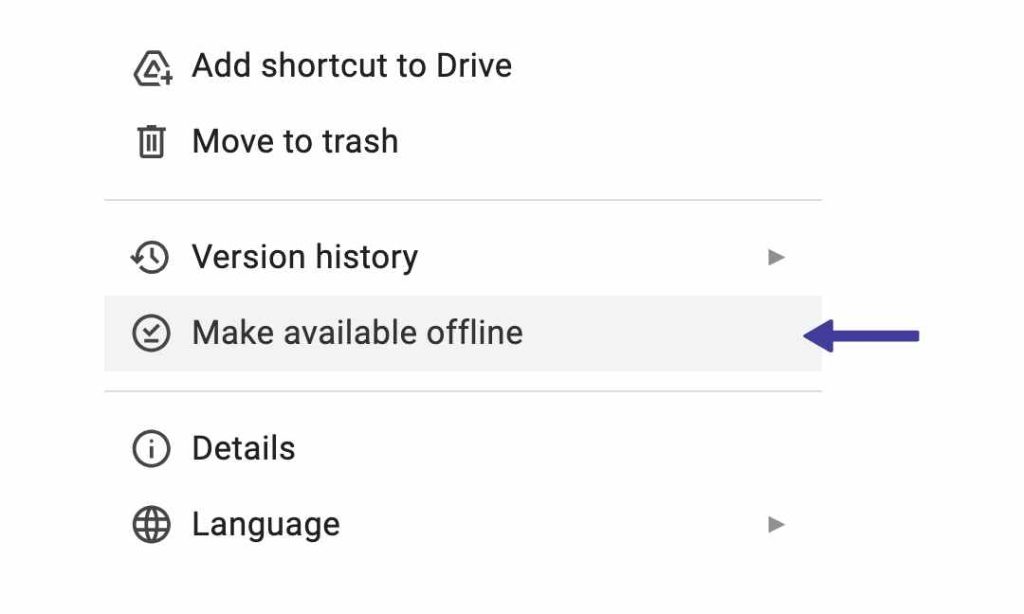
I’m a heavy user of Google Docs, and I’m surprised that Notion hasn’t caught up with offline mode.
Yes, you heard it. Notion doesn’t support offline mode.
While there are workarounds like keeping the pages open in your browser before going offline, it’s not the most efficient solution.
If you’re traveling or in an area with poor internet connectivity, this limitation can be quite restricting. You can’t make changes to your documents unless you’ve planned in advance, which isn’t always feasible.
Tips For Real-Time Notion Team Collaboration
Lastly, let’s get into some practical tips for using Notion for real-time collaboration.
These are the kinds of pointers that can make your life a bit easier when navigating the platform with your team.
Back-Up Data
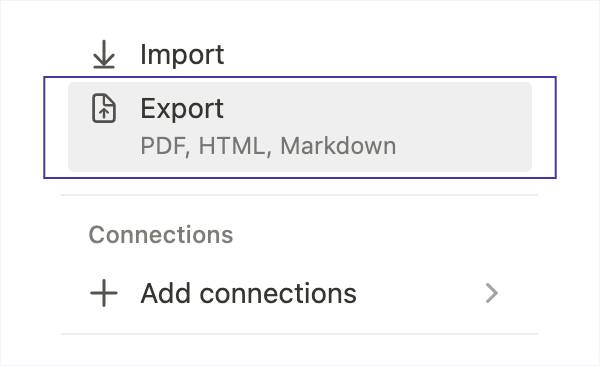
I can’t stress how important it is to back up your data, especially when you’ve got multiple people working on the same project.
Regular backups not only protect your data but also create a history of changes. This can be super helpful for tracking who did what and when.
Notion has its own backup features that let you export your workspace in different formats, including Markdown, PDF, and CSV.
And if you’re looking for more advanced backup options, there are third-party services that offer strategies like automated cloud backups.
Use 3rd Party Apps
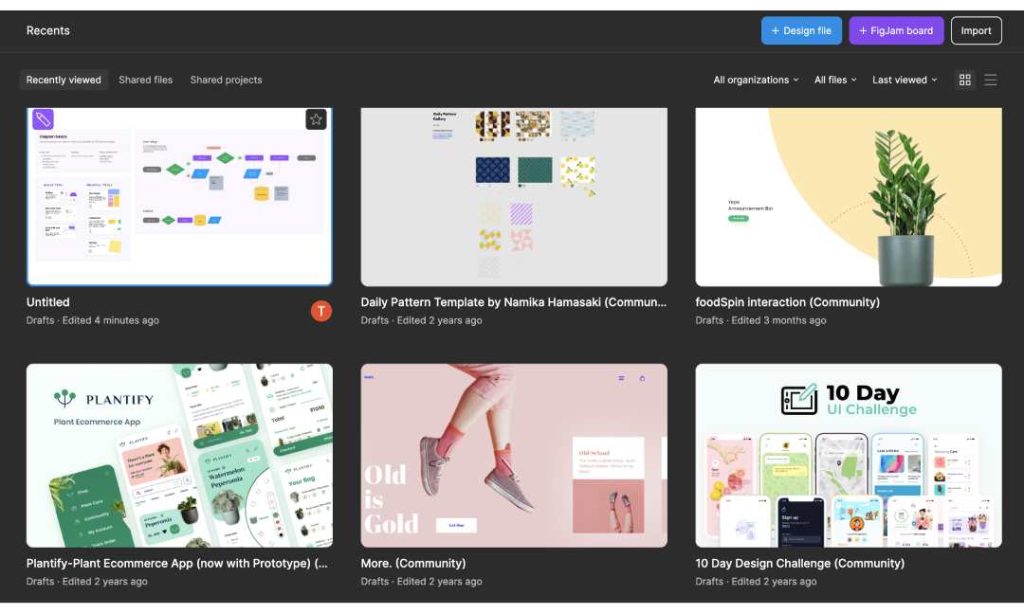
If you’re looking to add some extra collaboration flavor to your Notion workspace, consider integrating third-party apps.
Apps like Airtable (1) and Figma can handle more specialized tasks that Notion might not be optimized for.
For instance, Airtable is great for handling complex database queries, while Figma is a go-to for collaborative design work.
Notion supports these integrations directly and offers guides on how to get everything set up. It’s a way to make your workspace more versatile without a lot of extra hassle.
HOW-TO: Integrate Google Form To Notion For Free
Restrict Permissions
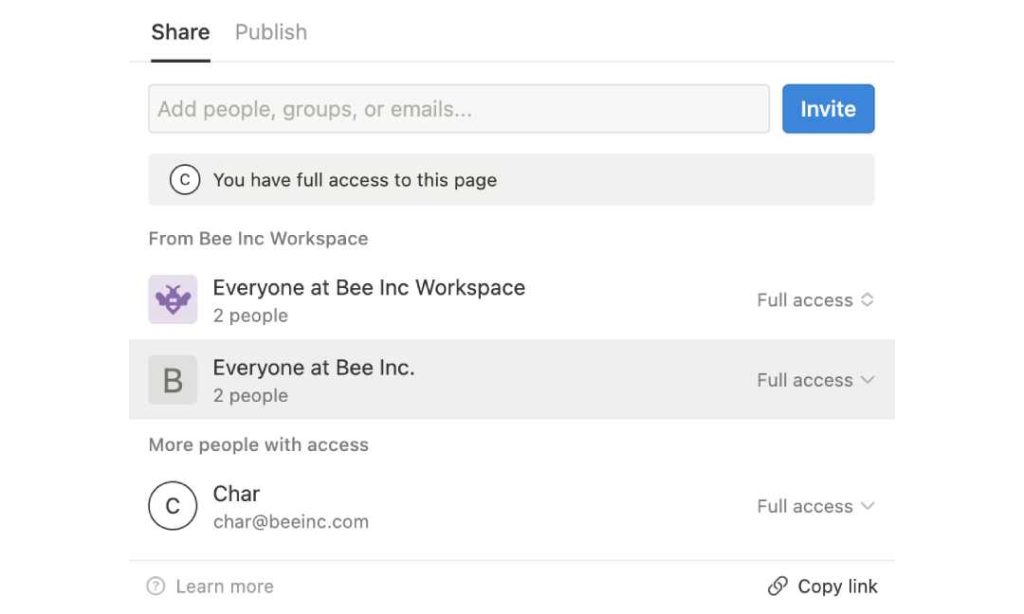
Being careful with permissions is a good idea. Limiting who can access what minimizes the risk of mishandling information or accidental deletions.
Notion gives you a lot of control here. You can specify who can view, comment on, or edit each page.
You can even set these permissions for an entire workspace, which is great for larger teams. This ensures that only authorized team members can access sensitive or critical information.
My Two Cents
Exploring Notion real time collaboration offers a mix of advantages and challenges.
With features like live editing and real-time notifications, it’s easy to see the appeal. However, it’s also important to consider the downsides, such as performance lag and lack of offline support.
Keep these insights in mind as you explore what Notion has to offer for your collaborative projects.
Before writing an article, we carefully research each topic and only share information from reputable sources and trusted publications. Here is a list of the sources used in this article:
- Airtable: https://www.airtable.com/
