Seeking a back-to-school academic boost? In today’s blog, we’re unpacking the power of notion class schedules.
These trusty guides assist in neatly arranging your school duties, reading resources, and a bunch more. You’ll see your academic life get more orderly and far less nerve-wracking with these templates.
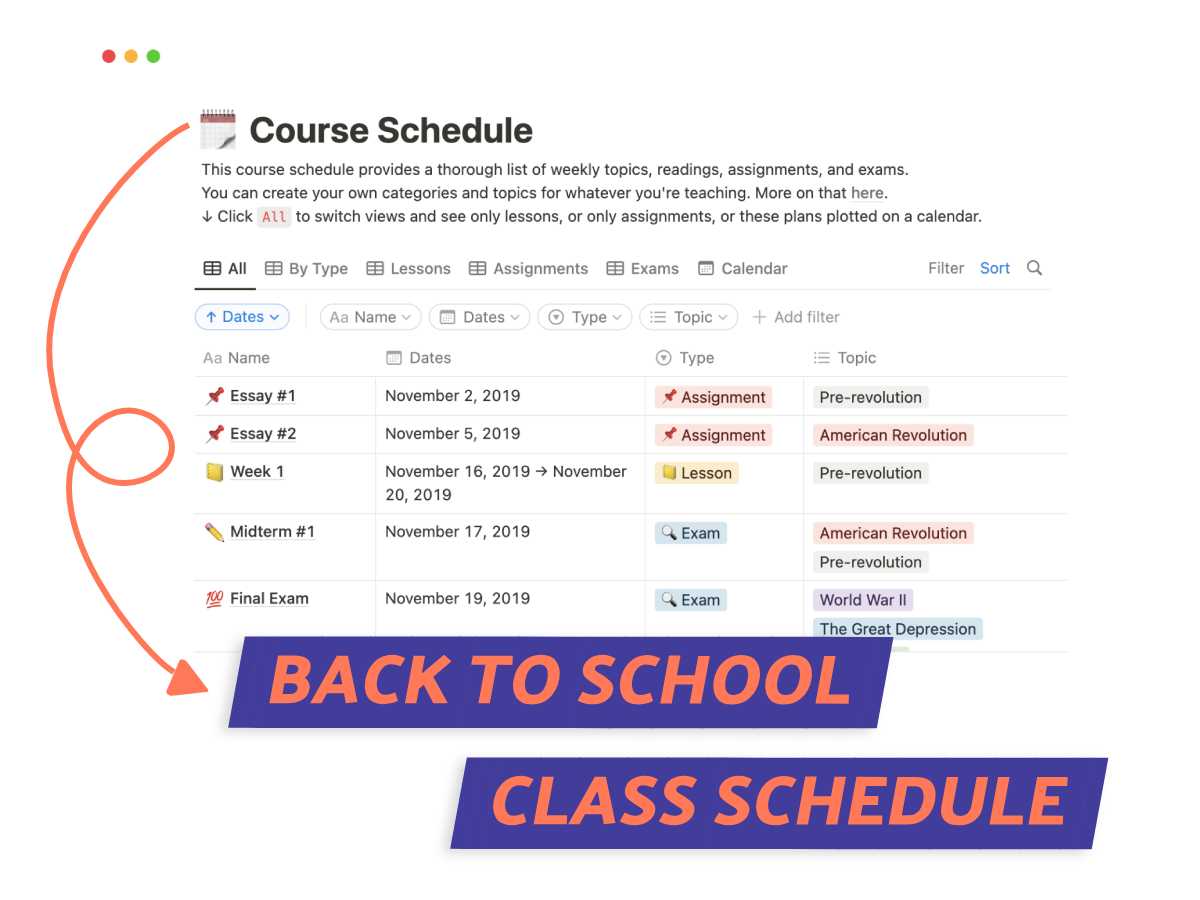
What We Will Cover
What Are Notion Class Schedules
Notion class schedules, designed for students and teachers, are neat templates nestled within the Notion app.
They’re your personal academic hub, storing class times, to-do lists, reading materials, and other school tasks in a custom, easy-to-handle digital space.
Types of Class Schedules
You’ve got three types of class schedules on Notion to choose from, each catering to different study styles and needs.
Don’t sweat it, pick the one that syncs best with your academic life.

1. Calendar Style
The calendar-style schedule is like your traditional calendar, showing all your classes and important dates in one easy view. It’s super handy if you like spotting busy days or free periods ahead of time.
Essentially, it gives you the whole picture, making it a top pick for those who appreciate a good old-fashioned scheduling approach.
2. Time-Table Style
Notion’s timetable-style schedule is like a walk down memory lane, right back to your old school days.
Do you recall the neatly organized classes slotted into specific times throughout the week? That’s what this is about. This style is a dream come true for those with a regular weekly routine.
Curious about your next class? A single peek is all you need. Say goodbye to forgetting or missing classes—it’s all laid out for you.
3. List-Style
If simplicity and organization are your thing, Notion’s list-style schedules are your best bet.
They provide a streamlined list of your classes or tasks, sorted by dates and times. It’s an ideal tool for those who prefer a straightforward, clutter-free approach.
And, reshuffling your schedule is super simple—add, edit, or rearrange your tasks as needed.
Notion Class Schedules (Must-Have Features)
Now, let’s get into the nitty-gritty—essential features for a Notion class schedule.
Consider these must-have features before you select a template. They will help you fine-tune your Notion experience, streamline your academic tasks, and ramp up your productivity.
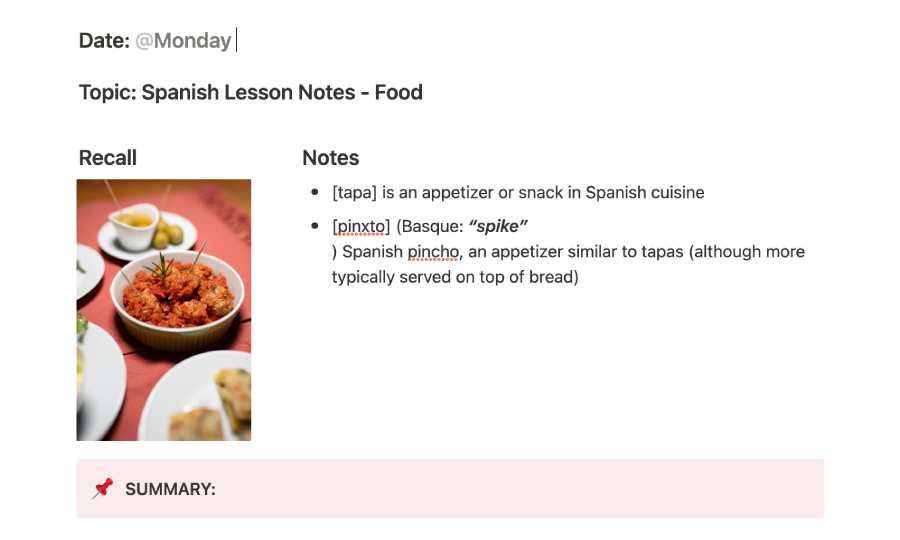
Course Details & Time Slots
Picture having a cheat sheet for your classes! You can note down essential stuff like course details, the instructor, the venue, and most importantly, the timing.
Think of it as your academic aide, keeping you in sync with your schedule. No more forgetting classes or hunting for venue details—everything is just a click away.
Assignment & Homework Trackers
Ever lose track of assignments or miss an important deadline? Story of my life.
Picture this, you have a math assignment due on Monday, a history paper on Wednesday, and a biology lab report on Friday.
With a tracker, you can organize everything efficiently in a table. No more forgotten tasks or last-minute stress.
Class Resources
Stashing all your class resources in a Notion class schedule template can make a huge difference.
Think about it: notes, textbooks, and study materials all in one spot. No more misplaced documents and your study efficiency hits new highs.
It’s like having a personal assistant for your studies, but better.
Reading List
Including a reading list in your class schedule template is super helpful. It’s not just for notes or textbooks but also relevant videos.
Add to your reading list as you go. A tip: Use the Save-To-Notion feature for this. Then, when it’s time to review, you have all the related items neatly bundled in your reading list.
Space for Additional Notes
An additional notes section is your personalized study tool. It reminds me of the Cornell Notes system, allowing you to scribble down ideas, queries, or crucial lecture points.
Using this feature aids in deeper comprehension, making your study sessions more worthwhile.
Top 5 Notion Class Schedule Templates
Let’s dig into the top 5 Notion class schedule templates, shall we? I’ve handpicked them to optimize your study routine, task management, and pave the way for academic success.
Stick around as I guide you through each one, just like I did during my own college days.
1. Notion Template: School Dashboard
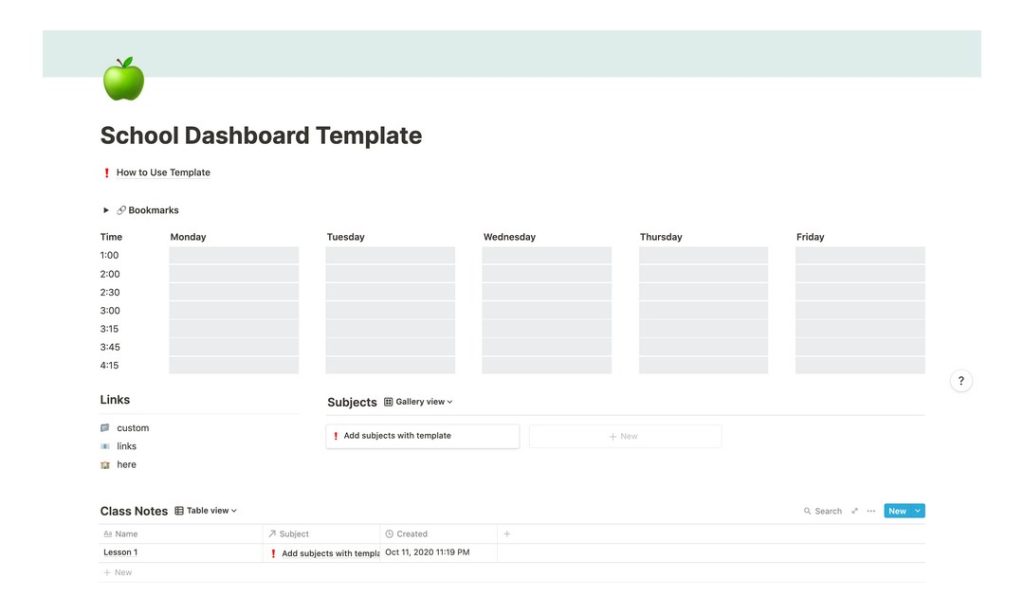
The School Dashboard template finds a spot in my top five favorites.
I like it not just for the great academic management features but also for how you can change it to suit your needs. With a class schedule, note database, directory, and instructions, makes keeping everything together simple.
You can access this template with a donation on Gumroad, and it’s ideal for keeping online classes from university, college, or high school organized.
Features:
- Includes course details, time slots, class resources, and a reading list.
- You can add more courses through the template.
- There’s a directory for extra resources.
- It doesn’t have assignment and homework trackers.
2. Notion’s Course Schedule
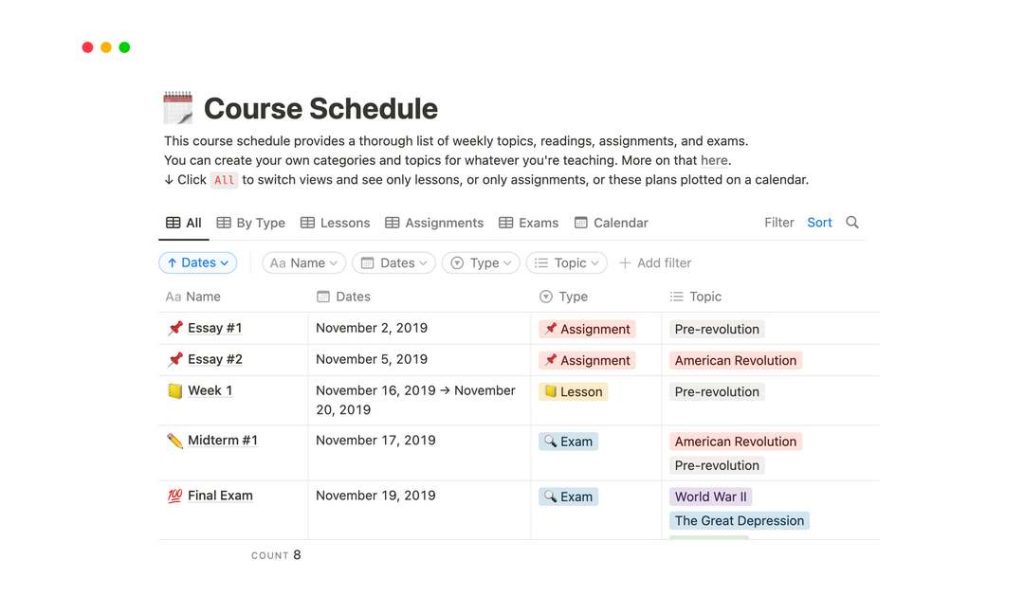
Notion’s Course Schedule shines because it’s so simple, and that doesn’t leave room for procrastination.
Notion gives it away for free, and it’s filled with features like a list of weekly topics, readings, assignments, and exams. You can even create categories and topics that match what you’re studying.
It’s customizable, so whether you’re a high school student or pursuing a Ph.D., it’s got you covered.
Features:
- Includes assignment and exam trackers, class resources, and you can insert additional notes on another page.
- Course schedule and reading list are also included on the lesson page.
- Swap views to see only lessons, assignments, or your calendar.
3. Notion Student System
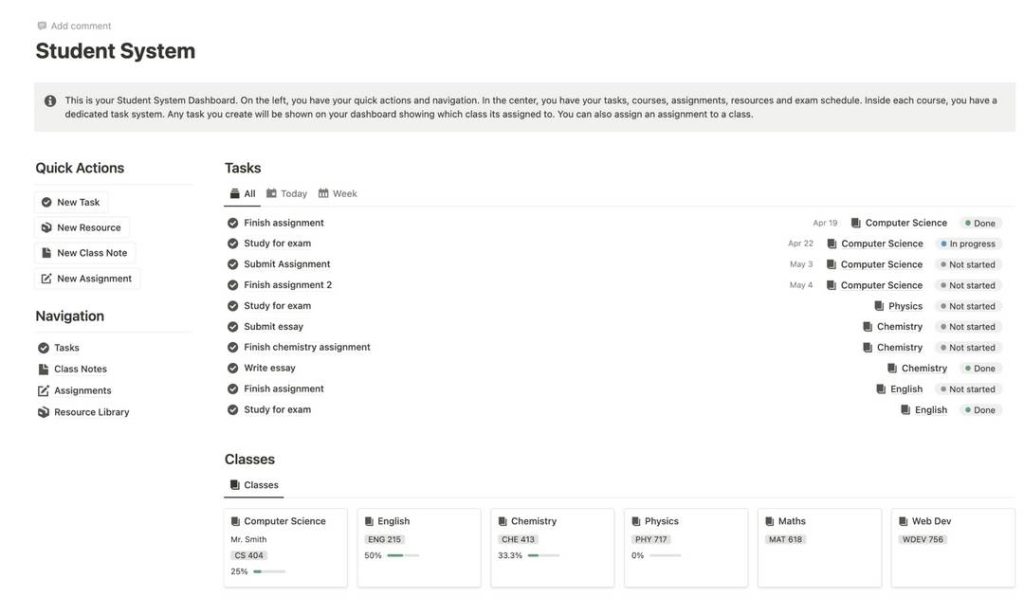
Notion Student System is a one-stop shop designed to help you stay on top of deadlines without a hitch.
More than just scheduling classes, it goes into detail with courses, assignments, and homework tracking. It’s perhaps the most comprehensive scheduler on this list.
Available on Gumroad for just $9, it even offers discounts in certain countries. Think of it as having a personal academic organizer at your fingertips.
Features:
- Includes task list template, assignments, library for class resources, reading list, and space for extra notes.
- Shortcuts for new tasks, resources, class notes, and assignments.
- Exam schedule is laid out in a handy calendar view.
4. University Class Management
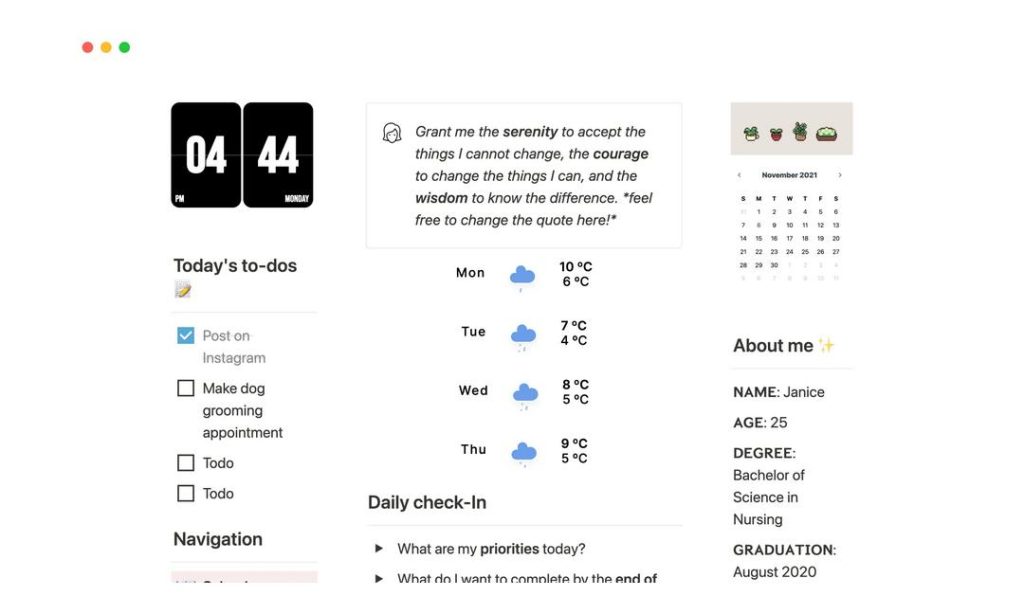
The Notion Student System helps college students big time, all thanks to Janice Studies, a YouTuber and nurse. I’ve found it to be complete with everything you need for college.
It’s good for course tracking, organizing assignments, and getting ready for exams. There’s even a helpful YouTube video on how to use it.
Best part? It’s free and the template link is also available in her video.
Features:
- Includes course list, weekly course schedule, upcoming assignment/exam schedule, and a master calendar.
- Each course page has room for lecture notes; files can be embedded in a column.
- Other cool things include a brain dump page, to-dos, reminders, and a grade calculator for each course.
5. Class Schedule by Julio Trois
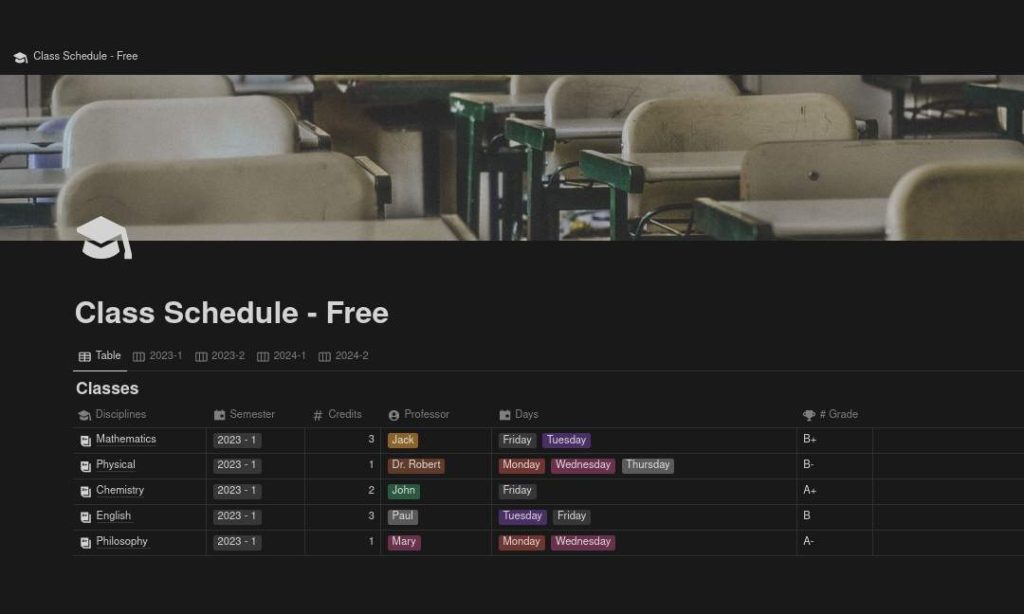
Julio Trois’ ‘Class Schedule’ is a wonderful way to start getting organized.
It’s a free template on Notion, designed to help you keep track of classes and grades. If all you need is a class schedule, I think this is a great choice as a starter. You can even build on it if you like.
Want to show some support for Julio? You can buy him a coffee or subscribe to his YouTube Channel.
Features:
- Includes a simple class timetable with course details and grade tracker.
- You can tweak it to include notes within course pages.
- Does not have assignments and homework trackers, class resources, and reading list.
Notion Class Schedule Customization Tips
Next, we’re going to learn how to add your personal touch to your Notion class schedule.
You can do a lot, such as adding reminders or integrations, to upgrade your class schedule customization game.
Let’s look into these tricks one by one.
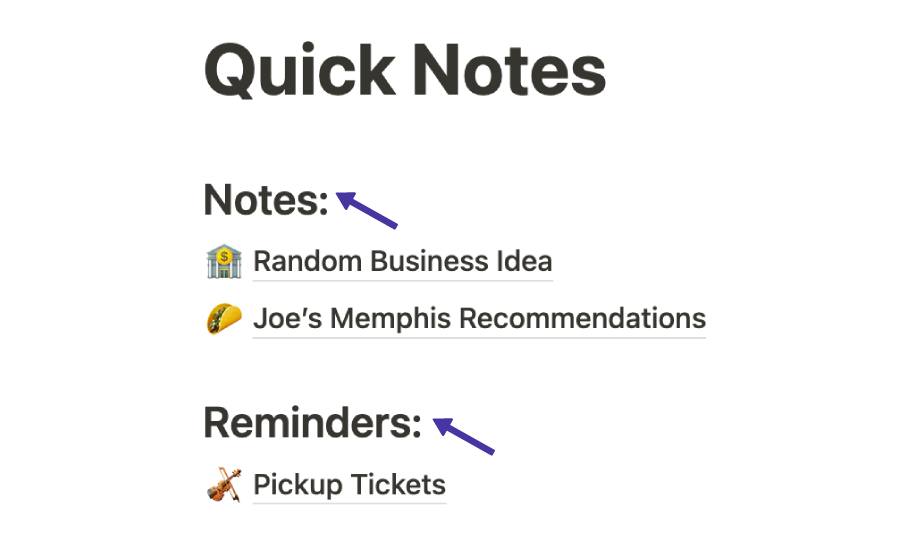
Link Related Pages
I found using links super helpful in projects and studying. It’s straightforward to link related pages directly in your schedule, like class notes or reading lists. (1)
Highlight the text, click the link icon, and choose your page. It’s a streamlined way to access all your resources instantly, amplifying the utility of your personalized class schedule.
HOW-TO: Use Notion Quick Notes To Declutter Your Brain
Create a Revision Schedule
Creating a revision schedule in Notion is like paving your own path to success. You’re in control, carving out time slots for every subject to ensure no topic is left behind.
Simply whip up a new page on your class schedule, create time blocks, and link your study materials. It keeps your study momentum steady.
You can even use the highly effective space repetition method or build your own template in Notion.
Set Reminders
To amp up your study strategy, I highly recommend using Notion’s reminder feature.
Let’s say you’re dealing with multiple subjects, and midterms are right around the corner. The ‘@’ function in Notion acts as a personal academic alert, letting you know about imminent exams.
You’ll be timely, organized, and hitting those study goals like a champ.
Integrate with External Apps
Looking to make studying less monotonous? Leverage Notion’s compatibility with Google Calendar or Evernote.
Even though I’ve left college, I’ve found this tool great for importing dates, notes, and reminders directly into my schedule.
And the best part? You can include Google Drive for shared resources and even a Zoom meeting link for collaborative projects.
Wrapping It Up
These top 5 Notion class schedule templates are proven time savers for students.
Customizable, easy to use, and packed with must-have features, they turn academic chaos into an organized, well-managed routine.
Take a page out of my Notion playbook and transform your academic journey with class schedules.
Before writing an article, we carefully research each topic and only share information from reputable sources and trusted publications. Here is a list of the sources used in this article:
