Step up your organizational game with these 9 Notion knowledge base templates.
If you’ve ever felt like you’re juggling too many balls at once—be it company policies, project plans, or customer service guidelines—these templates are designed to catch them all. They’re your digital command centers, ready to help you keep everything in its right place.
Stay with me as we explore templates that can truly make a difference in how you manage information.
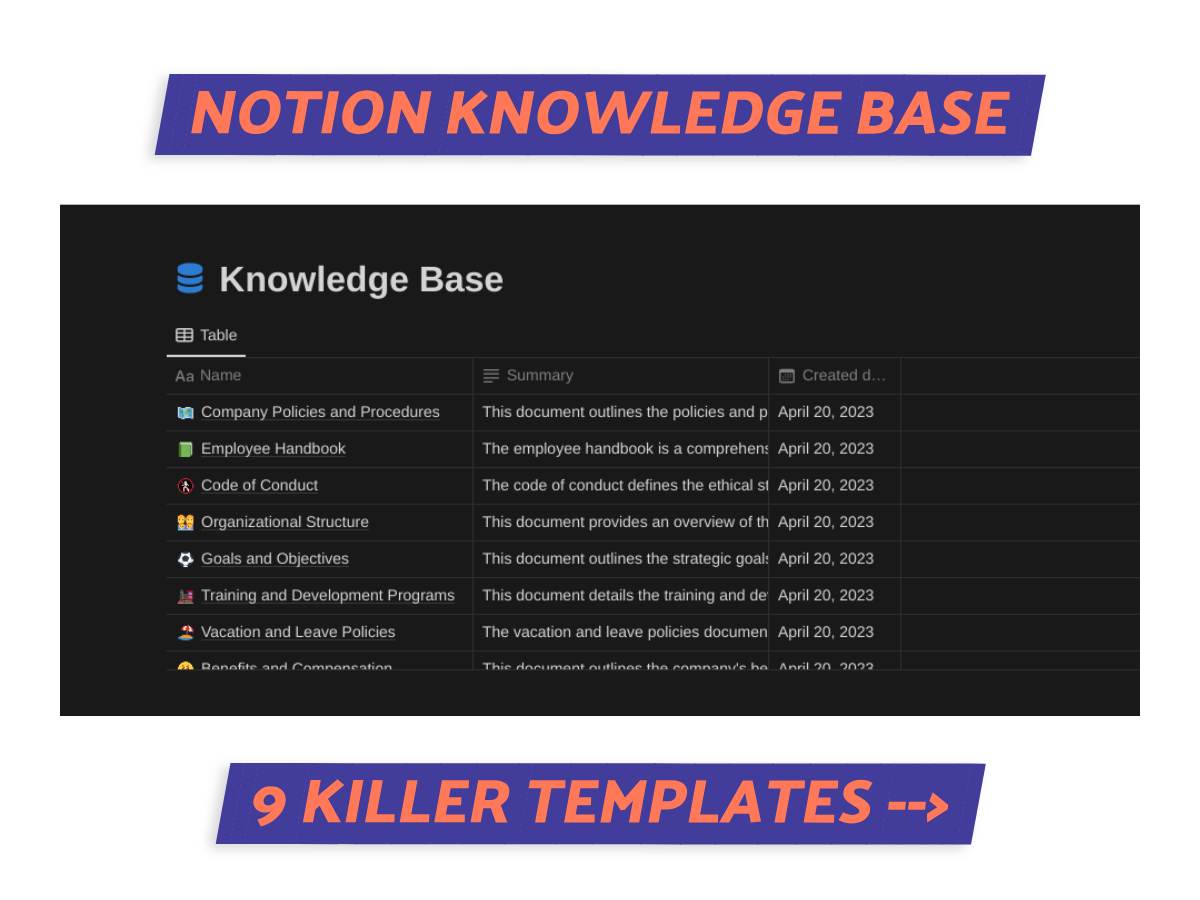
What We Will Cover
Primer: Must-Have Notion Knowledge Base Features
Before you even think about setting up a knowledge base, there are some features you’ll want to have on your radar.
These aren’t just extras; they’re the core elements that make your knowledge management system both functional and user-friendly.
1. Clear Navigation
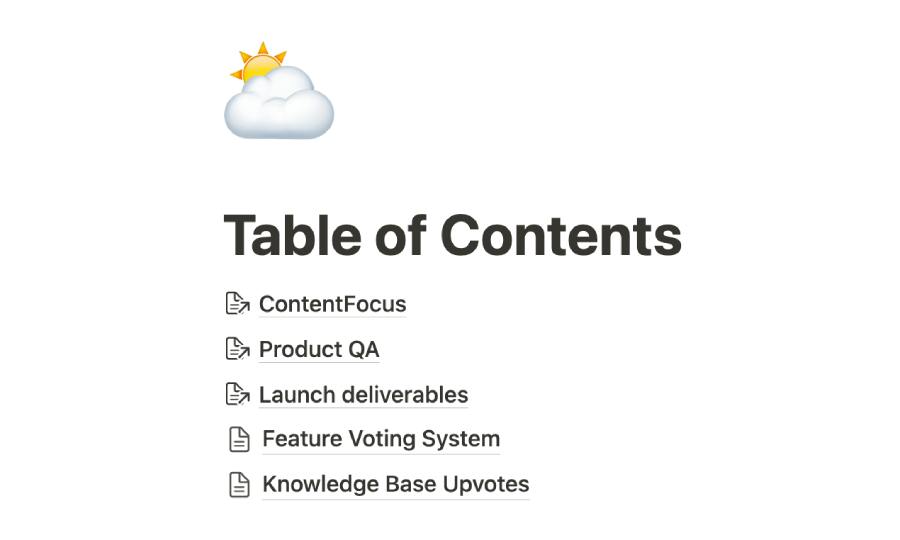
A well-organized knowledge base can be a real asset.
To achieve this, the ability to create a table of contents, links, and backlinks between pages and databases is a feature you’ll want.
Having the ability to customize shortcuts to show only what’s relevant to you can make your workspace feel intuitive.
The goal is to find what you need quickly and without hassle.
2. Search Functionality
Next, let’s talk about the search function. And this isn’t your run-of-the-mill search bar.
You’ll want a search tool that helps you find exactly what you’re looking for, right when you need it.
You should be able to sort your search results by different criteria—whether that’s relevance, the last edited date, or even when the content was first created.
And don’t overlook additional filters; they can be super helpful. For example, narrowing down your search to just titles or content by specific team members can make your life a whole lot easier.
3. Version Control
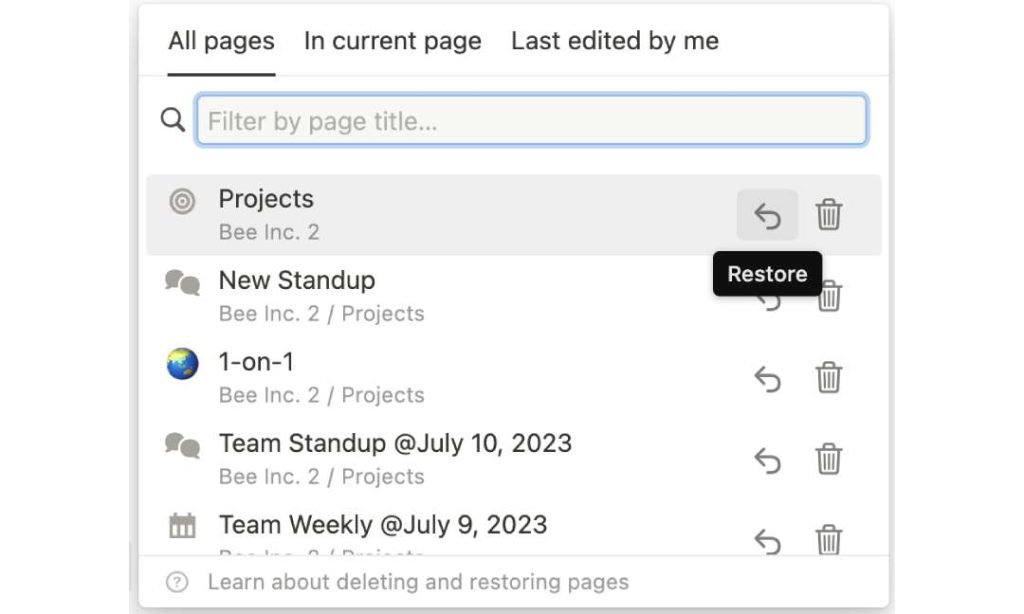
Ever had an “Oops! I messed up in a huge way” moment?
A solid version control feature can be your safety net.
The ability to duplicate, delete, and restore content is something you’ll need. It’s like having a rewind button for your workspace.
Regular data backups are also a smart move, giving you an extra layer of confidence when making changes.
4. Content Categorization & Tagging
Next on the list is tagging and categorizing. This is an essential feature for keeping your knowledge base organized and easy to navigate!
Look for a system that allows you to set up a hierarchical structure.
This could mean having a master list that incorporates smaller, more specific databases. It’s a solid way to keep everything in its right place.
Some systems even offer what’s known as “tagging” or “tag walls”, which can be applied across multiple databases for even more categorization.
5. Access Control
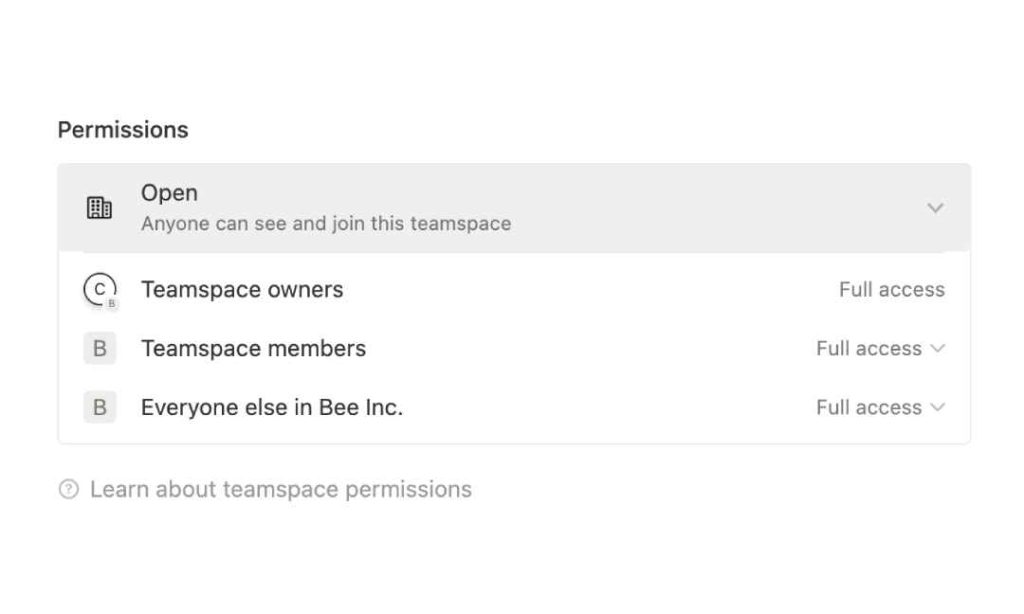
When it comes to collaboration, the ability to control who sees what is essential.
You’ll want a system that allows you to share content with different levels of access. This could be with everyone in your workspace or just specific team members; the choice is up to you.
Some systems let you share with external guests. The goal is to have flexible permission levels that meet your needs.
The good news? Notion has this feature, making your template choice a bit easier.
Wiki Vs. Knowledge Base
In a Wiki (1), everyone on the team has the freedom to add or modify content, making it a communal space for sharing insights.
On the flip side, a Knowledge Base is more like a managed library that’s been carefully organized. It usually comes with advanced search features and is often put together by a select group of people.
This setup offers a more streamlined way to access essential information, whether you’re part of the team or a customer seeking answers.
What Are Notion Knowledge Base Templates?
A knowledge base in Notion is your digital filing cabinet, neatly organized and easy to navigate.
It’s the place where you can store all sorts of important information, from company policies to step-by-step guides for tasks.
Each template serves a specific purpose, almost like a dedicated folder. For example, you could have a template solely for customer service guidelines, making it easy for anyone on your team to find what they need.
Top 10 Notion Knowledge Base Templates
If you’ve ever felt overwhelmed by scattered documents or notes, Notion Knowledge Base templates are your best sidekick.
They’re essentially your organized digital workspace. I’ll guide you through some templates that I think will make your life more organized.
1. Help Kit
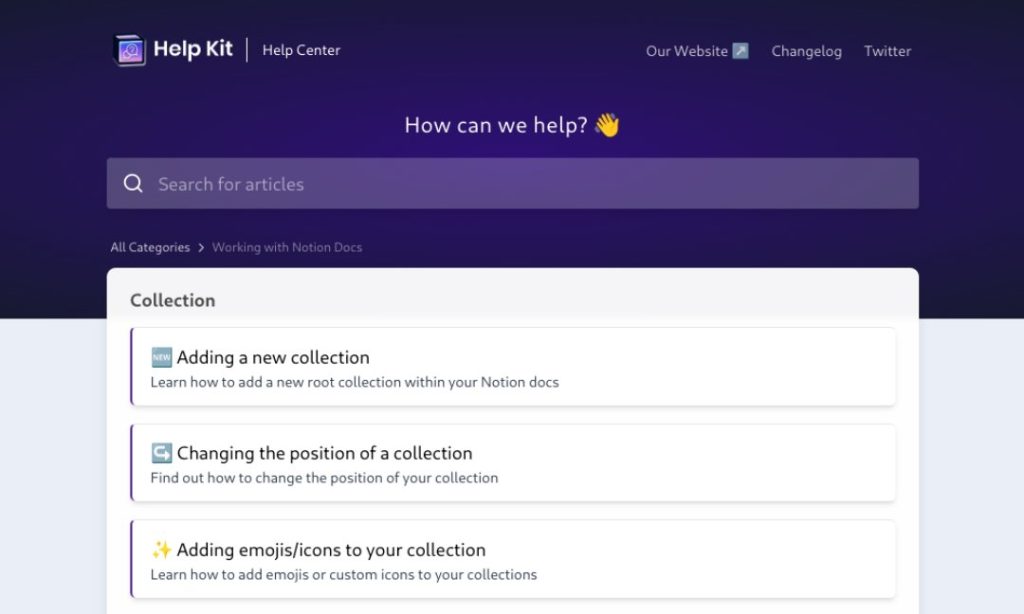
First on the list is Help Kit. This template is a popular paid option for those looking to streamline their knowledge management.
I like the clean user interface and find it straightforward to store and locate information.
The template has also received positive feedback for its functionality and ease of use, so it seems I’m not alone in finding it useful.
Whether you’re an individual or part of a larger team, this template is worth your attention.
Features:
- Cost: Starts at $19
- Custom domain
- Embeddable widget for website integration
- Real-time collaboration features for team editing
- Optimized for SEO and fast loading
2. Joni Silvennoinen’s Knowledge Base Template
Next, let’s talk about this versatile template. It has a place for everything from work-related tasks to personal projects.
What caught my eye were the 10 different style variations.
It even has dedicated sections for notes and ideas, which is perfect for when inspiration strikes.
It’s available for free on Notion, so it’s definitely an added bonus for those tight on a budget.
Features:
- Cost: Free
- All-in-one system for knowledge management
- Quick capture of ideas and notes
- Organizes knowledge into different life areas
- Designed for future reference and insights
3. Simple Content Repository
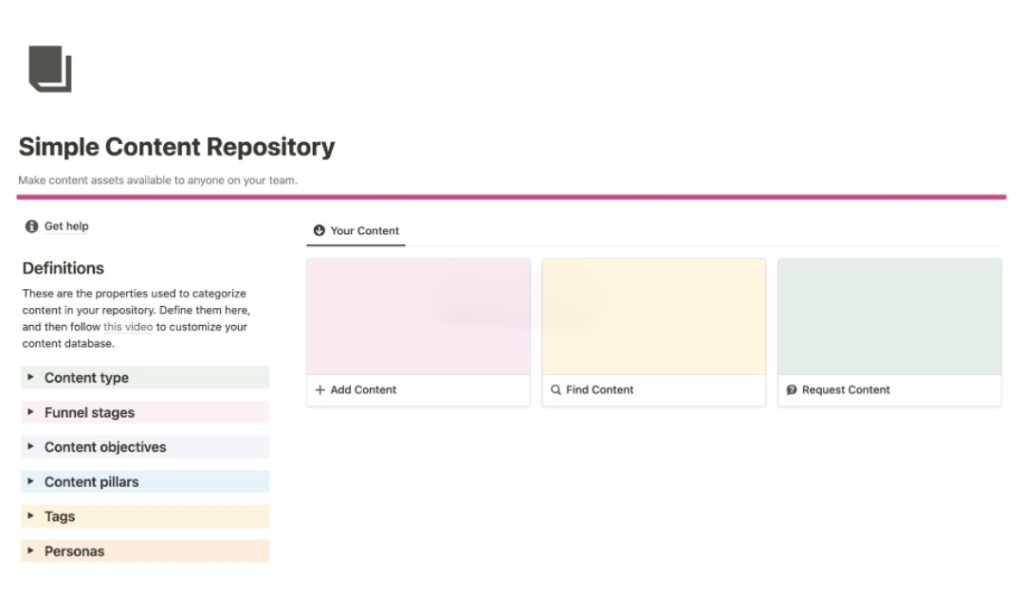
This template is tailored for you if you’re in marketing or handling brand assets.
The Simple Content Repository is designed to help you manage a variety of content types, from blog posts to social media updates.
The template allows you to tag documents by customer persona, content pillars, or any other tag you find useful.
Anyone on your team can pitch in fresh content ideas, which is a win-win for creativity and productivity in my books.
Features:
- Cost: Free
- Tagging system for customer persona and content pillars
- Dashboard for quick content overview
- Built-in calendar for content scheduling
- Customizable fields for content types
4. Zen Monday Company Knowledge Base
Businesses seeking an organized repository for company documents should consider Zen Monday’s Company Knowledge Base.
At $4, it’s designed to make your life simpler by centralizing onboarding materials, policies, and workflows.
I’ve found it particularly useful for keeping all our company resources in one spot, which makes it easier for everyone on the team to find what they need.
Features:
- Cost: $4
- Designed for simplicity and depth
- Houses Manuals, SOPs, Policies, and Library
- Aims to simplify onboarding, policies, and workflows
- Suitable for any type of business
5. Company Knowledge Base by Lexy
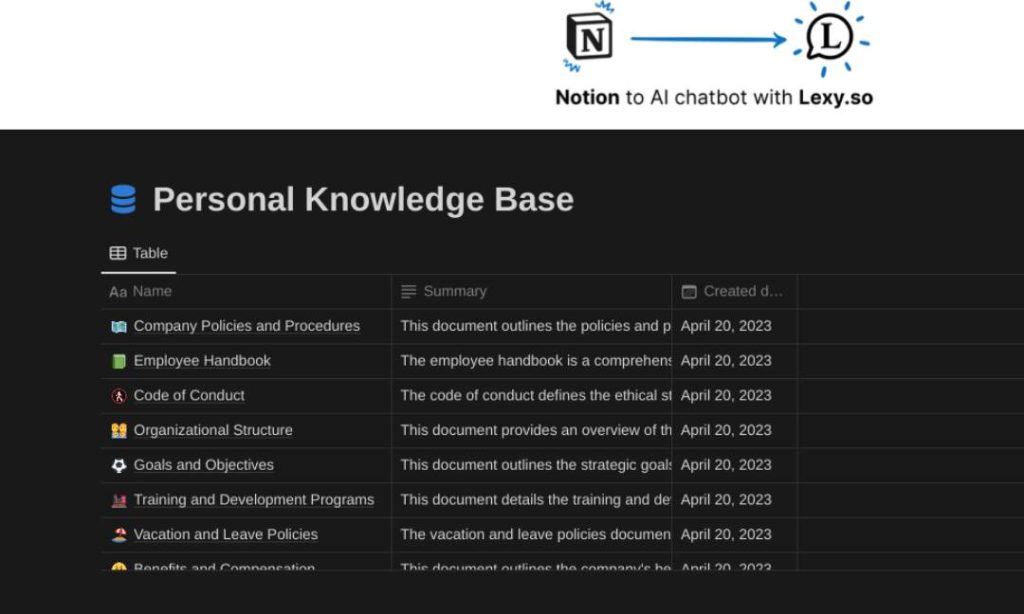
This free template is designed to centralize your company’s essential information. One of its standout features is its user-friendly design, making it accessible even for Notion newbies.
I was able to easily customize document fields and tags to fit my org structure. The template also includes a dashboard that visually categorizes documents based on tags.
And, it has built-in fields to capture document details like names, summaries, and verification status!
I recommend this template for company-wide sharing and collaboration.
Features:
- Cost: Free
- Dashboard for visual overview
- Personalizable tags
- User-friendly design
6. Super.so
If you’re aiming to elevate your Notion Knowledge Base, Super.so could be a tool worth exploring.
It specializes in transforming your Notion documents into a comprehensive knowledge base website. What caught my eye is the range of layouts they offer.
Personally, I’d recommend the Cluster layout; it’s user-friendly and makes finding what you need straightforward.
On the technical side, Super.so handles things like coding and SEO, allowing you to concentrate on creating quality content
Features:
- Cost: Free plan available
- Multiple layout options
- Intuitive UI
- Custom domain support
- SEO-friendly
7. Figma’s Company Knowledge Base
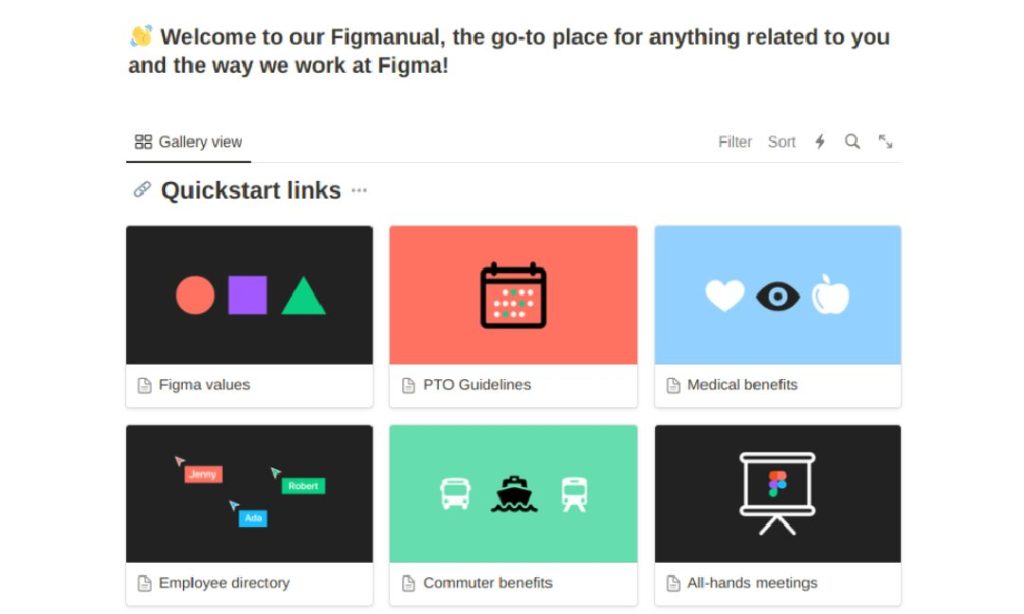
Figma’s Company Knowledge Base is designed to be a comprehensive resource for everything related to your company.
Created by Figma itself, this template is a favorite among HR departments for its user-friendly content updates.
If you have new hires to onboard and long-time employees needing assistance, this is the template for you thanks to its well-organized categories like HR, Work, and Employee Handbook.
The Quickstart links and Employee directory are also neat touches that make navigation a cakewalk.
Features:
- Cost: Free
- Quickstart links for easy navigation
- Employee directory for team information
- Categories for HR, Work, and Employee Handbook
8. HR Knowledge Base
HR professionals, listen up! The Notion HR Knowledge Base template is another go-to for organizing company HR policies.
It’s designed to be a searchable knowledge base, making it easier for new team members to get up to speed.
The template also includes reminders to review topics and make detailed changes, ensuring your HR info stays current.
Features:
- Cost: $4 for a single license, $9 for a team license
- Searchable knowledge base
- Reminders for topic review
- Detailed change logs
- Pre-built sections for different HR topics
9. Bullet.so
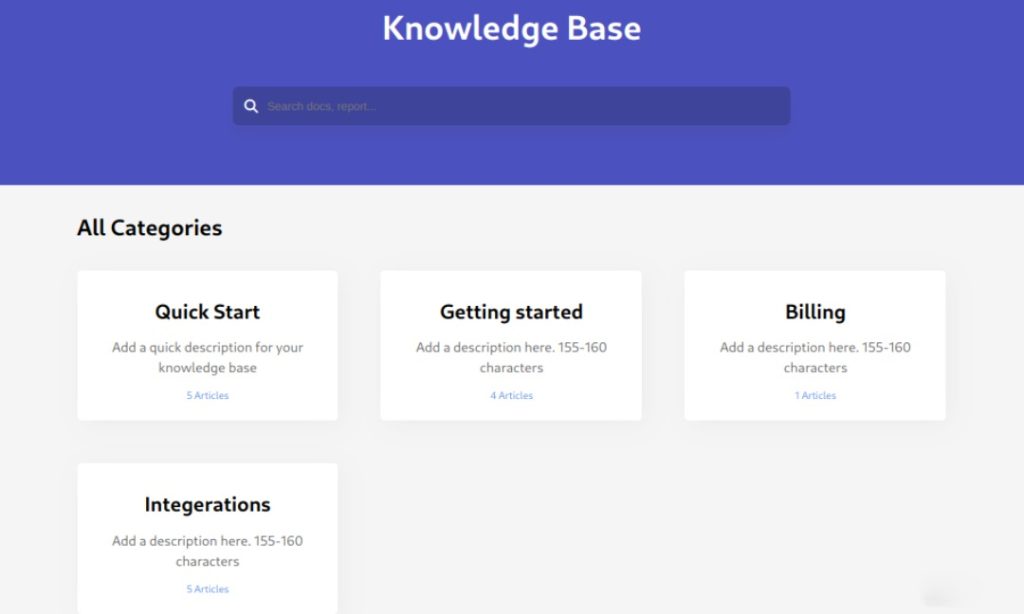
Bullet.so is a go-to for those who want a polished knowledge base without the fuss. It’s SEO-optimized, which is a big plus if you’re keen on search visibility.
You can whip up various page types, from knowledge bases to landing pages, in no time. Custom HTML, CSS, and JavaScript? Yep, it supports those too.
Managing your content is straightforward with Notion integration. And if you hit a snag, the support team is quick to assist.
Just a heads-up: some users wish the search feature was a bit more robust. Overall, Bullet.so combines ease of use with customization options.
Features:
- Cost: Free plan available
- Custom HTML, CSS, and JavaScript support
- SEO optimized
- Quick and responsive support team
Conclusion
Stepping into the maze of digital information can feel a bit much, but a well-chosen Notion knowledge base template can be your trusty guide!
With features like a robust search function, content tagging, and varying access levels, you’re set to make your workflow more efficient.
Whether you’re flying solo or part of a larger team, there’s a template that fits your needs like a glove.
Before writing an article, we carefully research each topic and only share information from reputable sources and trusted publications. Here is a list of the sources used in this article:
