If you’re a product manager you know how important product requirement documents are. A template is useful for including all the relevant information. The Notion PRD template is one of the simplest to use.
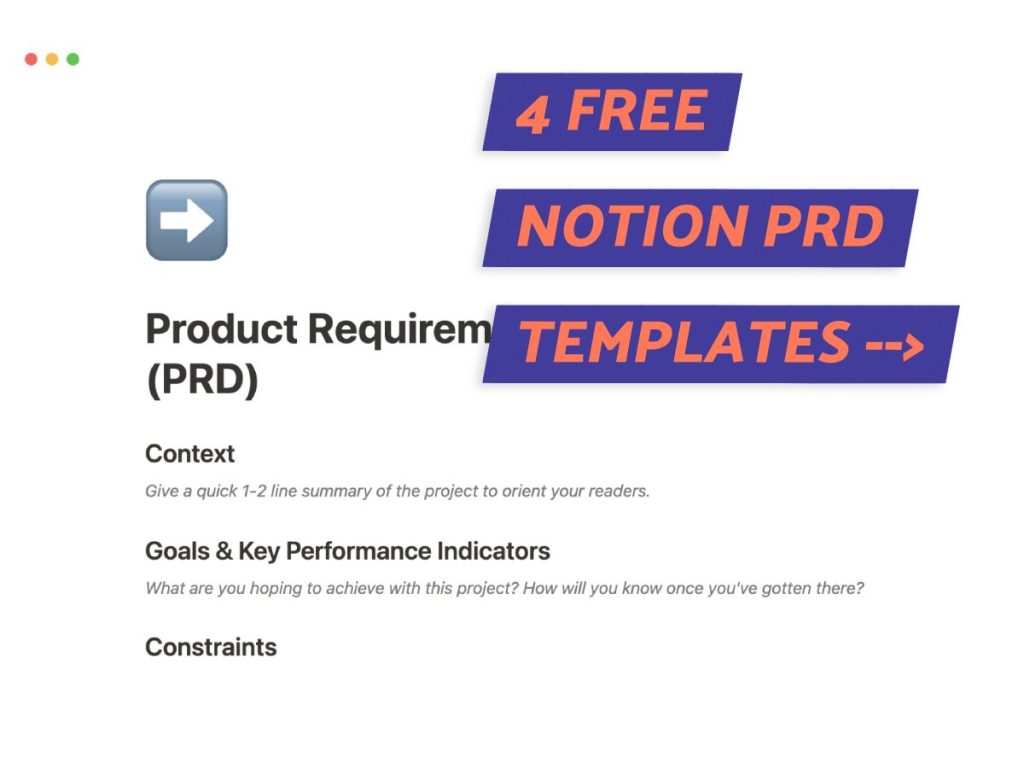
What We’ll Cover
What Is A PRD?
PRDs (also known as Product Requirement Documents) are usually written by product managers and are the point of reference for all product development team members.
They clearly lay out what a new product should do, who the product is intended for, and detail how the product should be built.
Why Use Notion For Your PRD?
The Notion can be super extensible for PRDs but here are two biggest benefits.
Having a tight feedback loop during the product process is key. Notion lets you do this easily with collaboration tools.
For those who track and update product requirements religiously, Notion’s database should be your go-to.
4 Free Notion PRD Templates
The good thing about using the Notion is that there are so many PRD templates you can choose from. Product managers can use them as a starting point to build a custom PRD fit for their project.
Let’s take a look at some of them below.
1. Notion PRD template
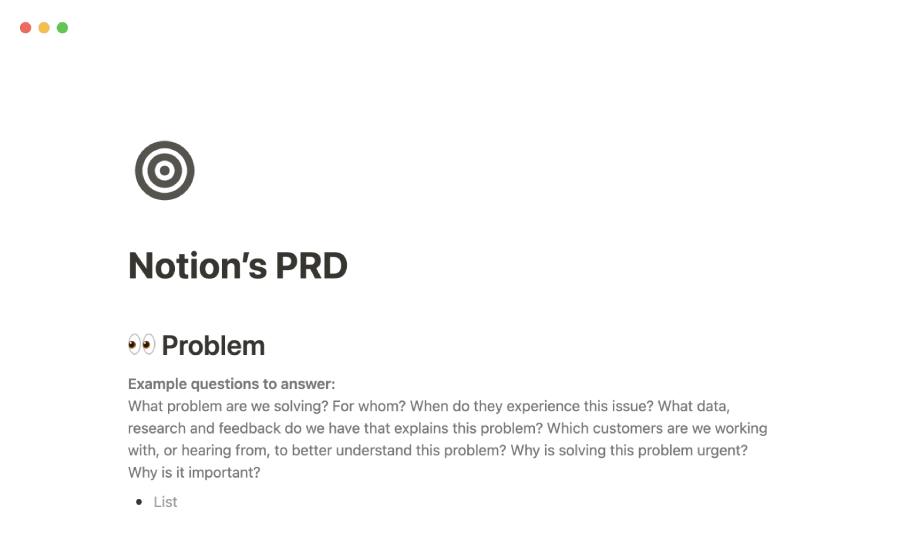
The Notion PRD is even used by their own product team. This document template is perfect for the simplest product development projects.
I like this template as it’s a great place to start building in-depth PRDs.
I do, however, think there are other templates far better suited for more comprehensive documents.
2. shipit PRD template
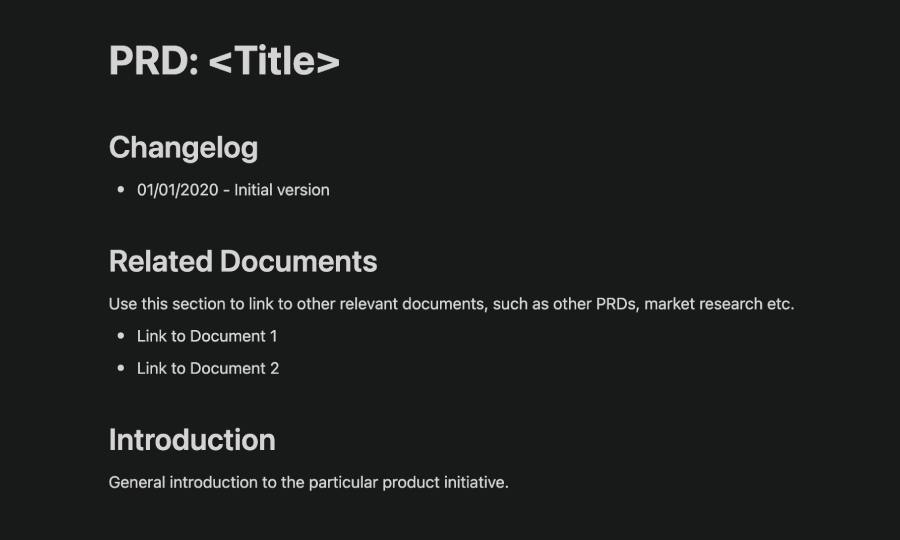
Although the shipit PRD template does not come with Notion’s integrated database, it does help you write a very comprehensive document.
The template covers all the main aspects of a PRD but does not have the same bells and whistles as the Notion template.
It’s free and provides users with descriptions of the type of information that should appear under each section – super useful for beginner PRD writers!
3. Kavir Kaycee’s product specs template
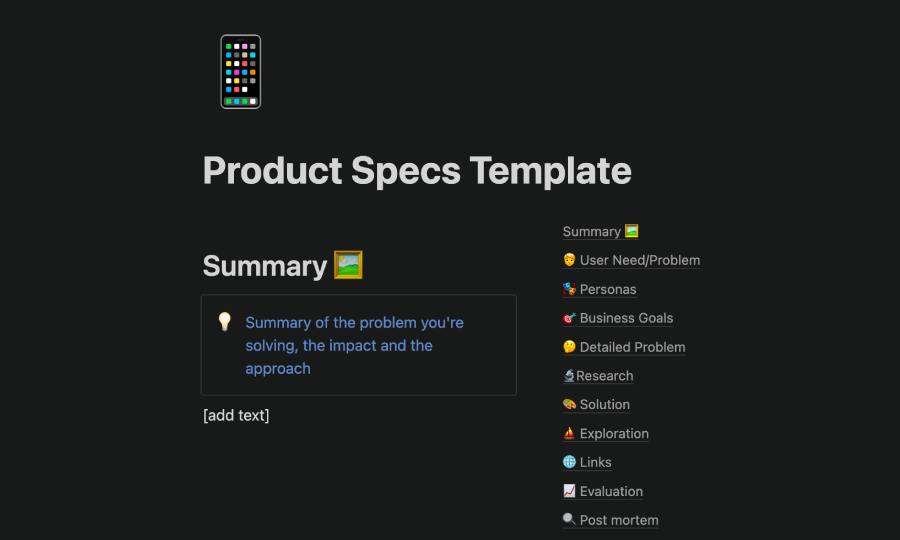
Kavir Kaycee’s PRD template is one of the most comprehensive in my opinion.
It covers all the major facets of PRDs like product objectives, problem definitions, target personas, and product metrics.
The built-in database features lists and you can also add related user stories. The icons and buttons make it very user-friendly and encourage collaboration.
HOW-TO: Use Animated Notion Icons To Grab Attention
Best of all? The template is free or you can pay as much as you think it’s worth through donation.
4. Sam Gnesin’s PRD template
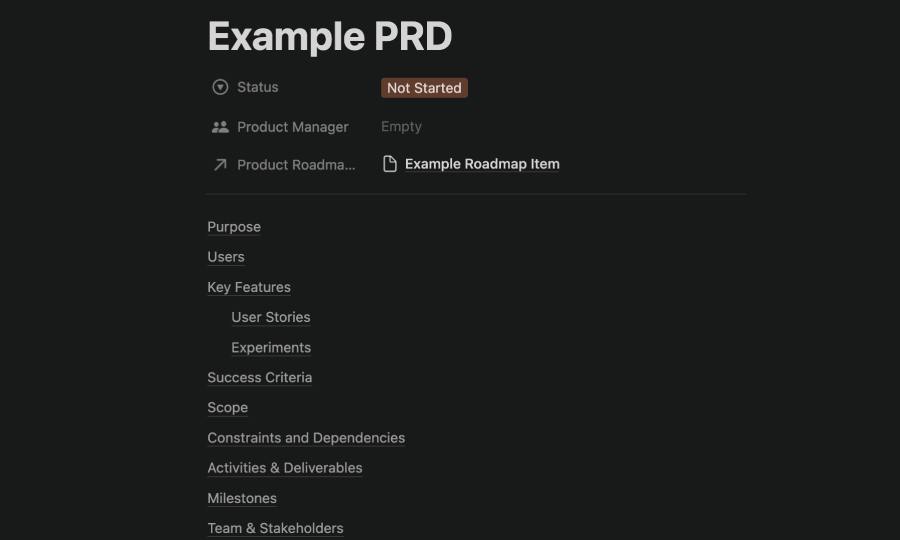
This is one of the best templates to use along with Kavir’s. It covers everything you need in a PRD.
I love that you can easily integrate user stories and key deliverables in this template as they are already built into the Notion database.
If you need to view these, you can do so in a table or Kanban format, making key data points easy to access.
Tips On Maxing Your Notion PRD
Although Notion templates do a lot of the hard work for you, there are a few things you can do to make your PRD the best it possibly can be.
Take advantage of collaboration features
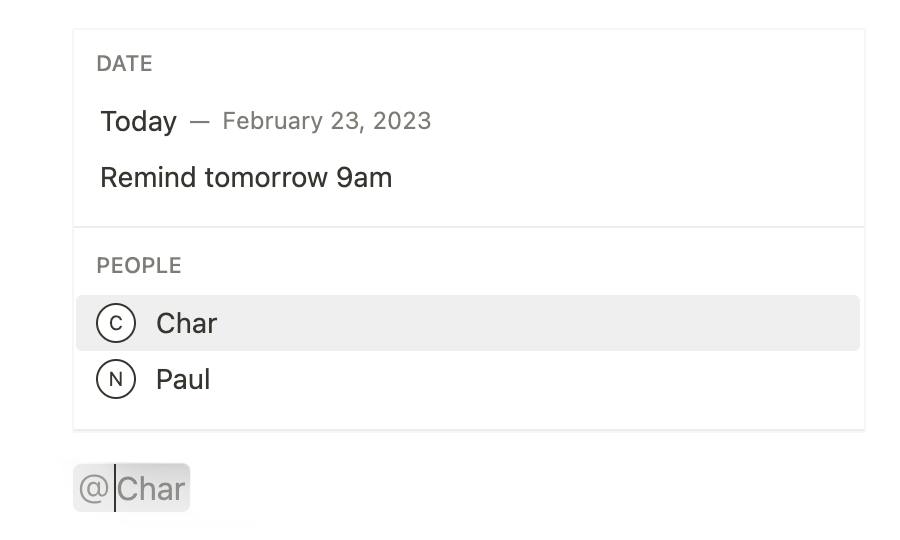
Notion has integrated tagging and mention features where you can alert stakeholders if certain aspects of the PRD changes.
These features are great for team collaboration.
A key example of this is when my team provides feedback on user stories and requirements. Notion mentions makes this easy and keeps everyone on the same page!
Best of all, you can also use Notion to create follow-up tasks or schedule check-ins to weed out uncertainties.
TEMPLATES: 3 Free Notion SOP Templates To Get You Started
Create relational links
As the master document needed for launching new products and new features, you need to make sure goals and requirements are not only clear but aligns with the product roadmap.
This is where relational links can come in handy.
It allows you to link multiple, smaller-scale PRDs with the roadmap making sure you don’t stray away from the overall product vision.
Use calendars
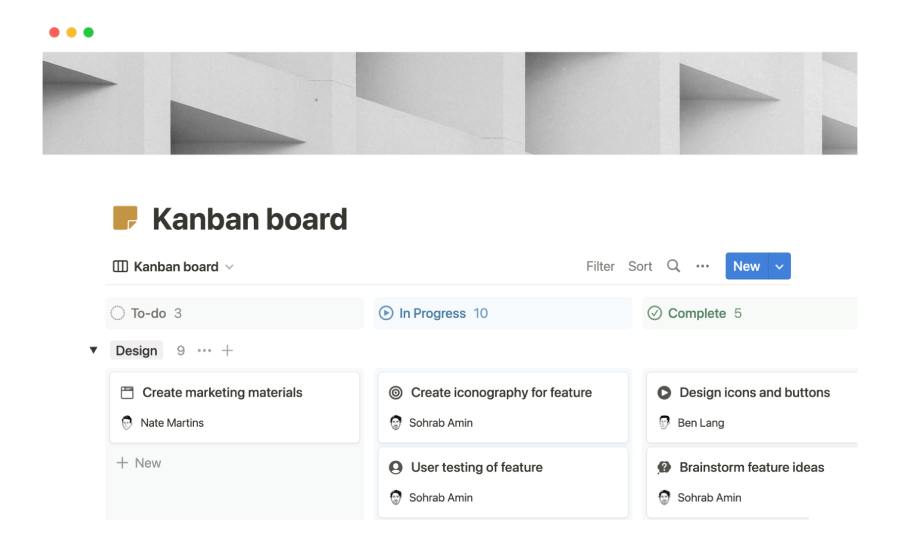
Calendars are vital for tracking deliverables and milestones laid out in a PRD. It helps you get a bird’s eye view on the overall product development process.
If you’re a fan of Kanbans, templates like Sam Gnesin’s allow you to visualize milestones in that format instead of a calendar.
What We’ve Learned
If you’re in charge of writing PRDs, using a template can be very useful. There are plenty of notion PRD templates to choose from.
Whether you’re after a simple format or something a little more sophisticated, templates are easily adaptable to suit your PRD needs.
FAQs
Does Notion have product requirement templates?
Notion has several product requirement (PRD) templates. They all include features to suit your product development process.
My favorite templates include Notion’s template, Shipit, Kavir Kaycee, and Sam Gnesin’s.
Before writing an article, we carefully research each topic and only share information from reputable sources and trusted publications. Here is a list of the sources used in this article:
- Sam Gnesin Resources For Product Managers: https://samgnesin.com/resources-pm
